This Photoshop watercolour brush “Crispy Blot” is the free brush of the week, you can download it on the free brush page until November 14th after which it will alwys be available in the Shop or as part of the ArtBrushes collection.
Tag: free download
Free Photoshop Brush of the Week #82 – Fiti Wideside Natural Media Brush

This week’s free Photoshop brush is a wet grainy poster paint brush which gathers pigment at its opaque and blocky edges but has a more transparent dilute center all of which is rich with a wet and grainy texture. Up close, this brush can work well as a magic marker for graffiti tags. you can download it for free all week in the shop or on the free brush of the week page

Free Photoshop Brush of the Week #75 – Magni Divit

Get it for free all week on the free Photoshop brush of the week page.
Free Photoshop Brush of the Week #71 – “Flue Blow”

This week’s free Photoshop brush is a big broad brush that covers your image in a fast flowing cloud of debris. Like a broken sack of coal this brush is capable of a light dusting, but with a little more stylus pressure it will release a thick billowing dust cover. Get it for free all week on the free Photoshop brush of the week page
Free Brush of the Week #65 – “Lonely Goal” Photoshop Ink Brush

This week’s free Photoshop brush is the Lonely Goal Photoshop ink brush. A Photoshop ink brush with a wavy stroke as if drawn with a substandard fountain pen or a clogging quill. You can download it on the Free Brush of the Week page until next Monday when there will be a new brush available.
Free Calligraphy Brushes Download added to the Brush Shop
Here are Some Photoshop calligraphy brushes to download for free this week.
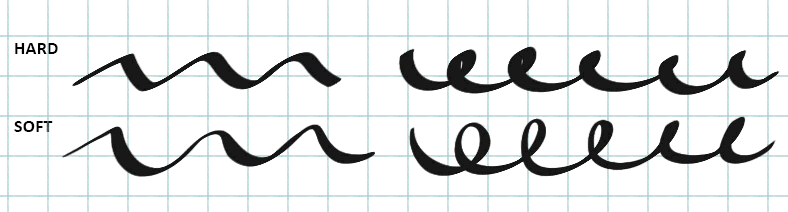
They are standard Calligraphy brushes (30° and 45°) in 3 hardnesses (S,M,H) and 3 sizes. Engineered to give you a crisp edge, sharper than the default Photoshop round brushes at 100% hardness. includes icons for the GrutBrushes plugin.
[twocol_one]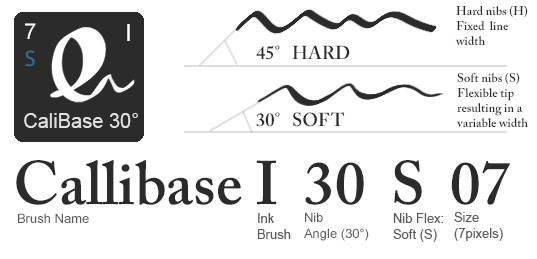

Get the Free Calligraphy Brushes hereCalligraphy Brushes
Free Brush of the Week #62 – “Chin Chatter” Natural Media Brush
This week’s free Photoshop brush is “Chin Chatter” A very grainy natural media brush, with a messy medium spread in terms of grain size and breadth From gritty sand to small pebbles this brush sprays out particles like gravel from a wood chipper
Free Photoshop Brush of the Week #58 – “Knit Pin”

This week’s free GrutBrush is “Knit Pin” a speckled, high contrast brush with a tremendous breadth of stroke from a scratchy pin-prick line to a fanned out fill, always with a sharp spotty jagged edge.
Drawing with this week’s Newsletter Freebies
This week’s Newsletter freebies included this Photoshop paper template. It’s one of the many art surfaces templates for Photoshop that I’ve been working on since people started emailing me asking for the original canvas texture I used in a lot of early demos.
When you download the PSD file you can simply draw, paint or paste your own artwork into the green layer and the texture and lighting effects will be applied automatically.
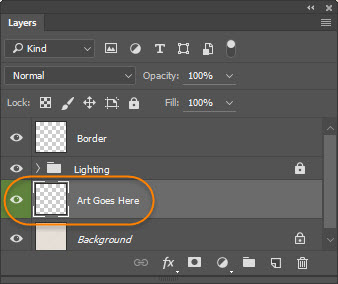
Not getting the newsletter yet? sign up quickly, this will probably go out in tomorrows issue! Went out April 13th (and make sure email from info@GrutBrushes.com is not getting caught in you Spam filter and going into your junk mail folder) This sample was drawn with the Jam Wiggly brush which is this week’s free brush which you can still get until Sunday April 17th.
This paper texture is now available free for Art Brush members on the Photoshop freebies page. Want more Art Surfaces? Sign up below and I’ll be in touch when they’re ready.
[fue_subscribe label=”Email:” placeholder=”Your email address” list=”Art Surfaces Updates” submit_text=”Subscribe” success_message=”Got it. Thanks! I’ll be in touch”]
