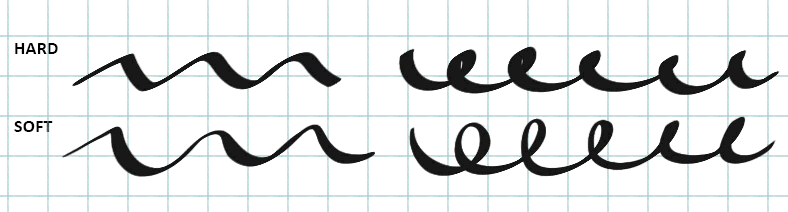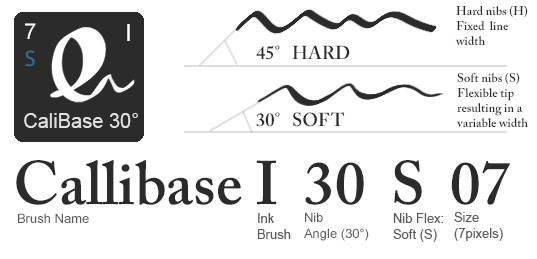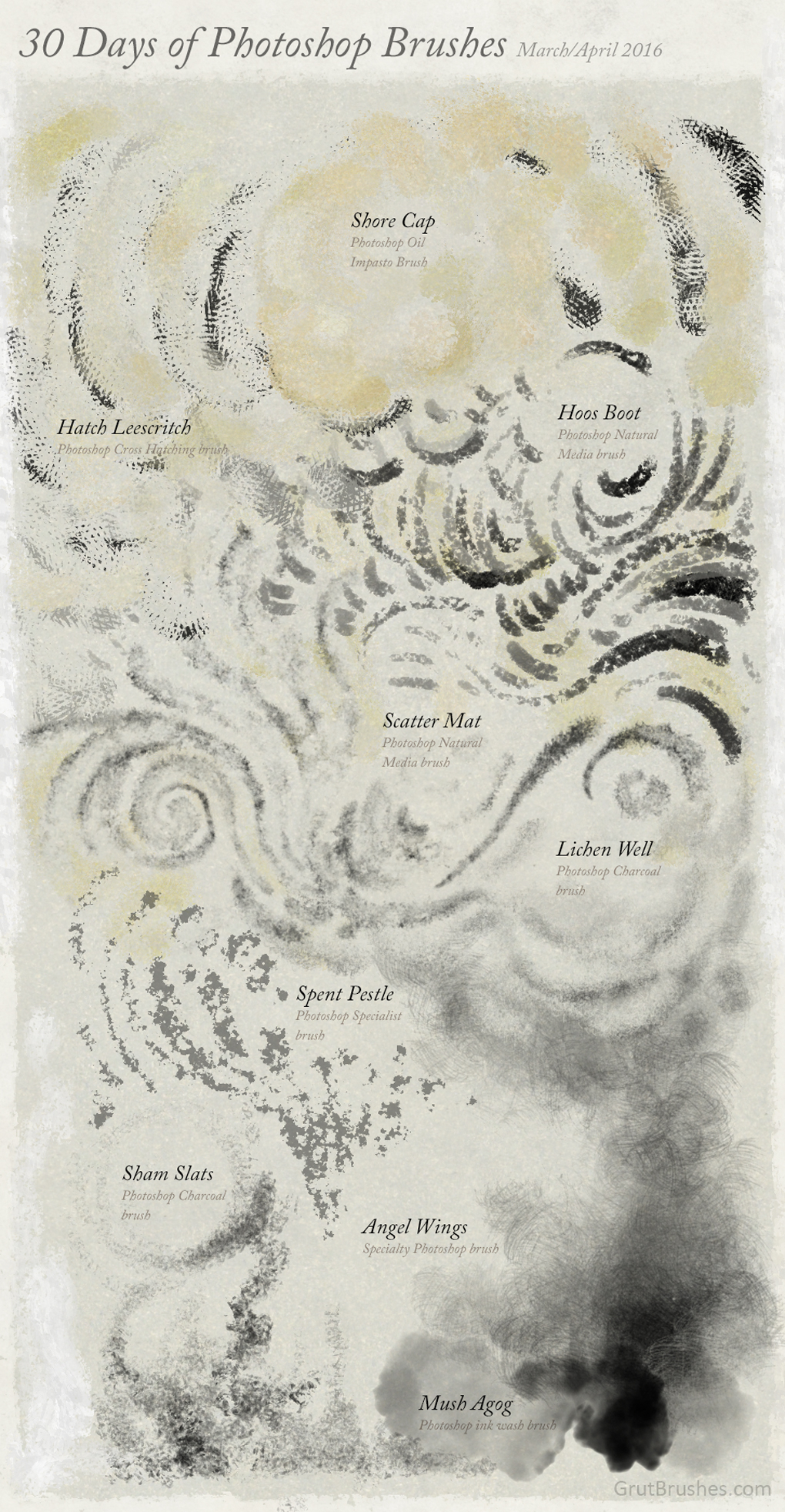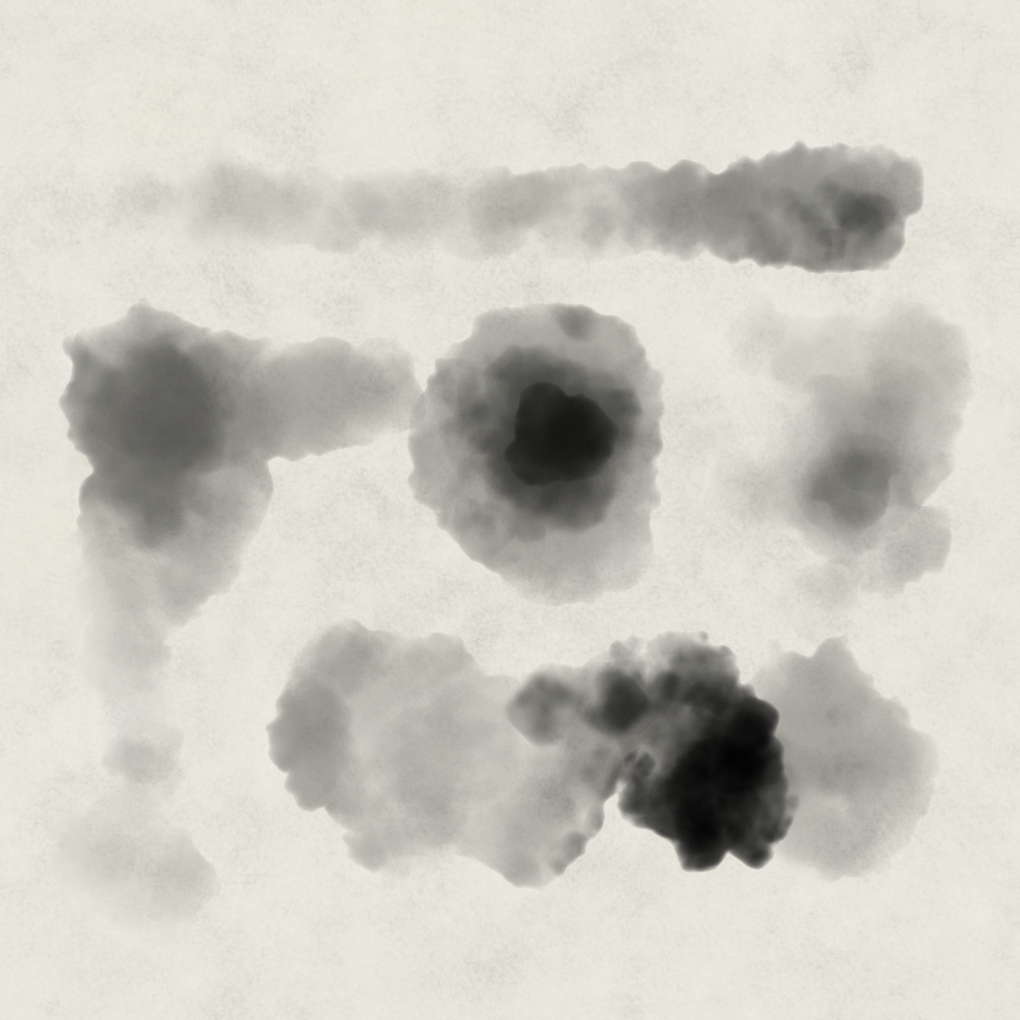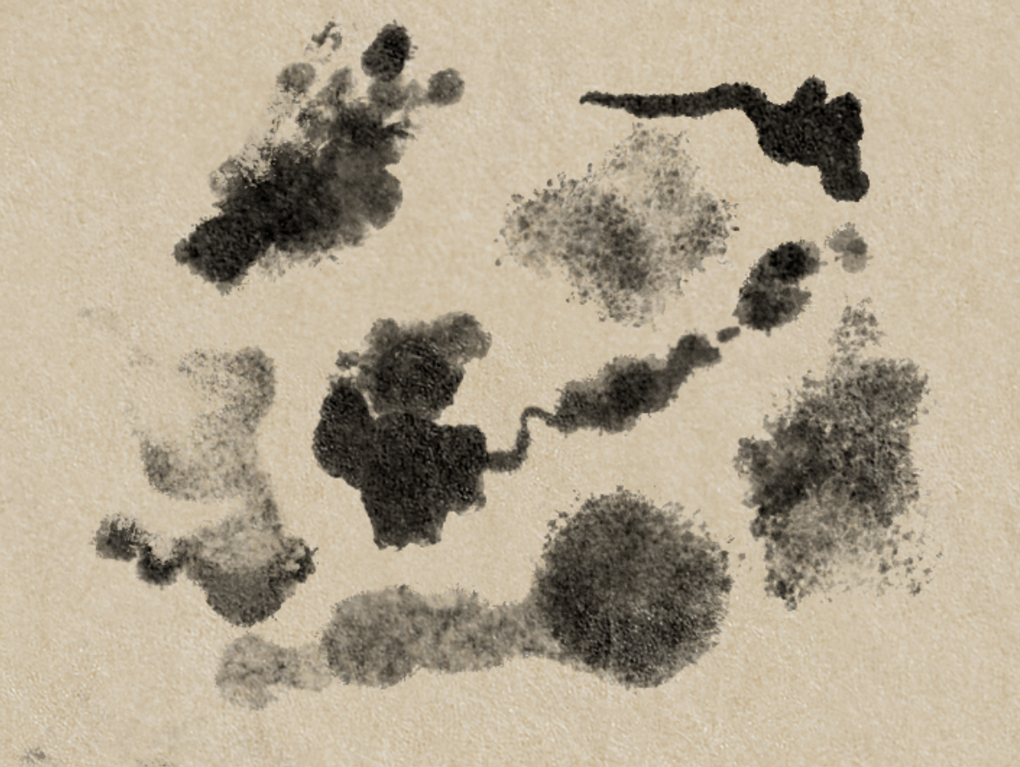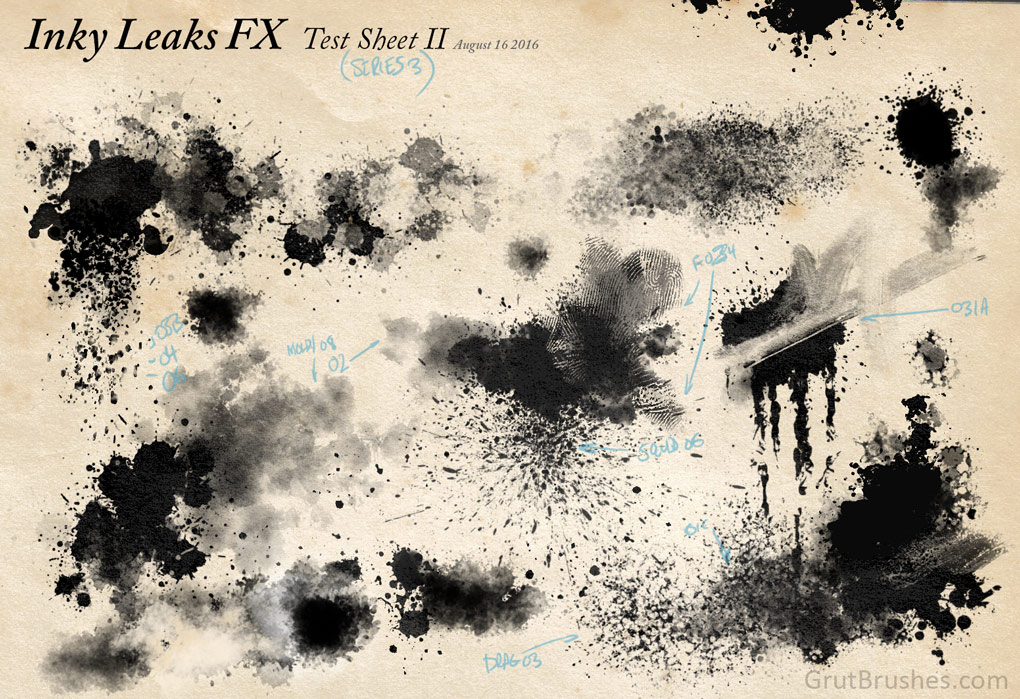
I’m still working hard testing the splatter, spray and inky messes that will be included in the Inky Leaks Photoshop splatter and spray brushes and tools collection. Here’s one of the test blotters from the lab. If you look closely you can see the smears from a couple of mixer brushes in there as well as a finger print smudge tool. The collection is coming along well and I still expect to release it on August 30th but you can still pre-order it until it is released at considerable discount (The price climbs up a bit every week)