Multi talented Danica Jokic does wonderful work in traditional media but is just as adept in applying her talents to digital media. I’ve been a fan of her oil paintings for a while so I was beyond thrilled when she used my impasto brushes to paint this fantastic portrait in Photoshop! She really shows how well traditional oil painting techniques can be applied to digital painting. Her talent makes it look easy but seeing what can be done is an inspiration to me to work harder at improving my skills. You can see much more of her paintings and illustrations on instagram instagram.com/danica.jokic/ Catch up with her work there, I think she’s one to watch and hers will be a journey worth following. You can find the impasto Photoshop brushes Danica Jokic used here: grutbrushes.com/impastos
Month: April 2016
Free Photoshop Brush of the Week #58 – “Knit Pin”

This week’s free GrutBrush is “Knit Pin” a speckled, high contrast brush with a tremendous breadth of stroke from a scratchy pin-prick line to a fanned out fill, always with a sharp spotty jagged edge.
Recently New Photoshop Brushes
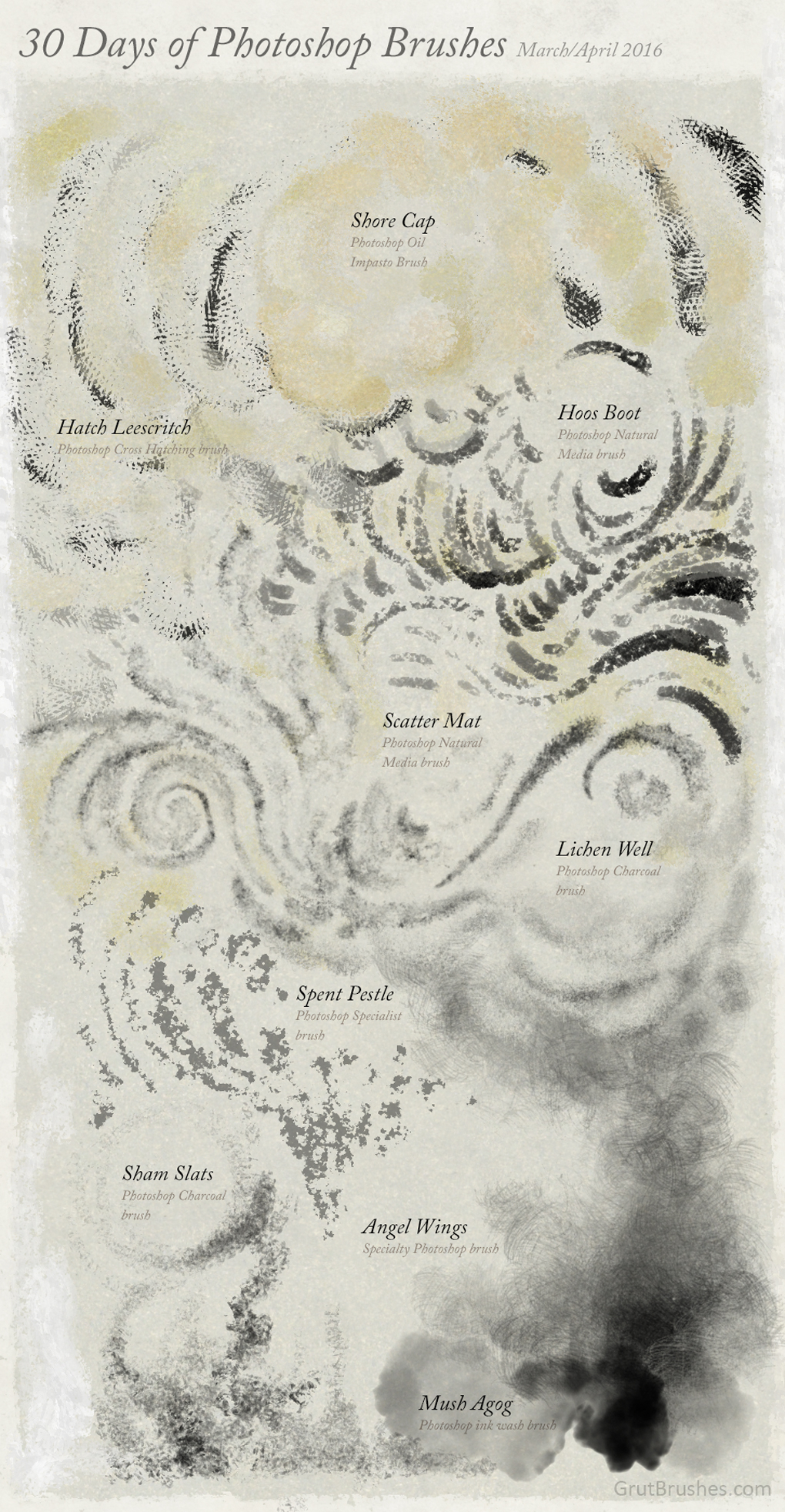
Just some of the Photoshop brushes released in the Shop over the last month or so. If you recently bought the ArtBrushes Complete or Multiset: don’t forget you get all new brushes for up to two months with your free membership! These are a few you may not have yet downloaded from the last few weeks.
Free Photoshop Brush of the Week #57 – “Dale Haze” Charcoal Brush
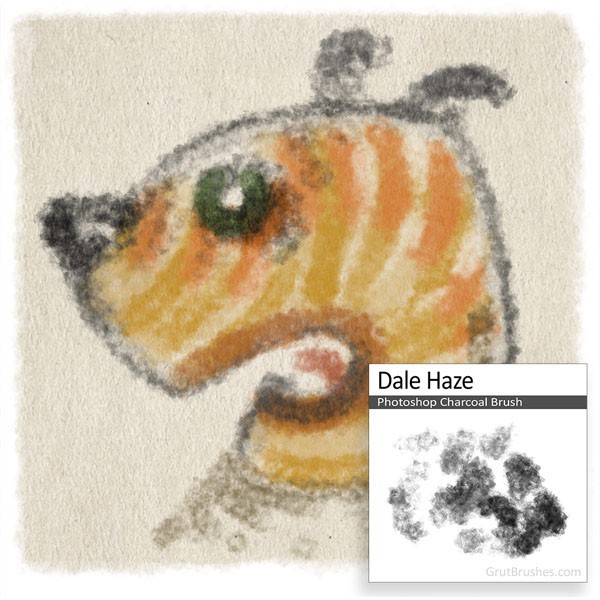
There is a new free Photoshop brush on the free brush of the week page every Monday
Sketching with Impastos on Art Surfaces
Just a practice sketch in Photoshop with the impasto brushes and one of my surfaces, starting with an underpainting. I’m using one of my Art Surfaces for the underpainting and then the rest of the paint doodling is just on a plain layer on top. I’m mostly painting with the Stump Trough impasto brush which is free in the Sampler set!
Related Links:
Free sampler set • Art Surfaces •Photoshop impasto oil brushes
Painting by Keve Kepes
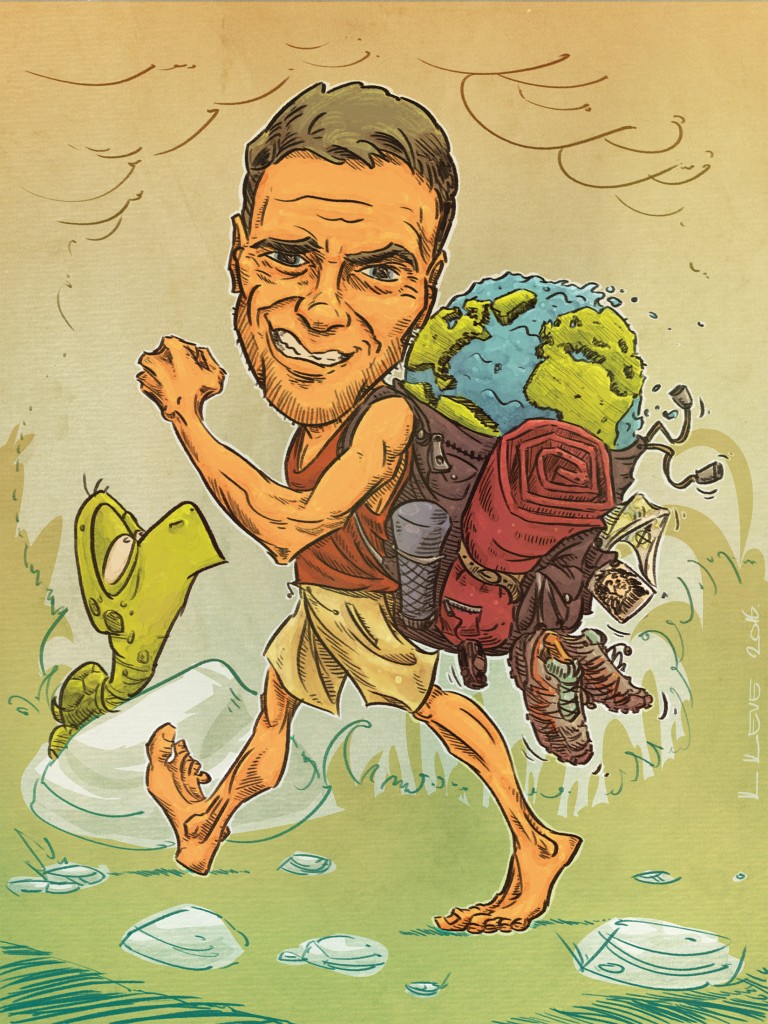
I’m delighted to add this new piece by Keve Kepes in the GrutBrushes Gallery today. Thanks very much for sharing this Keve! To see more of Keve’s work visit his Artstation portfolio.
Have some artwork created using GrutBrushes that you’d like to share? Submit your best today (if you don’t want to share it, send it anyway and let me know it’s not to be published, I love to see what you’re making)
Drawing with this week’s Newsletter Freebies
This week’s Newsletter freebies included this Photoshop paper template. It’s one of the many art surfaces templates for Photoshop that I’ve been working on since people started emailing me asking for the original canvas texture I used in a lot of early demos.
When you download the PSD file you can simply draw, paint or paste your own artwork into the green layer and the texture and lighting effects will be applied automatically.
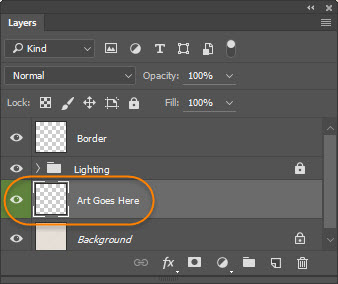
Not getting the newsletter yet? sign up quickly, this will probably go out in tomorrows issue! Went out April 13th (and make sure email from info@GrutBrushes.com is not getting caught in you Spam filter and going into your junk mail folder) This sample was drawn with the Jam Wiggly brush which is this week’s free brush which you can still get until Sunday April 17th.
This paper texture is now available free for Art Brush members on the Photoshop freebies page. Want more Art Surfaces? Sign up below and I’ll be in touch when they’re ready.
[fue_subscribe label=”Email:” placeholder=”Your email address” list=”Art Surfaces Updates” submit_text=”Subscribe” success_message=”Got it. Thanks! I’ll be in touch”]
Free Photoshop Brush of the Week #56 “Jam Wiggly” ink Brush

This week’s free Photoshop brush is a sloppy ink brush with a broad erratic tip with generous flow but the edge contours of a dry brush This brush starts out as a scratchy intermittent texture and ends in a thick wet opaque line with a slight edge splatter at full pressure. As always, you can download this on the free brush of the week page through Sunday the 17th of April when there will be a new free brush.
Photoshop Ink Wash Brush ‘Mush Agog’
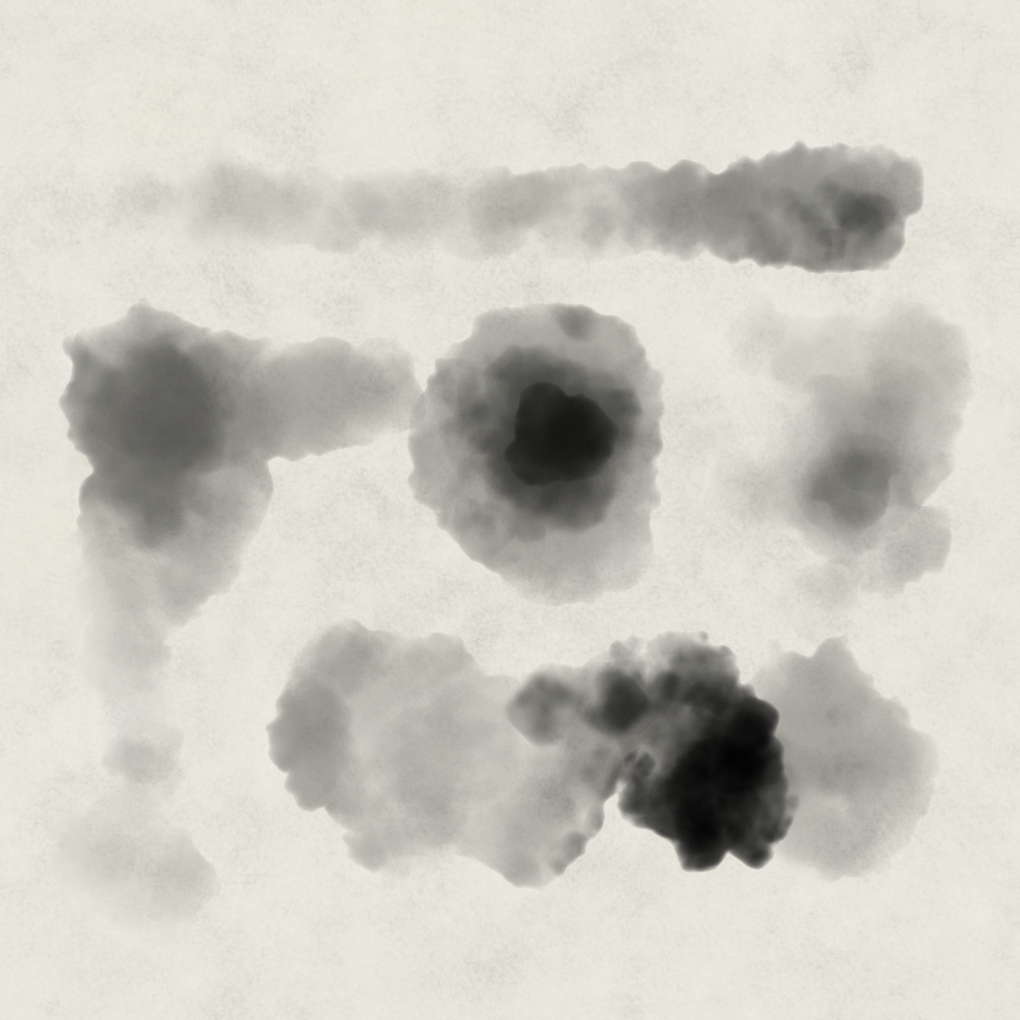
I added this wet inky Photoshop wash brush to the shop this morning. Start slowly with a soft stylus pressure and build on it by drawing back and forth to add more soggy ink until you have as much ink pooling as you need. Take care not to lift your stylus until you finish your stroke if you want to avoid overlapping edges. It’s edges sometimes look better in general with a bit of softening using either a blender or an eraser.
