updated April 23 2021
Includes ALL these Procreate brushes and more. New freebies added weekly

“Moth Wing” Procreate Watercolour brush with splashy edges

“Sugar Knife” Procreate Oil Impasto brush

“Candycore Chewy” Dual coloured Procreate lettering brush with a little line smoothing.

“Cherry Pectin” Watercolour brush for Procreate.

“Borrowed Pencil”Free Pencil brush for Procreate.

“Bon Fondi” Natural media paint brush.

“Able Whale” free Procreate Gouache brush.

“Scribe Theorem” free Procreate Effects brush.
+ Many More HERE! New Freebies added weekly
^ Click the blue button above to go to the free brush installer ^
Want more Procreate Brushes?
Get all my other Procreate brushes plus any new ones I make in the next 12 months! HERE
I found some great Free Procreate brushes here!
Click the orange button below and once you checkout you will get access to download all the current Procreate brush sets, all the singles and any new ones I publish over the next year!
After 12 months, your membership expires automatically but you can Keep all the ones you bought and only renew if you want more.
You will get to download all the sets forever
Browse all the Procreate Brushes, install whatever you want, on demand, just tap to install them right onto your ipad!
Don't wait, because the price may increase as it grows, so get in now while it's a steal!
Coming Up:
• Chalk brushes (made with actual chalk textures)
• Lettering brush sets (calligraphy pack)
• Realistic Paper texures (Art Surfaces)
• FX brush pack (foliage, vegetation)
• Ink brushes (for comics inking)
• Watercolor set
• Gouache brush Set
• Lettering brush sets
• Texture brush pack
• Concept art kit
• More free brushes
..you will get all those and more in the next 12 months when you click the orange button above
How To Install the Procreate Brushes (tap to open)
FAQ:
Q: Can I use these brushes in Photoshop?
A: I wish! These brushes only work in the Procreate app on the iPad and absolutely nowhere else, and they can't be converted to any other app either. Procreate has it's own wonderful, but proprietary brush format that is not compatible with any other digital painting apps. That's what makes it so unique.
Q: Is this a membership?
A: There is no membership fee that you have to pay to keep using the brushes. You can buy all the brush sets in the shop today and use them forever. But if you want to download more, new brushes in a year from now, you will have to buy a membership update. The links to download the sets you buy today never expire, so even if you buy a new iPad in two years, you just log in and download them again.
Your access to the live brush browser will expire automatically after one year because I do no auto-rebilling, no auto subscription) If you find you do use it and want to keep using it to download new brushes you can renew it manually, but even if you don't, you can continue to download all the sets you purchased.
Q:
Are these the same as the GrutBrushes Art Brushes for Photoshop?
A: They are a mix. Many are totally new brushes, unique to this set. I am also slowly converting my Photoshop brushes to native Procreate format. So far I have converted the whole 34 brush Impasto set, many of the pencil brushes, quite a few Natural Media brushes with many more to come.
Q: Do they work with the Apple Pencil?
A: Yes! All the brushes are calibrated for the iPad to be used with the Apple Pencil and to respond to pressure and sometimes tilt where appropriate (I try not to over-use the tilt response as it can get in the way of a good work flow) They should work with any stylus but they are created with the Apple Pencil on an iPad Pro
Q: Do they work without the Apple Pencil?
A: Yes! I try to make sure they even work with just your finger. Although there are no pressure dynamics when painting with your finger, I try to add speed dynamics where appropriate which makes the strokes seem and feel more natural. They should also work with any stylus that works with the Apple iPad. I think a stylus which responds to pressure is almost an essential requirement, but you can paint with your fingers if you like and the strokes will vary a little as you change your finger speed.
Q:
How do I download the premium brushes?
A: You will get access to all the brushes in the members area here It contains a catalog of all the brushes in a sortable list, each with a download button. If you browse to that page from your iPad you can just click on the blue download button, choose "open in Procreate" and the brush will magically appear in Procreate, ready to use. You can also download most of them in one big set (.brushet file) The members page looks very much like the Free Procreate brushes above but it will have a lot more brushes and more will be added periodically
Q:
How many brushes are there?
A: Right now the set includes about 150 brushes ( including the free ones above) but I will add more and more over time. That's why the price is so low but it will increase as the amount of brushes goes up. I have no idea how many there will be in 6 months but my guess is at least double..but no promises!
Q:
What are the star ratings about?
A: You can use those to rate a brush once you tried it. I am evaluating this as a way to see what kind of brushes people want more of. Of course you can also do that in an email to me. Any critical feedback is also very useful so don't spare my feelings! I want to to make these brushes useful for everyone. Send me your thoughts by clicking here
Q: I don't like these. Can I get my money back?
A: Sure! Just send me an email within 30 days with your order number and I will refund your money

Q:
Can I download them all at once?
A: Yes! When you checkout you will get a link to download all the Procreate brushes in one Zip file. This link will expire after 6 months so make sure you back it up! However...the zip file will only be updated once every week or so. The live members page will be the most up to date place to find and download new Procreate brushes
Q: Are these available for Photoshop?
A: No, but I do have hundreds of Photoshop brushes available in one set here That set is currently used by over 100,000 talented artists such as yourself
I welcome any questions, comments or critical feedback and will get back to you asap!
Do You Have a Question or comment? Just tap to ask I usually reply the same day
Join me in Discovering the Full Power of Procreate Brushes
My prime expertise is in Photoshop brushes, and I am still getting to know the Procreate brush engine.
I think it took me about 2 years to really get to know the ins and outs and secret hideaways of the Photoshop brush engine and while I am applying all that knowledge to my Procreate brush-making I expect these brushes will get better and better over time as I get to know the brush engine better and as the Procreate team improves it and adds more features to their already high quality brush engine.
How good are the brushes now? Try the free ones and let me know what you think. There's something in there for evryone from graphic designers to comic book artists. If they are not the best brushes you've tried yet, please let me know how I can make them better. My goal is to make these the best Procreate brushes I can.
These brushes are all made using actual textures wherever possible
I hope you will get in on this journey, I expect it will be rewarding!
You are seconds away from owning all the Procreate brushes on the GrutBrushes site today!
I hope you enjoy my custom brushes. Come back soon as I will periodically swap some of these out for some new free brushes.
More importantly...I want to see what you paint with them so tag them on social media with #grutbrushes and I will find them.
I will feature a few in the GrutBrushes Gallery which is currently all Photoshop GrutBrushes, so lets see what you can do in Procreate!
If you are too shy to share on social media, email me your artwork...Id love to hear from you! I want to know what you think of my brushes, critical feedback is always welcome!

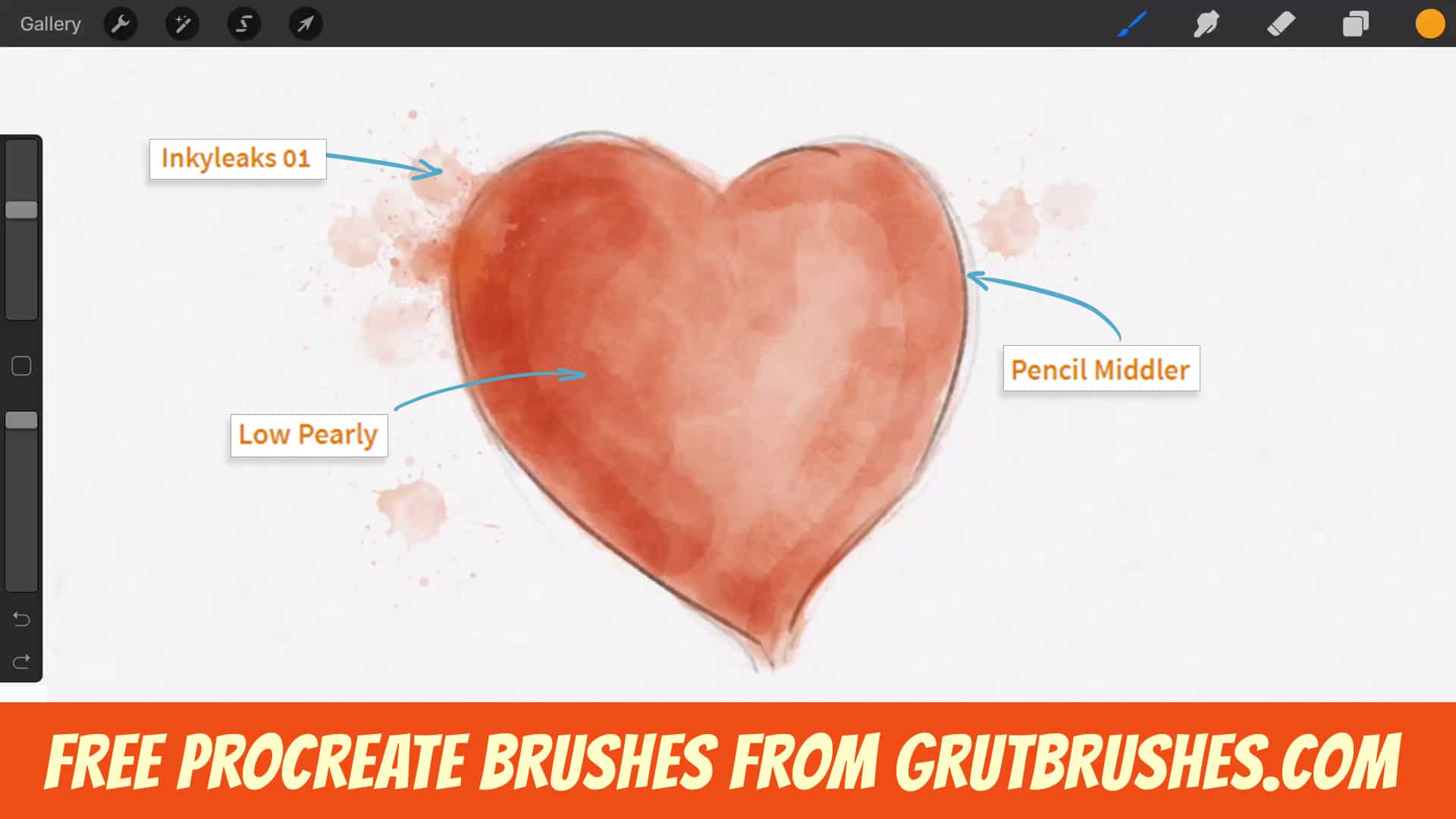
Thank you so much ♡ॢ₍⸍⸌̣ʷ̣̫⸍̣⸌₎
Thank you so much I have been searching for watercolor forever and this was great thank you!
Such great information, I like to take photos, it will be very useful to me!
How to install it? It have .brush and .brushset extension
Hi Vitaly, There is a video tutorial above here (on this page) that shows you how to install them. Basically, you download it to your iPad (open this page on your iPad) then tap on the downloaded .brush or .brushset file and choose ‘open in’ or ‘copy to’ and then choose Procreate. This is what it looks like on Safari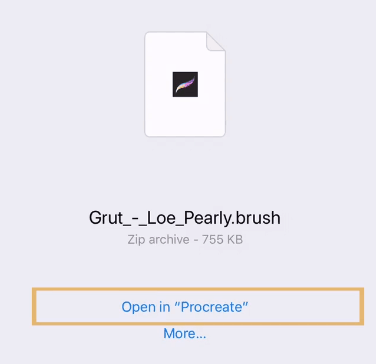 and this is what it looks like in Chrome
and this is what it looks like in Chrome 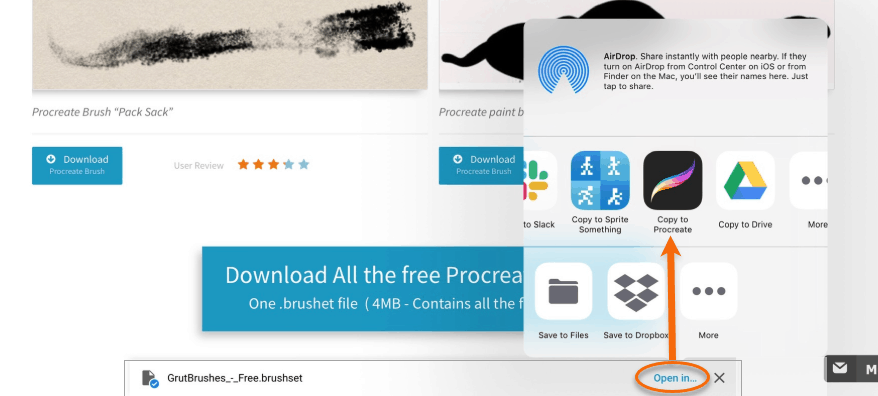
”updated September 12 2019
Download 20 Free Procreate brushes!”
But I could see only 10 in brushset file… I’m doing something wrong?
No you didn’t, I did! It seems I didn’t update the brushset file. Sorry about that. I fixed it now, so you should be able to download all 20 Procreate brushes
it does not work with me. I tries to download to a file on my PC. I nNeed to abort!!
It sounds like you are trying it on your PC…but Procreate doesn’t work on a PC. It won’t work unless you are actually doing it on your iPad. When you are on your iPad, visit this page and then tap on the blue button. Then the file will download and open on your iPad
Omg it work thank u
How to install procreate brushes file
I like these brushes it helps when I do animation in krita
oh! How do you use them to animate in Krita?
Thanks for the brushes