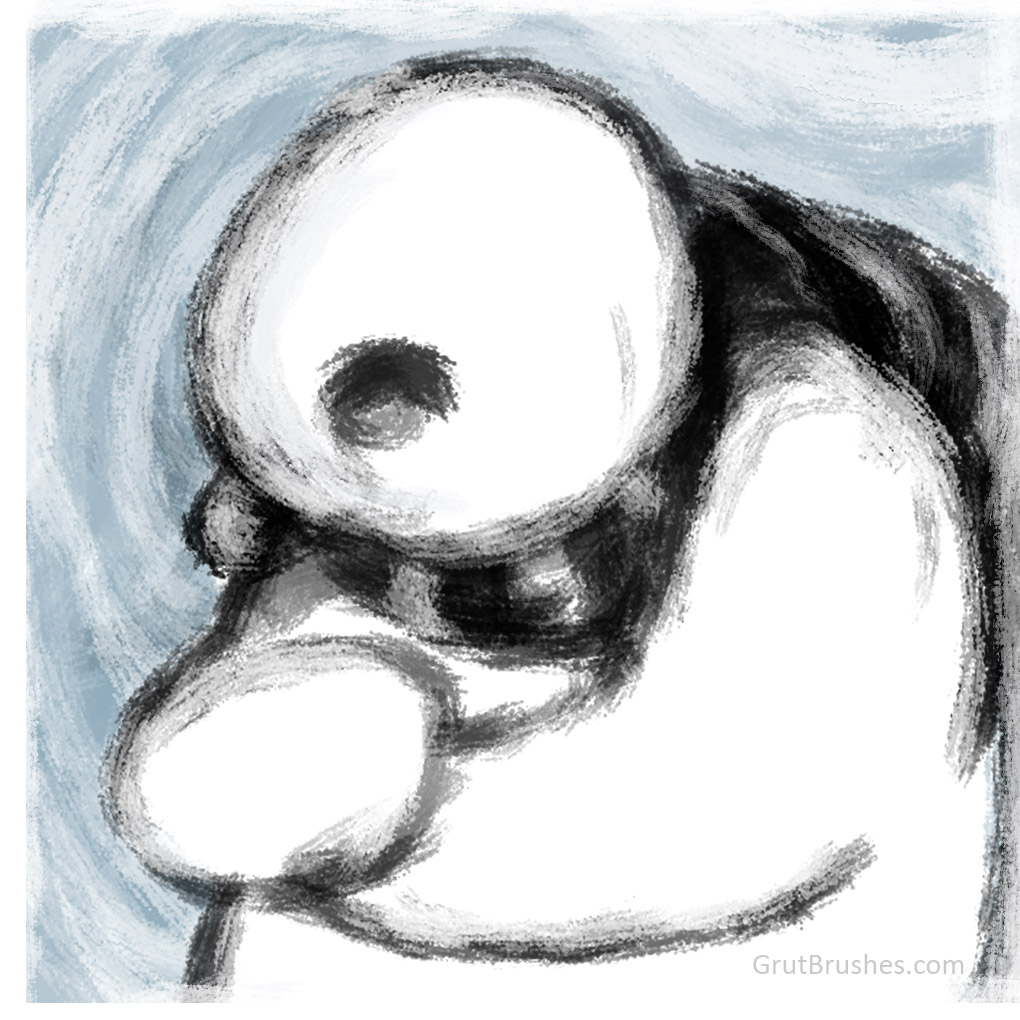
I painted this Chilly snowman using this week’s free Photoshop gouache brush “Tip Wrinkle” a crunchy sketching brush featuring bold visible bristles strokes. You can download this brush for free all week here or on the Free Photoshop Brush page.
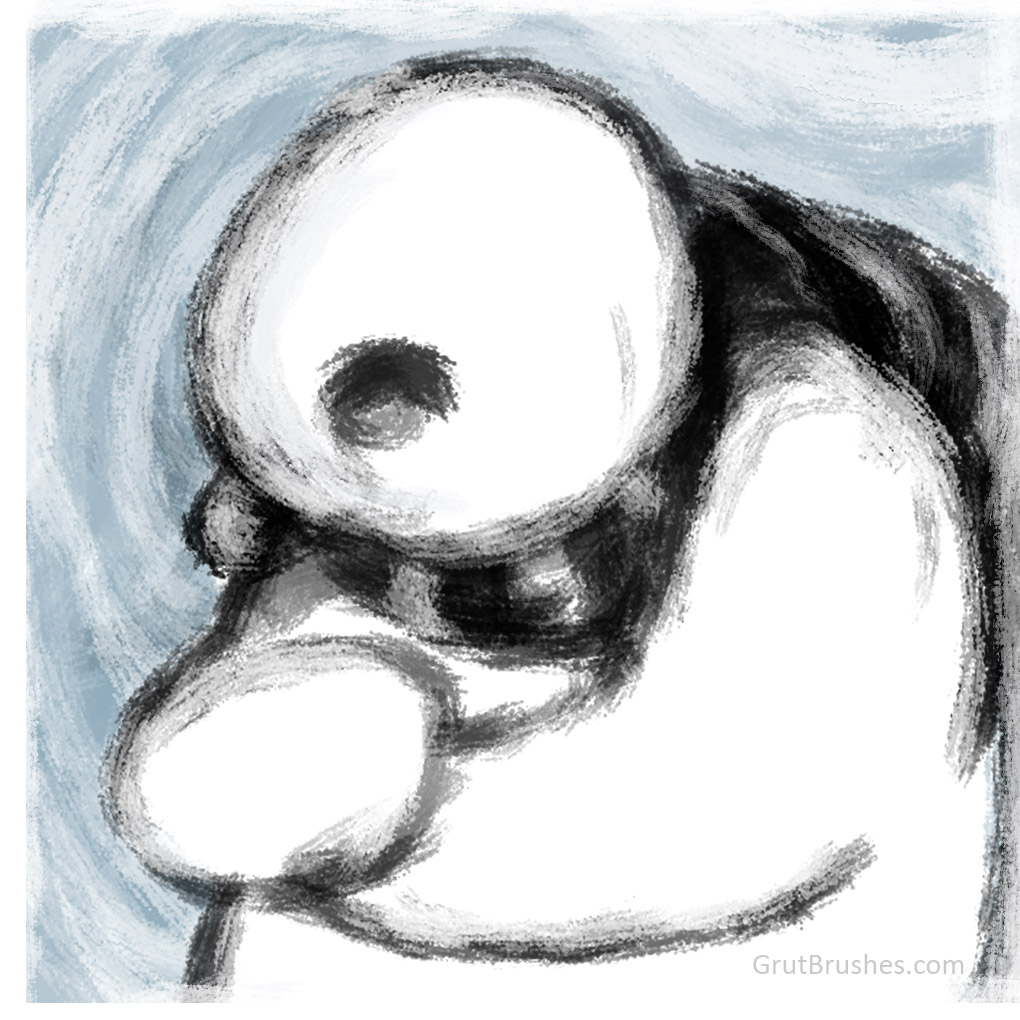
I painted this Chilly snowman using this week’s free Photoshop gouache brush “Tip Wrinkle” a crunchy sketching brush featuring bold visible bristles strokes. You can download this brush for free all week here or on the Free Photoshop Brush page.
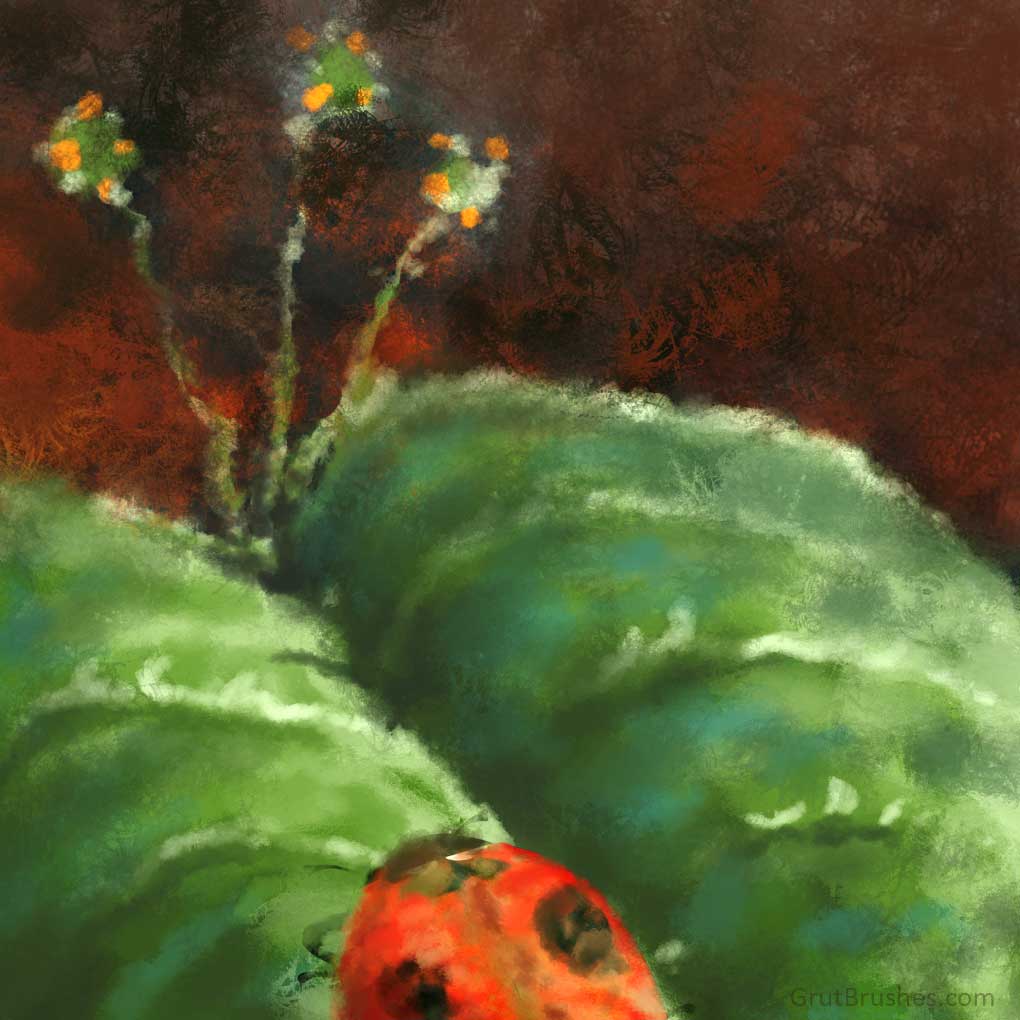
The ladybug was added using a fantastic plugin who’s name escapes me at the moment, but the rest was painted with the Toll Rumour Photoshop oil paint brush which is free through Sunday on the free Photoshop brush of the week page.

This Photoshop tutorial video will teach you how to install the free Photoshop CC plugin in less than a minute. Need to download some free Photoshop brushes to go with it? Try the free sampler set.
Any trouble check the help page or send me an email.
I doodled this animation with this week’s free Photoshop brush “Gel Stalk” A crayon-like brush with a rough edge and an intermittent oily texture. One of the important things about hand drawn animation and brushes is that you can’t use one with a built in bitmap texture, you need that jittery inconsistency or the animation just looks odd. I will do a post on this sometime to show you what I mean. For this reason, even though they are meant for drawing and painting still pictures, the animator in me always tries to make sure that any textures that GrutBrushes have are created dynamically from the interplay between the brush nib shapes and not from any scanned texture. That way you can draw over the same spot as many times as you like but the texture will never repeat istelf. There are times when this is unavoidable, namely with most of the watercolour brushes which need the paper texture to ‘look right’ though there are some ways around that too but more about that another time. You can download this brush for free all week on the free brush of the week page.
I’m giving away a free set on Tumblr every week for the rest of September Reblog this post on tumblr for a chance to win. The winners will be announced below. starting on the 18th!
This week’s free Photoshop brush of the week is “Slip Genie” an ink brush with a tremendous width response range. Glide your stylus lightly across your work for a razor thin line or give it all you’ve got and it blooms out into a wide breadthed bristle brush. This was sketched without changing the brush size, the variations in stroke width were all achieved solely be varying the pressure of my brush stroke on the Wacom tablet.
The background paper texture and lighting overlay is from my upcoming art surfaces Photoshop templates
I am getting so much interest via email to get them out into the shop so I am going to step up my efforts and I will try to get the first of them out by November. Thank you all of you who wrote in to ask me to hurry up, I love that you love these surfaces as much as I do! You can sign up to get an email alert when they are ready here: https://www.grutbrushes.com/art%20surfaces/#signup
Buying the Artbrushes Photoshop brushes Set gives you a free two month membership, which includes all new brushes published in the Shop for 60 days, if you are a Photoshop CC user and are using the GrutBrushes plugin you can install the newest brushes without even leaving Photoshop. This 30 second tutorial shows how it’s done.
Tips:

Get it for free all week on the free Photoshop brush of the week page.
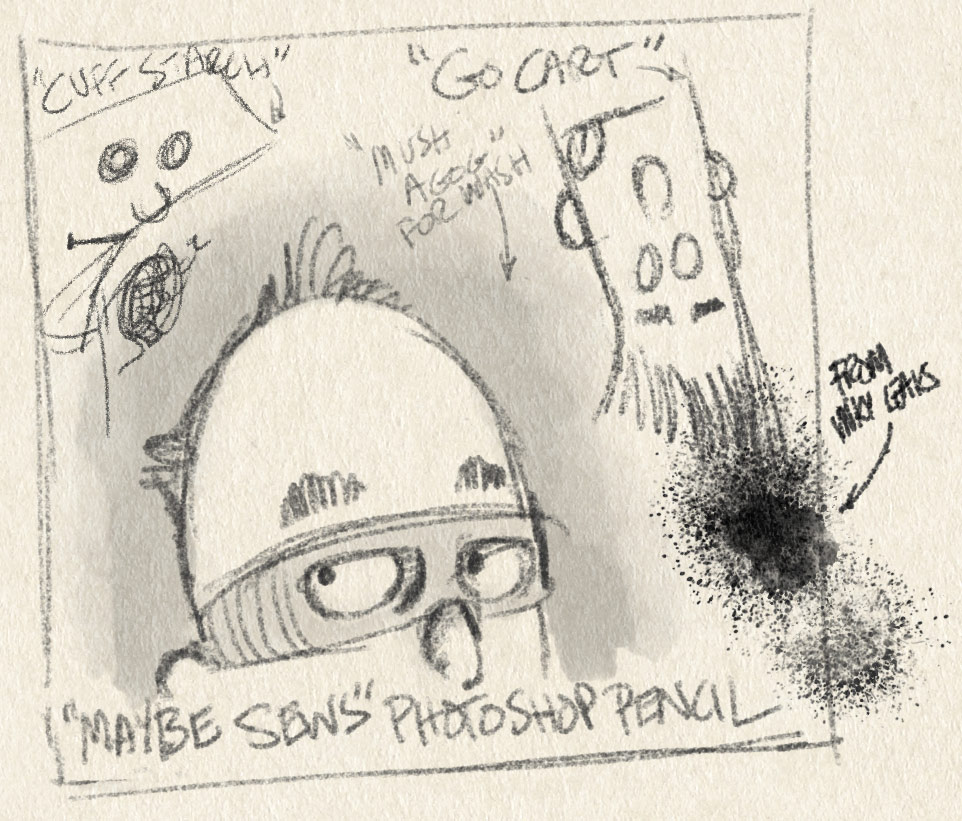
Here are some doodles from the workshop for an upcoming set (long overdue) of Photoshop Pencils. There are a few pencils in the shop already like the Borrowed Pencil, the RE CC and a few others, but no full set. I couldn’t resist splattering it a bit with some ink from the Inky Leaks set (coming August 30th!) and the paper is from the Art Surfaces PSD templates collection which is taking a bit longer than I imagined (November?) I will probably give a way a few more samples before then.
Get an email alert when the GrutBrushes Photoshop pencils are ready.
[fue_subscribe label=”Email:” placeholder=”Your email address” list=”Photoshop Pencils Updates” submit_text=”Let Me Know!” success_message=”Got it. Thanks! I’ll be in touch”]
Get an email alert when the GrutBrushes Art Surfaces are ready.
[fue_subscribe label=”Email:” placeholder=”Your email address” list=”Art Surfaces Updates” submit_text=”Alert Me!” success_message=”Got it. Thanks! I’ll be in touch”]
![]()
![]()
![]()
![]()
![]()
![]()