One of the great things about digital painting is that your canvas can be your palette. By holding down the ALT or Option key in Photoshop you can pick a new color from your current painting’s canvas and continue on. Here you can see me travel a tremendous distance from light to dark just by picking a new darker color from the crevices of my previous impasto brush strokes in Photoshop. This was painted using the new Linsee Dew Photoshop Impasto Oil brush
Category: Digital Painting Tip
Add LightSabers to Photos with the Lightsaber Photoshop Brushes

Relive your memories of a night out with friends as a glorious Lightsaber battle instead by adding Lightsabers to all your photos in just a few clicks with these free Photoshop brushes. Use the hashtag #drinksaber so that I can find your creations!
Continue reading Add LightSabers to Photos with the Lightsaber Photoshop Brushes
Drawing with Multiple Photoshop Brushes
I do so many doodles and demos demonstrating one particular brush but the real fun comes when you use multiple brushes, each with it’s own strengths and personalities. This sketch uses 3 different brushes, Gulf Stream, a broad ranged responsive ink brush, Linoleum Roll, a wide grungy textured brush and Lazy Fair, a whispy ink brush with visible bristle marks.
Quick Photoshop Watercolor Sketch
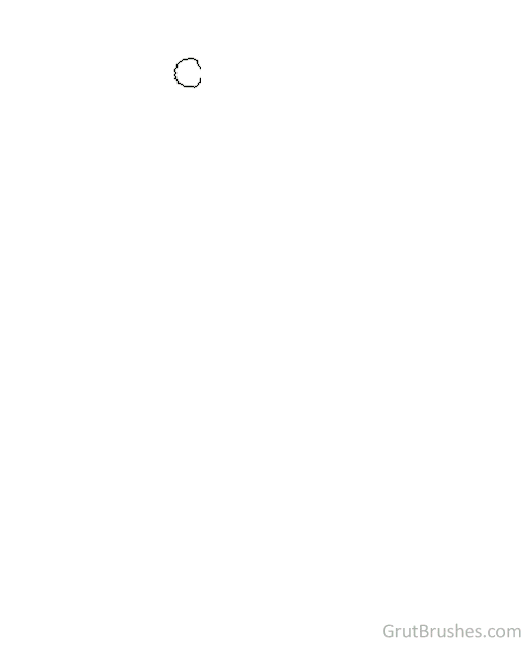
Watercolor in Photoshop can be just as tricky as real watercolor and some of the same techniques apply. A little forethought can go a long way as digital paint ‘dries’ when you lift your pen so ideally you want to do one contiguous area in one unbroken brush stroke. Don’t lift the stylus from the tablet and be prepared that each subsequent stroke will give you a darker colour (see the hair in the top left) due to the multiply effect. Think of it as laying down multiple layers of coloured plastic sheets – the areas where they overlap will be darker and you will see the seams.
This sketch actually took about 3 minutes and is sped up a lot, but it’s all Photoshop. Painted with the free Cherry Pectin watercolour brush found here: grutbrushes.com/free-realistic-photoshop-watercolor-brush/
