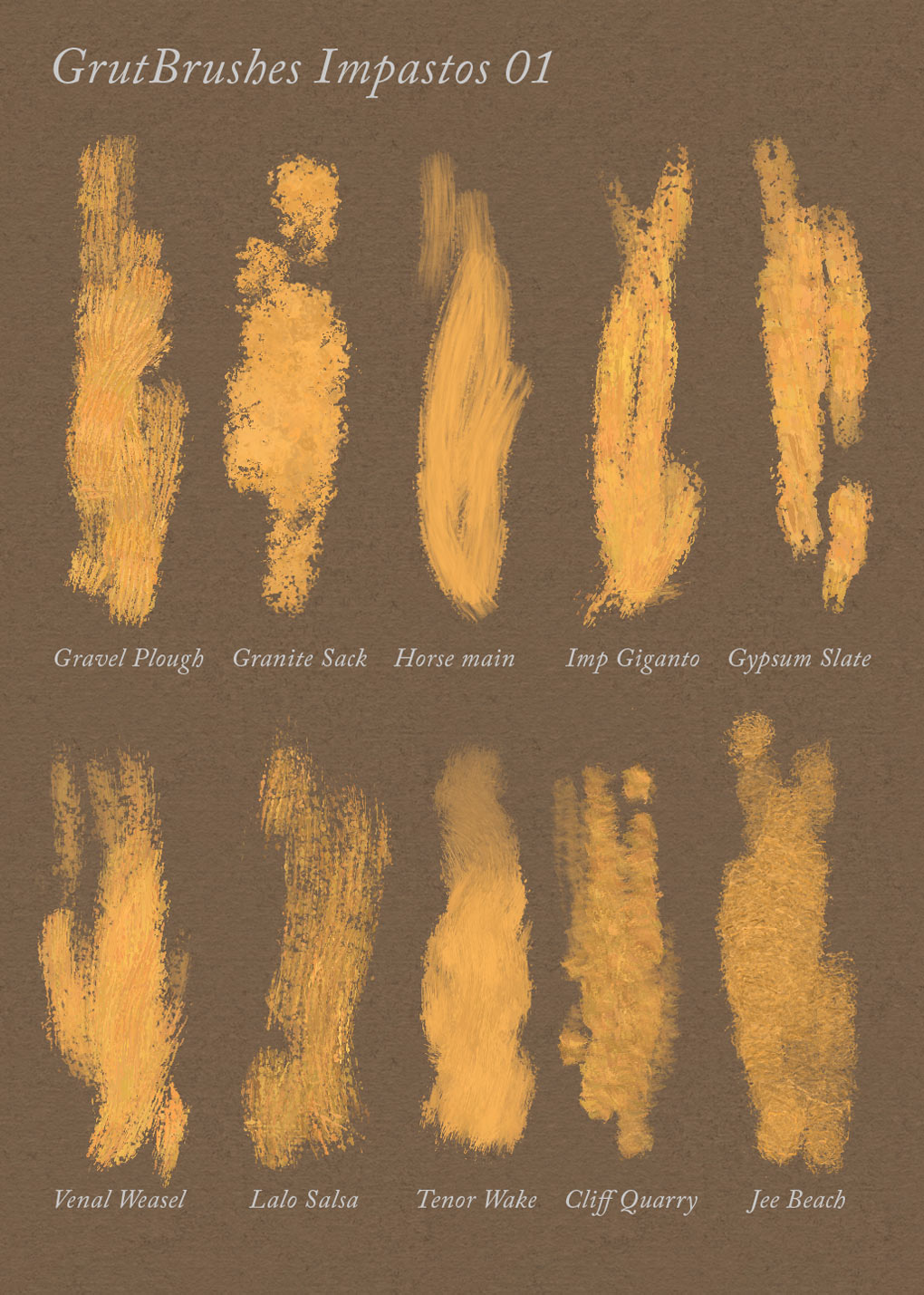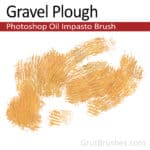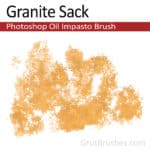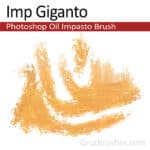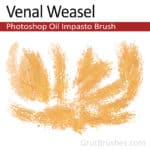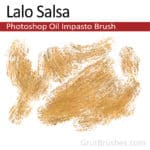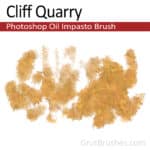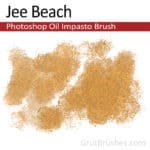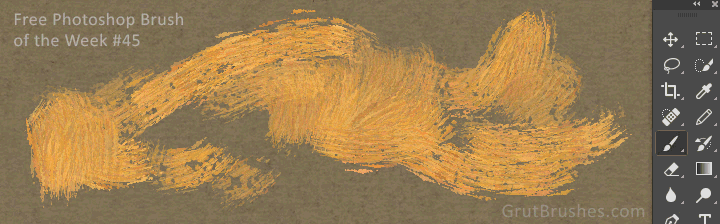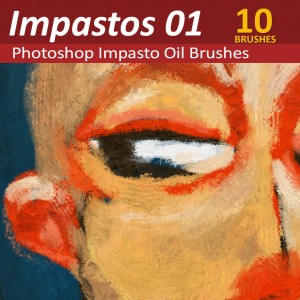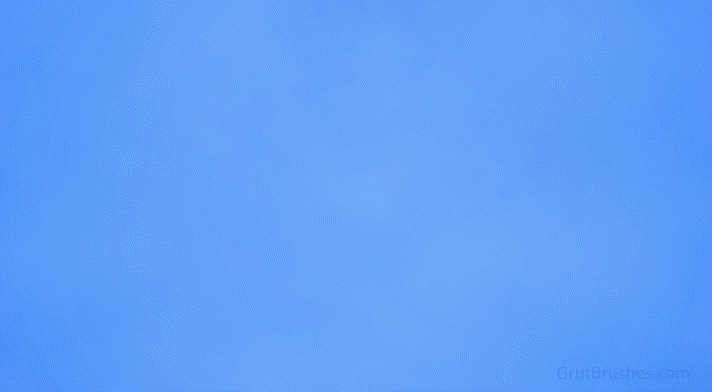Because I usually draw from my head, when I do try to draw from life I have a bad habit of drawing what I think should be there rather than what actually is. Here I’m doing a sketch trying to take the good advice of ‘drawing what I see’ not what I think I see. I think I am about a third of the way there but it’s hard to resist drawing it as I imagine it, which usually has little bearing on reality. This was drawn in Photoshop with this week’s free charcoal brush which is still up here until feb 14th grutbrushes.com/freebrush