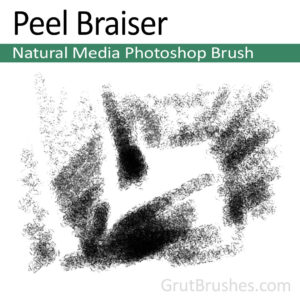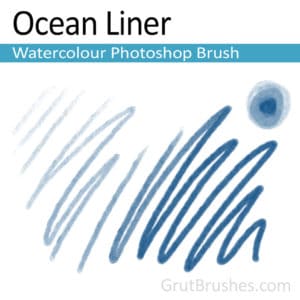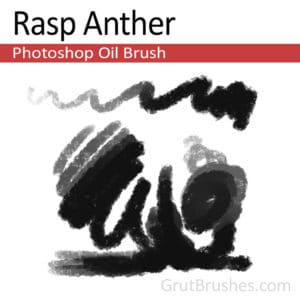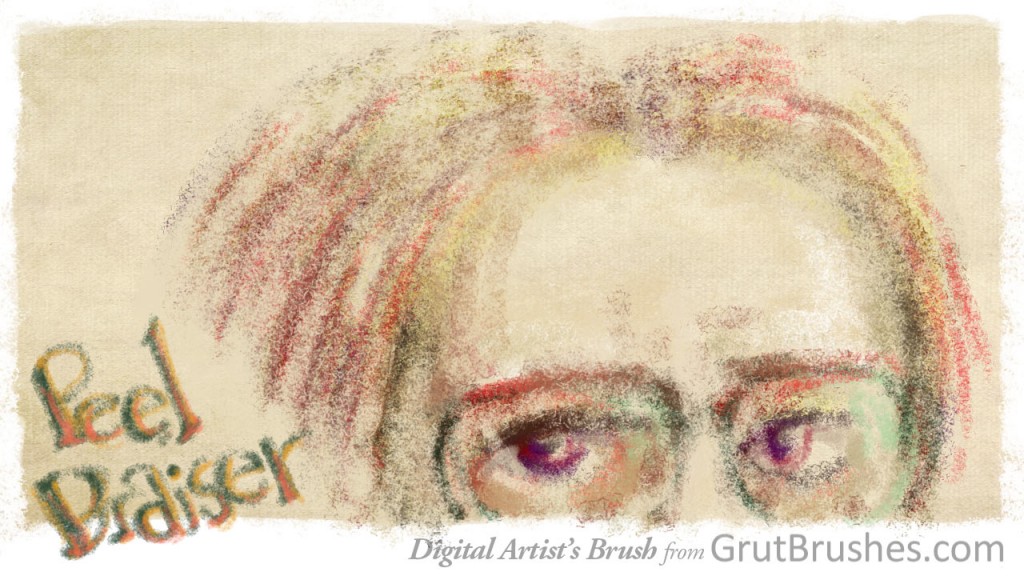

This charcoal or chalk brush is more flexible and fungible than some of the more recent brushes in that it is has a very soft fingerprint at low pressure. With a single stroke you get very light coverage which makes shading easy as you can easily control the amount of colour and by building it up with multiple stokes it’s possible to create areas of light colour blend into very dark sections without visible brush strokes. This maintains a sharp texture like you would have with chalk or charcoal on heavy textured paper without the smudginess that you would get using a stump or tortillion in traditional media.