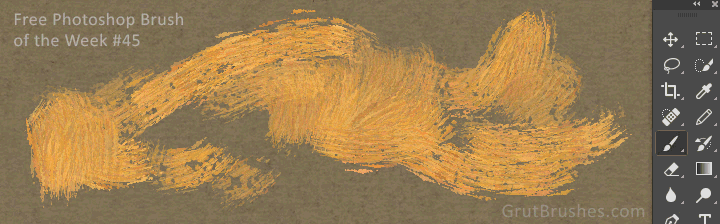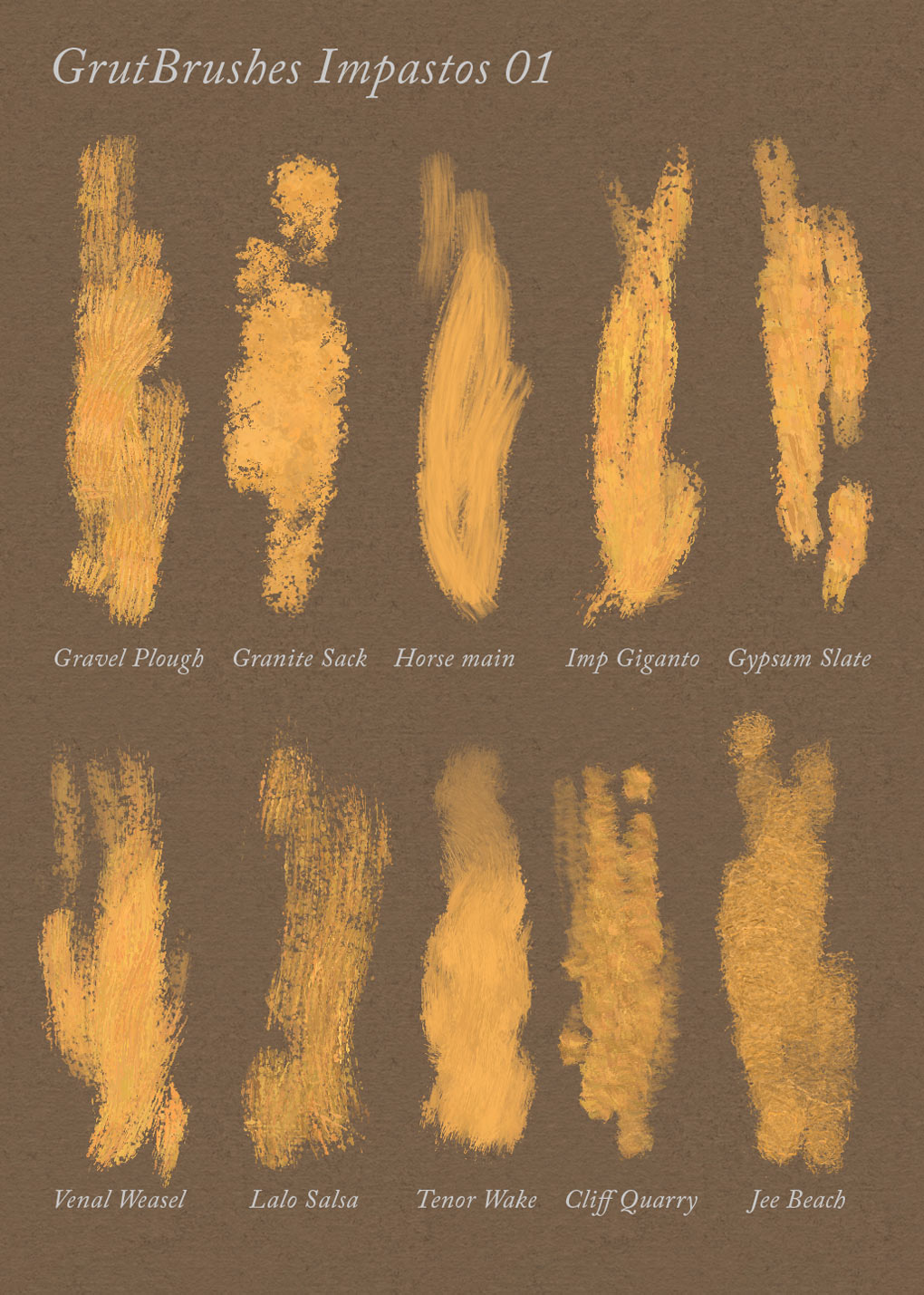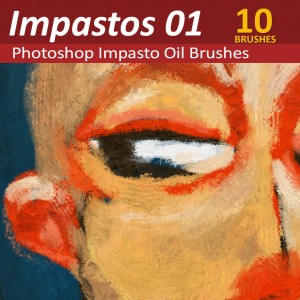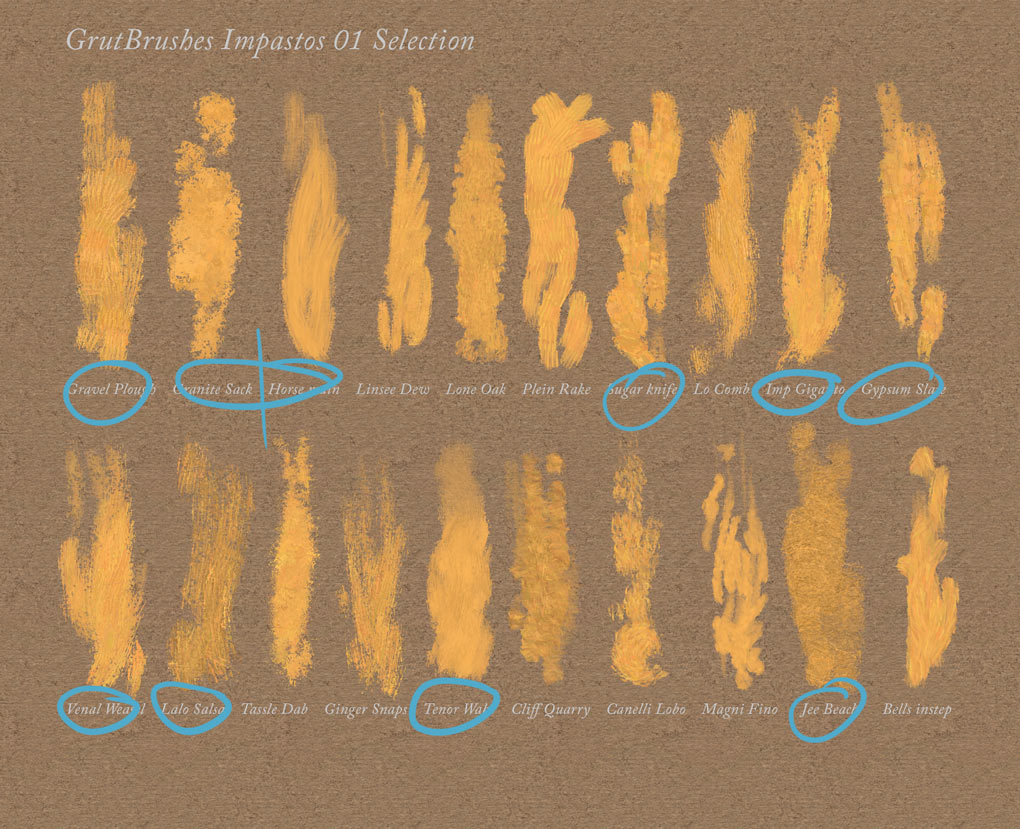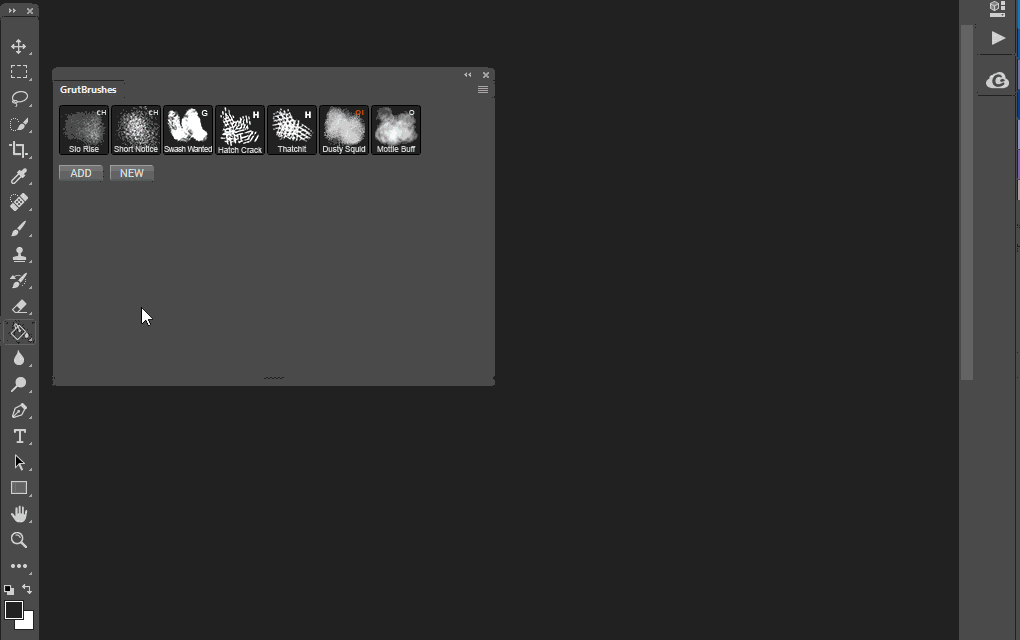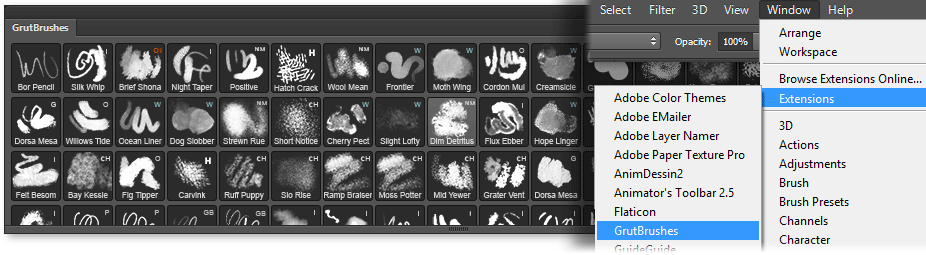Bookmark this page to check for updates and info on the GrutBrushes plugin
March 8th 2016
GrutBrushes plugin V 1.1.1 is ready! You can download it from your account page or read all about what’s new in this blog post here
If you’ve never used it before you can download the GrutBrushes Photoshop brushes plugin for digital artists here
February 14th 2016
Manual Plugin Installation instructions are here!
If you are having trouble installing the plugin and even though you get an ‘installation ok’ pop up you don’t see it under windows>extensions when you restart Photoshop it could be that due to permissions restrictions your computer is stopping the installer from copying the necessary files onto your computer. Manual installation seems to be the way to go. It basically involves copying two directories from the zip file onto your computer You can find detailed instructions for both Mac and Windows here Use at your own risk!
So far I only have two reports from users but both tell me that the manual installation worked for them. Leave a comment below if you tried it.
February 4th 2016
Work began today on a plugin update! this will not be major but will include a few requested features including:
- Last picked brush indicator
A way to tell which was the last brush you picked!
2. Brush re-loader
When you update Photoshop to the latest version it currently deletes all records of which GrutBrushes you have installed. This will check to see which brushes you had installed and reload them automatically into the GrutBrushes Panel
3. OK to ALL
No longer will you have to repeatedly hit OK to overwrite every brush when you reload them, you will be able to click on an ‘ok to all’ button.
4. TPL filter on Mac
When you choose to ‘ADD’ brushes from your hard drive on a MAC, you will be able to select only the TPL files and not the PNG files by accident (They are hidden by default on a PC)
There will be another tweak or two but those are the main changes you will notice.
I will send out an email and put an announcemnt here on this post when the new version is ready to download from the shop or from your account page
January 28 2016 – Plugin Update in the works
I am getting some reports that the plugin is not installing for some people on the latest version of Photoshop (2015.1.2) I am talking to the developer now to work on a fix but I need to know what version of the plugin is working or not working and for which OS. I really don’t know how many people are using the plugin or how many people are not able to.
I would be so very appreciative If you can let me know in the comments below or in an email whether it is working for you or not and which version OS and which version of Photoshop then I can get a good idea of what needs work.
Continue reading GrutBrushes Photoshop Brush Plugin Panel Updates