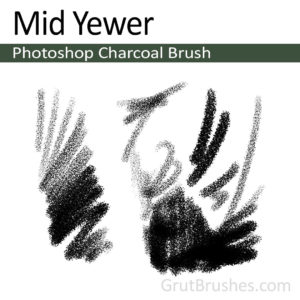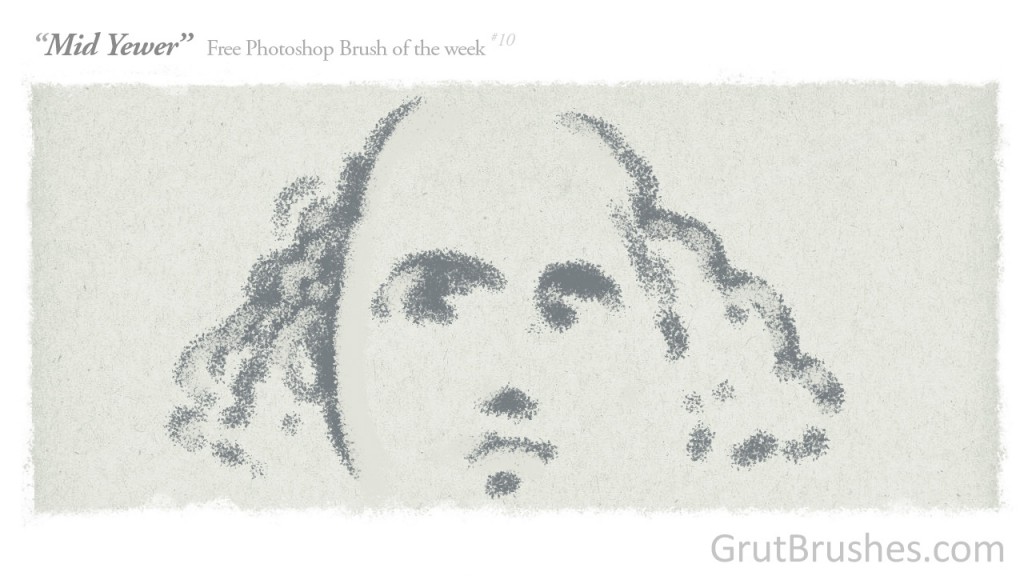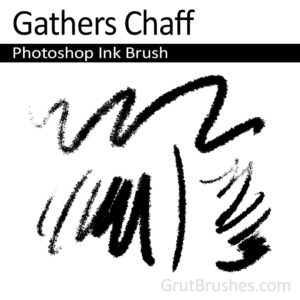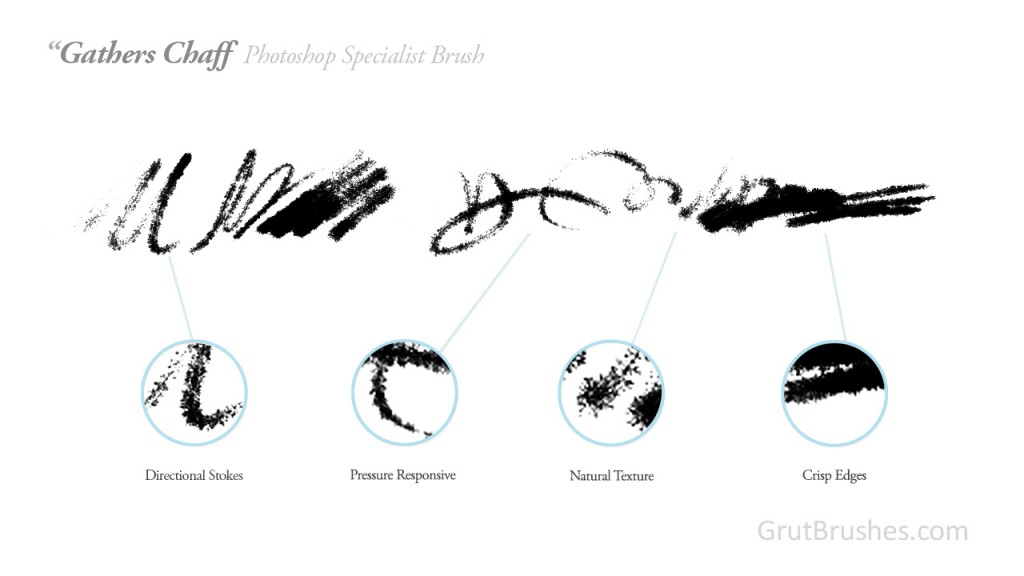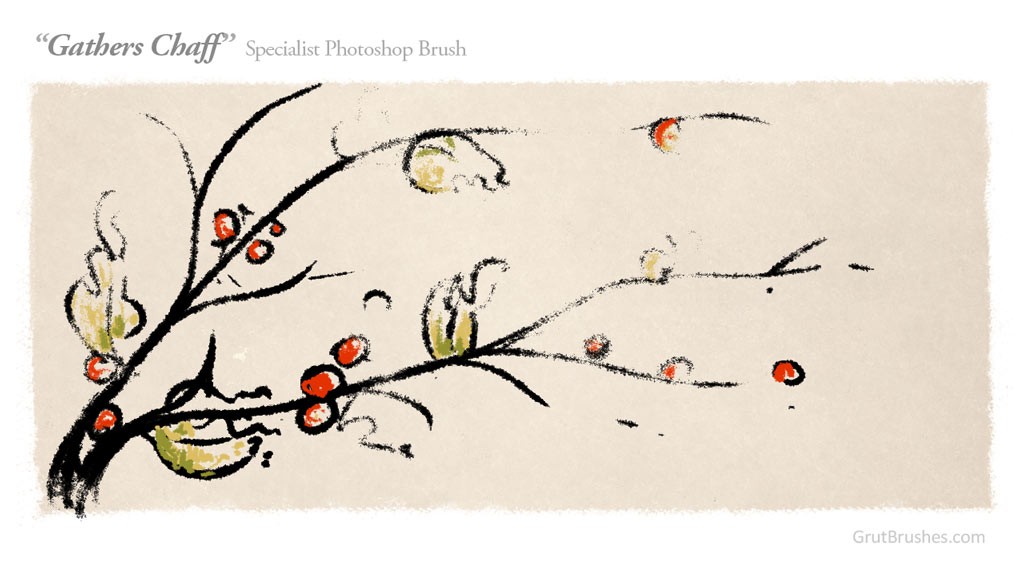It’s been a little while, so I added a new watercolour Photoshop brush to the brush shop. This is the 20th watercolor brush so that means it’s time for a new set of 10 watercolor brush tools. Get ready for Waters 02 – coming soon! If you can’t wait, this one’s available for $1 now
Sparrow Tone watercolour Brush:
grutbrushes.com/shop/photoshop-brushes/sparrow-tone-photoshop-watercolor-brush/
Waters 01 Collection:
grutbrushes.com/shop/photoshop-brush-collection/waters01-photoshop-watercolor-brushes/




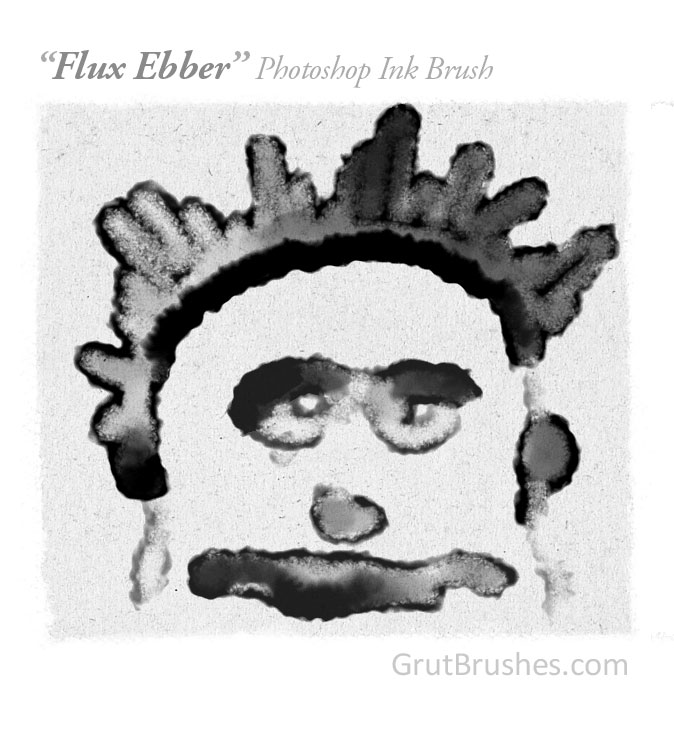
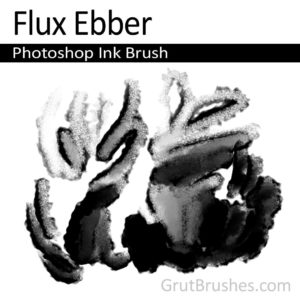

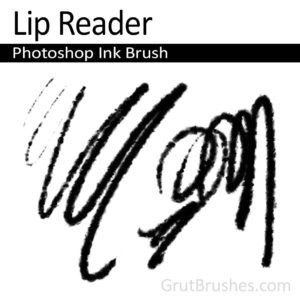 [/twocol_one] [twocol_one_last]
[/twocol_one] [twocol_one_last]