One of the great things about digital painting is that your canvas can be your palette. By holding down the ALT or Option key in Photoshop you can pick a new color from your current painting’s canvas and continue on. Here you can see me travel a tremendous distance from light to dark just by picking a new darker color from the crevices of my previous impasto brush strokes in Photoshop. This was painted using the new Linsee Dew Photoshop Impasto Oil brush
Category: Photoshop Brush
Photoshop Brushes Update – New in November
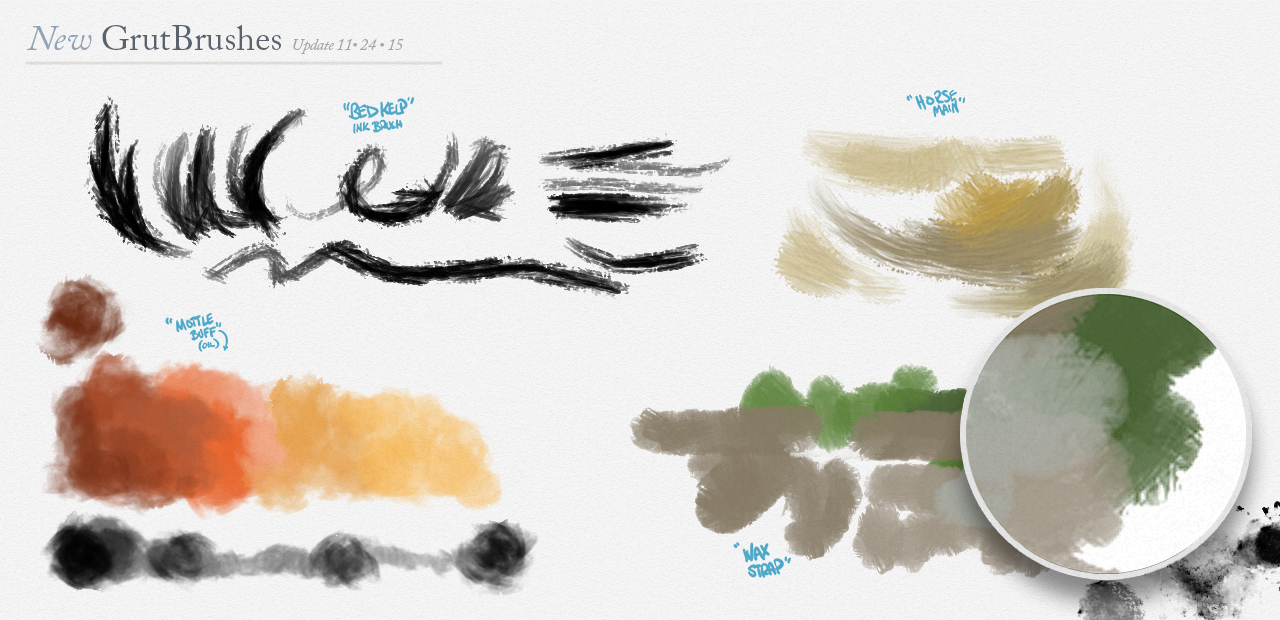
Here are some scratch pad doodles from the workshop of some of the brushes that are new in the shop this week. I make these when creating and testing new brushes and I am going to start sharing these here and on the blog from time to time. I think it may be a nice and perhaps useful look into what I was thinking when making the brushes and also gives a better opportunity for some of the brushes unique characteristics and strengths to shine.
Once a new Photoshop brush is ready to be published, I try to make brush stroke guides that are consistent and uniform so that you can get an idea of the mechanics of how the brush performs by watching the animated video brush stroke pop ups in the shop. These act as a kind of digital paint runway audition for the brushes and are intended to be practical tools for comparing brushes.
For the animated previews I usually take each brush through essentially the same moves; I start out with a light touch on the stylus, move to a firmer pressure, do a few turns to see how it handles circles, double back a little to show how the brush strokes act when they build upon each other, then end with reduced pressure again to show how it ramps down at the opposite end of the pressure scale and then perhaps finish with a few single dabs and a quick slash stroke or two. These are useful as benchmarks to compare all the brushes but probably not the best way to show them off, and certainly not the best showcase of what makes them special. Each brush has it’s own features and quirks that make it special and sometimes these little personality traits get lost in the uniform, regimented brush stroke guides. By sharing some of my scratch pads and showing the brushes in the wild, I hope to honour some of the brushes’ personality traits.
Add LightSabers to Photos with the Lightsaber Photoshop Brushes

Relive your memories of a night out with friends as a glorious Lightsaber battle instead by adding Lightsabers to all your photos in just a few clicks with these free Photoshop brushes. Use the hashtag #drinksaber so that I can find your creations!
Continue reading Add LightSabers to Photos with the Lightsaber Photoshop Brushes
New Oil Impasto Photoshop Brush “Horse Main”
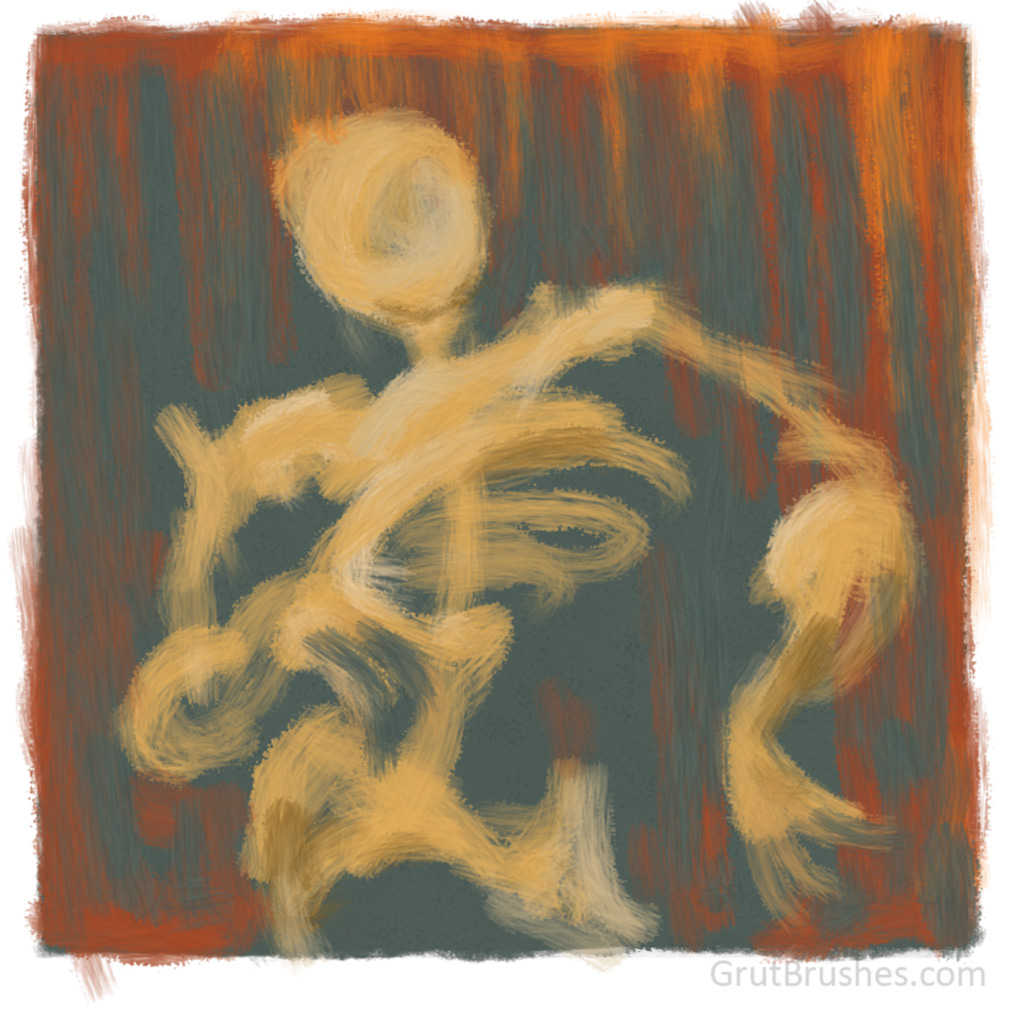
I added “Horse Main“, a new oil impasto Photoshop brush to the brush shop today, Free for all members, or for a small fee to the rest of you. Follow this link to see a 1 minute video of me painting this image.
Free GrutBrush of the Week #35 – “Bran Chatter” Photoshop Watercolour Brush

This week’s free Photoshop brush is a very fibrous textured watercolour brush called Bran Chatter. You can download it in the shop ( grutbrushes.com/shop ) or on the free Photoshop brush page ( grutbrushes.com/freebrush ) If you want to download the paper texture (PSD file) just click the download button below
You can download this week’s free Photoshop brush until next Monday when, as always, there will be a new brush.
You can watch a video of me painting this here
“Kays Way” a Soft Chalky Photoshop Pastel brush

This was sketched with ‘Kays Way’ the newest arrival in the brush shop today. It’s a fibrous natural media brush that is wiry and scratchy at the lowest pressure but gets soft and wooly at the highest stylus pressure. This highly textured pastel brush has low coverage making it a good impressionistic shader.
grutbrushes.com/shop/
Free GrutBrush of the Week #34 – “Fin Summit” Photoshop Ink Brush
Back to line drawing! This week’s free brush is an ink brush with a relatively slender line which drops off and becomes intermittent at the lowest pressure but fattens up nicely at full pressure for a nice variable taper. This ink brush has a slightly worn edge which gives it a warm feel verging a bit more on the painty side of ink. The shading in the background was done with the ‘Damp Nakpin’ watercolor brush.
You can download this week’s free Photoshop brush until next Monday when, as always, there will be a new brush.
Free GrutBrush of the Week #33 – “Rice patter” Photoshop Brush

Sometimes a soft brush with no context, nothing to compare it to, can just appear as smudged, faded or even just out of focus. What I like about this week’s brush is that while it has a softness to it, it also has lots of sharp grainy ‘bits’ in it, which depending on the background, appear to be either paper flaws or flaky deposits of pigment. It’s digital after all so what they really are, is up to you.
You can download this week’s free Photoshop brush until next Monday when, as always, there will be a new brush.
Free GrutBrush of the Week #32 – “Lead Thumb” Natural Media Photoshop Brush
When I was growing up I was never far from a pencil and a blank piece of paper and I spent countless hours sketching, doodling and experimenting with any tool that could make a mark on paper. I used to collect the graphite shavings from my pencil sharpener and would dip my fingers into the silky smooth powder and then use my loaded finger to draw or shade my sketches with dusty fingerprints and the smudges that inevitably came with them. The Lead Thumb natural media brush is my digital tribute to those late night experiments in my pencil lab. All these years later I finally made one that won’t spill all over the carpet.
I drew this dog with the Lead Thumb brush by using heavy stylus pressure to draw the dark full textured marks and then softening up the pressure to create the gray shaded areas. When lines were to thick or too pronounced I either used the eraser to chip away at them or just used a mid tone closer to the background to draw over them and soften them.
“Lead Thumb” is available for free all this week until next Monday when as always, there will be a new free Photoshop brush of the week


