If you find your brush lags as you draw with your stylus, there are (unfortunately) many possible reasons but here are some things to try
The very first thing to do is to turn off smoothing on your brush, if it’s on. This can make it appear as if your brush is lagging but that is just the effect of the smoothing function, slowing your line down to even it out any jitters you may have as you draw. High smoothing will slow down your strokes considerably
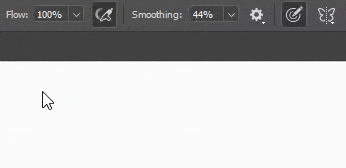
If that doesn’t help, let’s explore some more settings in the preferences (Edit > Preferences >Performance) that may help…
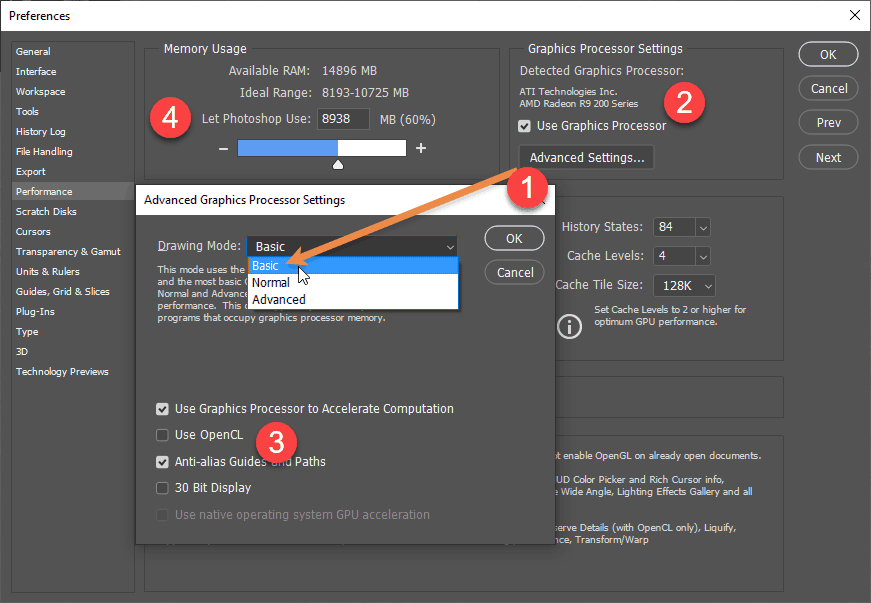
Here are some things to try that help on some setups
You can find these settings in the menu under Edit > Preferences >Performance
IMPORTANT: I highly recommend writing down or taking a screenshot of your current settings so you can get back to where you were before trying any of this
It’s best to try changing just one of these settings at a time. See if it makes a difference. If not, set it back to what it was and try changing another setting.
Settings to try:
1. Advanced Settings (change Drawing Mode) Try Basic first. Then Normal and then Advanced
2. Change graphics processor switch. Try turning the graphics processor off and on
3. Try turning on and off the other settings in there, one at a time…OpenCL, Antialias, etc
4. Change the amount of RAM (this one is the least likely to help with lag but it can help a lot with other functions)
Keep in mind that all brushes will eventually lag if you make them big enough. The slower your CPU, the more trouble you will have
If you want to see how my brushes perform for me, you can look at any of the video popups that you see when you hit the ‘preview’ button as you hover over any single brushes in the Shop.
My computer is a 5 year old PC running Windows. Most modern computers should be as fast or faster than that
More discussions and possible solutions online:
Adobe Forum discussion contunued
Adobe Forum brush lag discussion
Reddit – brush Lag Surface Book lag
Let me know in the comments below if you have a solution that I missed!

thanks, the smoothing thing worked right of the bat….didn’t even realize i hit it in the first place.
Many brushes now have it enabled by default (though I almost never use it on the brushes I make)
Thanks! Changed Smoothing and problem was fixed.
Thank you so much! The Wacom driver was out of date, which I never use but was affecting my Photoshop! It worked!
Oh great! Thanks for the update Jerika, its good to hear what worked.
Thank you so much! The Wacom driver was out of date, which I never use but was affecting my Photoshop! It worked!
hi , your advice is the only one that worked for me , u are great , keep it going !
Hello I have a six-core AMD processor, a nvidia 1030 G-force graphics card, and Photoshop CS6 on Win 10..
But only 4 GB RAM..
Will that cause any lag?
I’m also using a SSD hard drive for Photoshop as scratch disk.
Should I increase my RAM to 16 GB?
Will that help eventually with any lag?
The SSD drive is good for performance but I don’t think it can affect lag. I’m not an expert on the graphics card but I believe lag is probably more related to CPU processor speed than RAM. More RAM might help, but I really don’t know. It might if your CPU is at its limit while painting due to limited RAM. As I say, I’m not well versed in hardware though, Im more on the software side, so these are mostly educated guesses from experience.
Thank you bro it work correctly ^^
Great suggestions. Totally fixed lagging issues for one of our animation artists. Thank you!
Oh, great! As an animator myself I know what a log jam that can be
YOU ARE AWESOME! Stupid smoothing issue 😀 why was it on all of the sudden? Thanks ! you rock!
Thank you – this was really usefull!
Thanks guys!
Thank you!!! so it was smoothing. I thought I was going crazy!!
you saved my mental health.
Yes, smoothing can really affect brush lag in a big way. I’m so glad you found a solution.
Thank you so much for this! Your solution worked
Turn off smoothing in Brush settings
Hello, I still have brush lag problems… All of my brushes (normal photoshop brushes, KYLE, custom etc) work good, but grut brushes are much slower than the others. Why, what can I do?
Sorry about that but all my tips and suggestions are above or in the forum links I provided there. Every computer is a little different, and as I say above, they are all fairly fast on my old computer, you can see how they perform in the videos and previews popups. There are so many possible hardware OS and software combinations that Its impossible for me to guess specifically why yours are slow. I really don’t know why you are only experiencing it only with mine, I haven’t heard that before so I’m afraid I don’t have an answer for that one! There is nothing particularly different about my brushes in terms of the way they are made. I even try to keep the textures and file sizes as small as possible to maximise their efficiency.
Thanks for the info Nicolai – I will check some of these settings.