To install Photoshop brushes into Clip Studio Paint (CSP), the absolute easiest method is to simply drag the ABR file into the app. That’s it.
It should automatically install (and convert) the ABR to Clip Studio brush format and you should be able to find them in your CSP brushes sub tool panel.
Method # 2 Installing from inside Clip Studio Paint
If dragging and dropping doesn’t work, you can import the ABR brushes into the CSP sub tool panel manually.
This multi lingual video tutorial shows how in less than a minute:
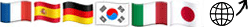
click globe on video for your language
Here is how it’s done:
1. Open the brush Sub-tool panel from the menu. Window > Sub Tool (Brush)
2. Find and Open the ABR brush(es) you want to install into CSP
3. Clip Studio Paint will automatically import and convert all the ABR brushes to CSP format. Ready to use!
