If you are a Photoshop CC 2014 or 2015 user you can use the GrutBrushes plugin to install the free Photoshop brush of the week directly into your tool preset panel and GrutBrushes panel without ever leaving Photoshop!
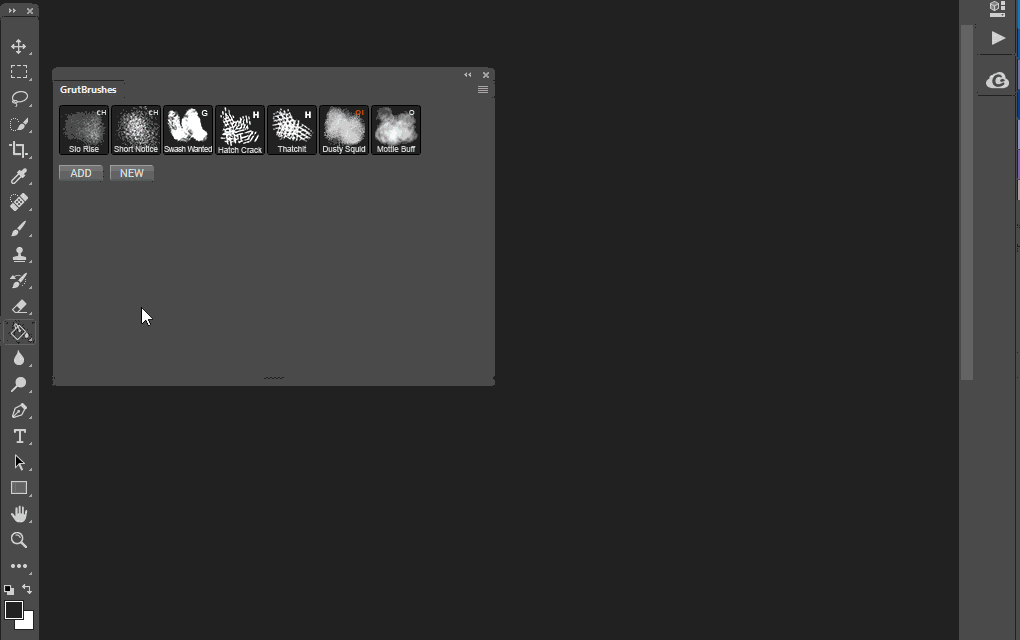
Instead of clicking on the “Add” brush button to add brushes from your local computer, click on the “New” brush button to add brushes from the web. In the window that opens, navigate to the Free Photoshop brush of the week page and as long as you are logged in (signing up is free) you will see the orange download button, click on it and watch as this week’s free GrutBrush magically downloads, installs, and appears right in your GrutBrushes plugin panel.
Members get to do this with every brush in the shop via the brush portal page so, join as a member or feel free to just keep downloading the free brushes.
plugin:
grutbrushes.com/plugin
Free Photoshop brush of the week:
grutbrushes.com/freebrush
