GrutBrushes Photoshop Brushes Sampler
Original price was: $8.00.$0.00Current price is: $0.00.
10 Photoshop brushes and tools for Digital Artists from the GrutBrushes collection
Includes: 1 Impasto Oil Brush • 1 Watercolor Brush • 1 Charcoal Brush • 1 Photoshop Pencil • 1 Gouache Brush • 1 Cross Hatching Brush • 1:1 Square Crop Toolset • Sharp Eraser Tool • Graph Paper Tool •
Description
10 Free Photoshop Brushes and Tools for Digital Artists
Download brushes to use in the GrutBrushes toolset panel (Photoshop CC 2014/15) or use them on their own in Photoshop’s Tool Preset panel (CS 5 )



‘Mud Slice’ Photoshop Pencil
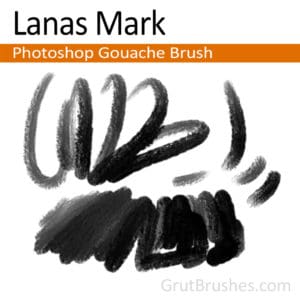
‘Lana’s Mark’ Photoshop Gouache Brush

Brush stroke painted with Lana’s Mark Photoshop Gouache Brush
A semi-dry yet creamy finished gouache brush with a very even opacity distribution, ramping up smoothly from transparent to opaque, this natural medium fibered brush has an easily controllable flow and even tapering making it versatile as both a fill and a drawing brush.
Also includes these special use Tool Presets
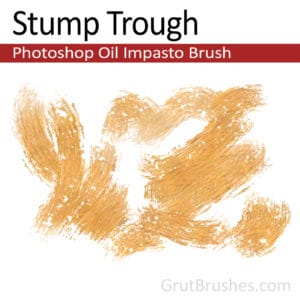
‘Stump Trough’ Photoshop Impasto Oil Brush

“Stump Trough” Photoshop Impasto Oil Brush stroke
A textured oil impasto Photoshop brush from the GrutBrushes Oil Impasto Photoshop brush Series, unique in that it has a natural depth to it without needing any layer styles or effects. This type of oil impasto Photoshop brush originated on GrutBrushes.com
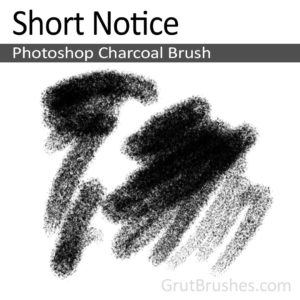
‘Short Notice’ Photoshop Charcoal Brush
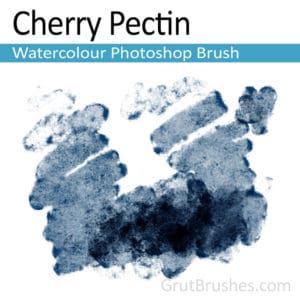
‘Cherry Pectin’ Photoshop Watercolour Brush

brush stroke of the Cherry Pectin Photoshop Watercolor Brush
A textured oil impasto Photoshop brush from the Waters 01 and 02 Series that has a natural 3d depth to it without using any layer styles or effects. This type of impasto brush is a GrutBrushes original creation.
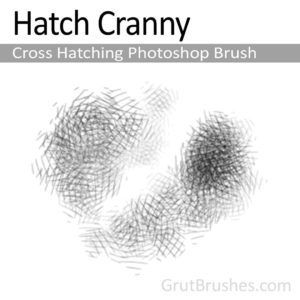
‘Hatch Cranny’ Photoshop Cross Hatching Brush
Also includes these three special use Tool Presets

‘Platt Nudge’ Photoshop Mixer Brush

‘Sharp Eraser’ Photoshop Eraser Tool
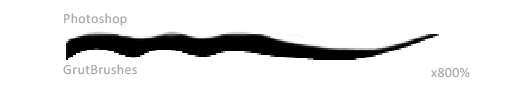
Comparison between Photoshop and GrutBrushes Eraser Tools
Photoshop’s default eraser, has a soft edge, even with the hardness set at 100%. GrutBrushes Sharp Eraser is an eraser tool for Photoshop that gives you a sharp, but still ever so slightly anti-aliased edge that is crisper than Photoshop’s much softer default eraser.
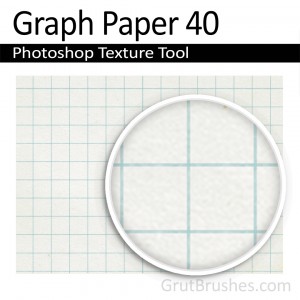
‘Graph Paper’ Photoshop Fill Tool
Turn any paper texture into graph paper
This graph paper tool preset will quickly fill a blank layer with a graph texture grid. Apply it to an empty layer and any paper (or other) texture below it will be instantly turned into graph paper. Not simply a flat grid of blue lines, this grid texture has an organic, print-like texture for a more integrated appearance.

‘Square Crop’ Photoshop Crop Tool Preset
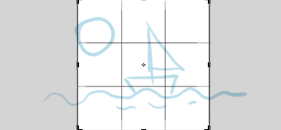
This preset quickly sets the crop tool with a Square 1:1 ratio
If you frequently need to crop a lot of images to a square 1:1 ratio format, (for instagram for example) add this preset to your GrutBrushes Tool Panel for quick access. This simply selects the Crop tool and restricts it to a perfect square (width to height ratio of 1 to 1) to quickly trim the edges off your rectangular pictures.
When this set it is updated, you can simply download it again from your account page to get the latest update. I hope you enjoy it! Let me know what you think.
GrutBrushes Photoshop panel Plugin (Optional)
If you’d like it, you can use these tools in the GrutBrushes Digital Artists’ Photoshop plugin panel for Photoshop CC if you don’t have it already, you can download it here or click ‘yes’ to add it to your cart when you checkout.

Photoshop CC only! Not needed for Photoshop CS**
Would you also like to download the GrutBrushes plugin for free?
(Photoshop CC only)
**in Photoshop CS (and CC) you can use all the GrutBrushes in the Tool Presets panel!! No plugin required
How to Install the Sampler Set using the GrutBrushes Photoshop Plugin

I really hope you enjoy these free brushes and tools. If you do, you can help me make more of these by sharing this link on the social networks below or by reviewing and rating it above.
-Nicolai


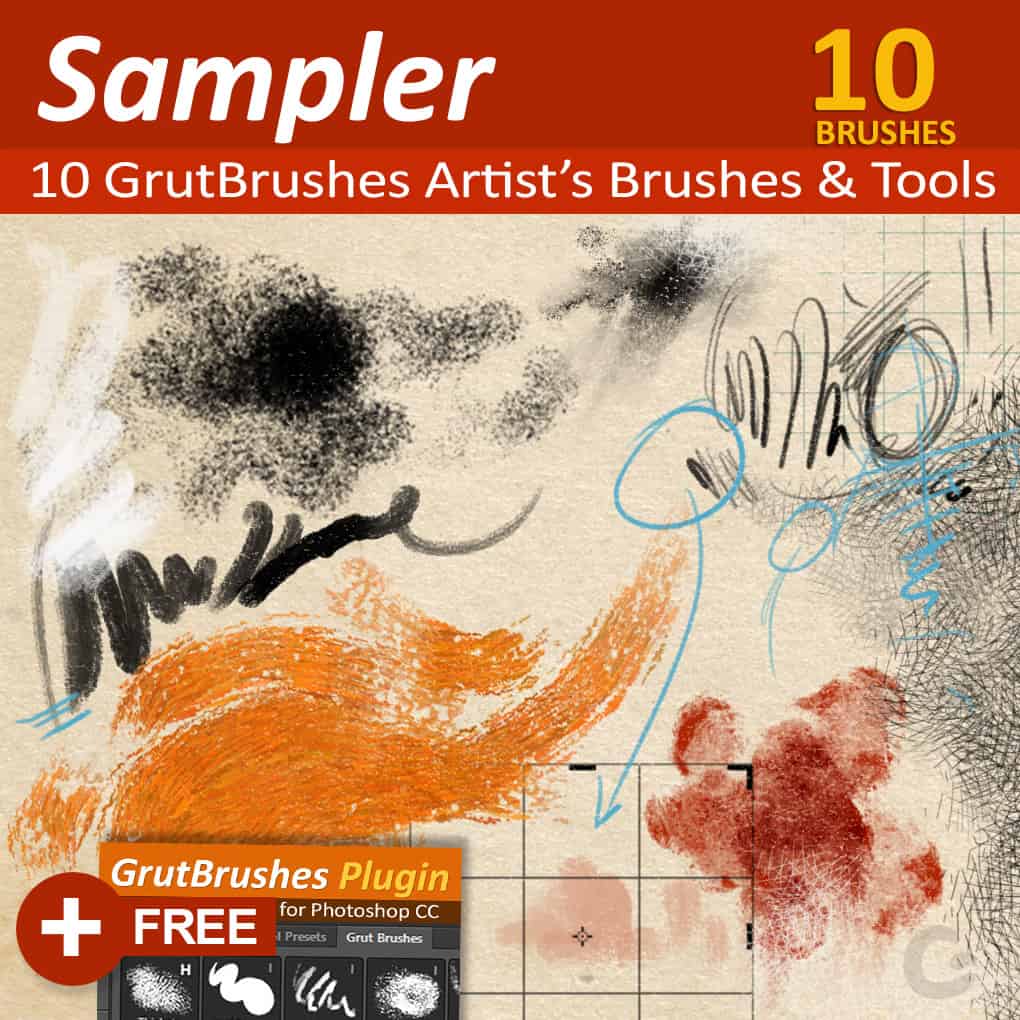
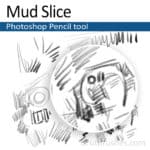
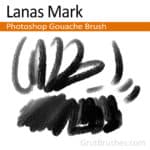
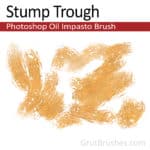
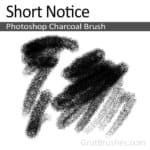

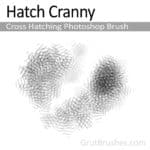

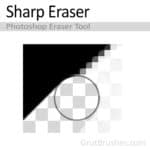



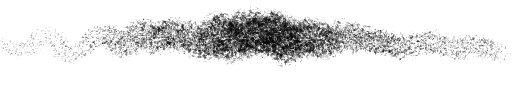
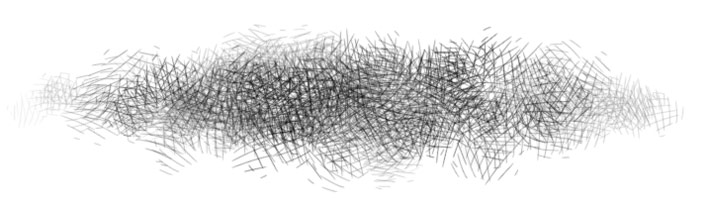

 Yes please! (add it to my cart for free)
Yes please! (add it to my cart for free)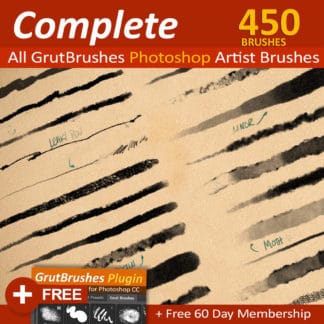

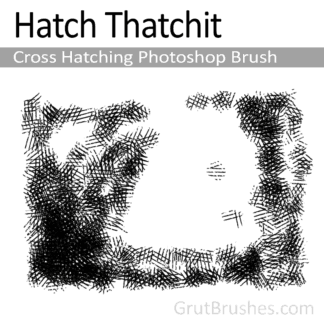
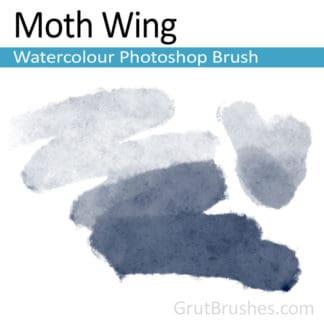
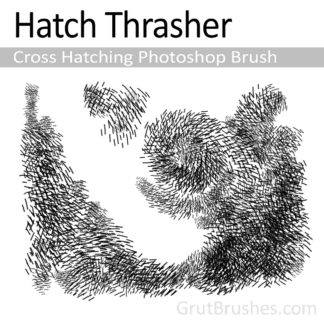
rebecca burgess (verified owner) –
lol Im glad I got a sample pack, because the website isnt responding and I cant access what I ordered. I’d be livid if I had spent money!
Aplin Wang –
niceeeeeee! thanks!
natali.161767 (verified owner) –
Hey Nicolai!
Thanks for these brushes! They are very wonderful. I do not have a tablet. I tried to use them in Photoshop with a mouse. Yes, the effect is not like the video. But they capture all the time. I was painting all. Very great opportunities. Working with these brushes is fascinating. I envy those who can already draw on a tablet.
They are worth to buy all !! I will buy from you!
Thank you Nicolai for his work. You are a magician))
Nicolai (verified owner) –
Thank you Natali!
You are so kind to say so. It’s true that I really don’t recommend using them without a tablet but people seem to have fun with them anyway. Thanks very much for trying them out and for taking the time to share your thoughts on them
budde.anna (verified owner) –
Thank you for these brushes! They have opened the door to digital painting on a completely different level! Never had so much fun creating art before! Will definitely get more of those!
Dames (verified owner) –
I have tried all the sampler brushes in the pack and have to say, they are spectacular to be free. I’ve used brushes from larger, more prominent retailers and this easily matches up to any one of them. I have CS5 and many current packs don’t do so well with such an old program, but I had zero issues with your brushes. Well done. I will be a return customer for sure. Thank you!
Nicolai (verified owner) –
Thank you so much for taking the time to write that, Commments like that make it all worth doing!
Richard Sallee –
Cannot rate as I have not seen the brushes.
Christine McCosmoes (verified owner) –
Hi Nicolai,
This sampler was what sold me on the entire brush set. What an amazing tool kit you have put together.
To the poster above re: platt nudge, my experience tells me that it depends on the size of the canvas and the dpi of the file. I found that platt nudge renders more slowly when I am working on a large canvas at high resolution. Hasn’t crashed Photoshop, but I would guess that it also depends on the speed of your cpu and the amount of memory available.
As usual, our needs for more capacity and faster processing expand ever beyond the limits of what’s available.
Well done, Nicolai, for your excellent work and creative genius in offering this kit at such and affordable price.
best wishes,
Christine
kiger (verified owner) –
Perfect
Hanafi (verified owner) –
The Platt Nudge brush crash in my photoshop cc2015 everytime. I assign 12gb of ram to my photoshop also cannot work