Description
Photoshop Paper Texture “Brinnley” with 5 of the 10 “Smart Surfaces” applied

This is an example of what the Art Surface looks like in Photoshop with a painting on it. Each circle shows a different “Smart Surface” setting applied (Photoshop only) The background is the same paper texture at 100% magnification
[baslider name=”papertexturebrinnley”]
Procreate Version now included!
You will now get the .procreate version as well as the Photoshop version of this paper texture.
Procreate doesn’t support Photoshop’s Layer Comps which I use to create the “Smart Surface Styles” so there is only one style each paper texture for Procreate.
To make it most useful, I have made it similar to the “Basic” and “Subtle” versions seen above.
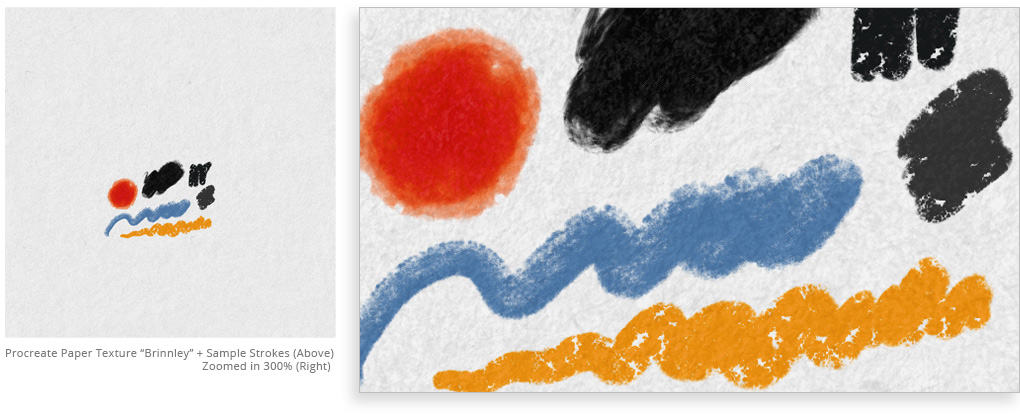
Procreate also does not currently have a tiling feature like the crop tool in Photoshop so you can’t auto-magically make it bigger like you can in Photoshop but I made it a square so that you can easily crop it to landscape or portrait if you need a different aspect ratio.
Included in Art Surfaces 01!
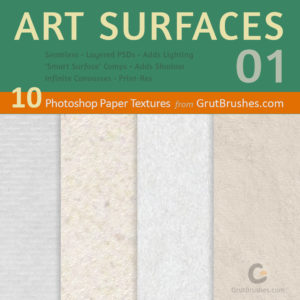



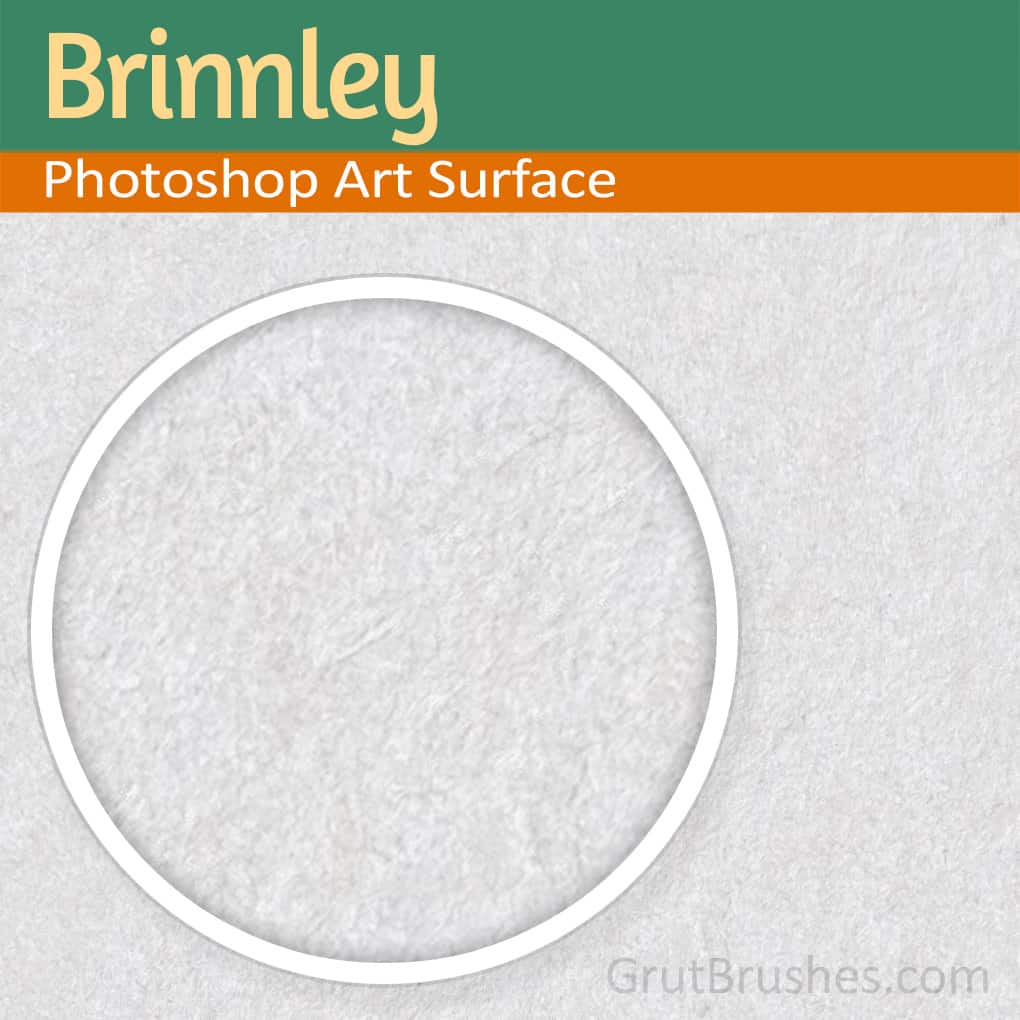
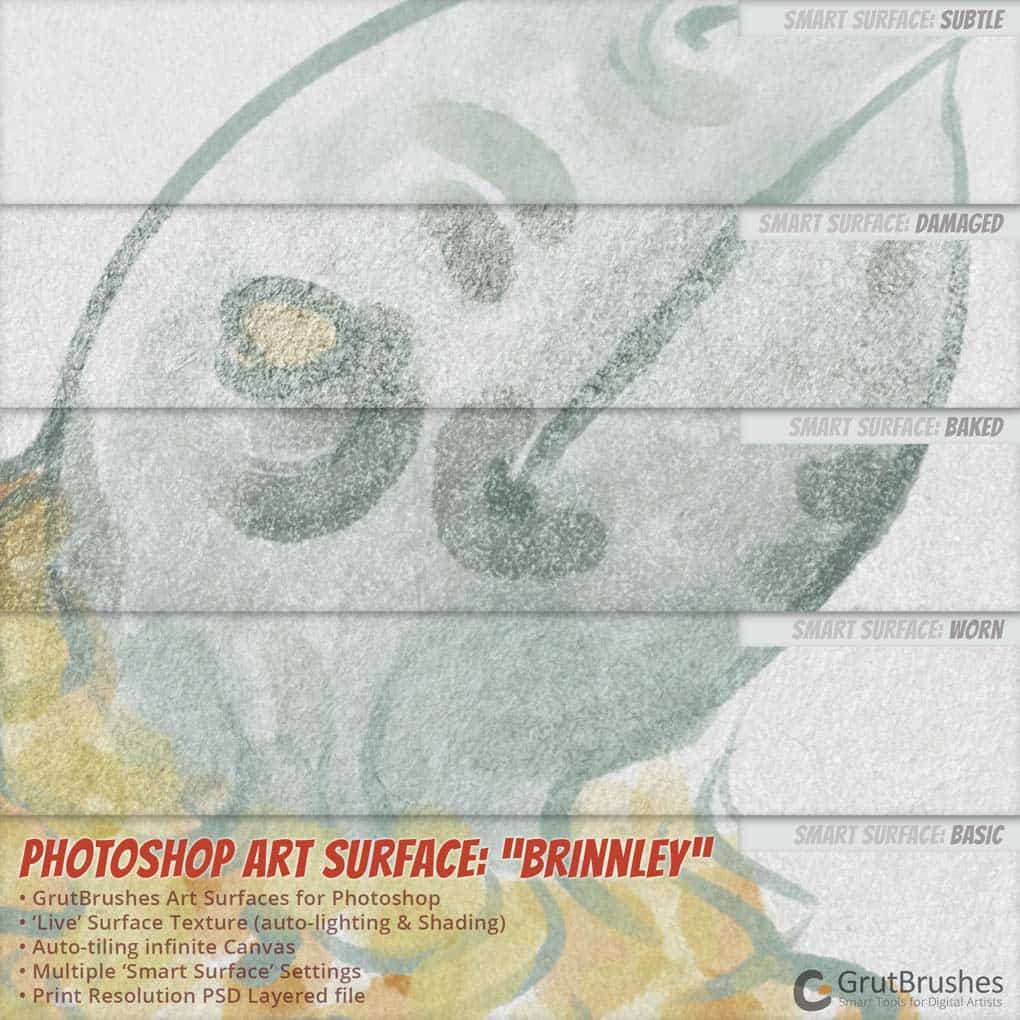
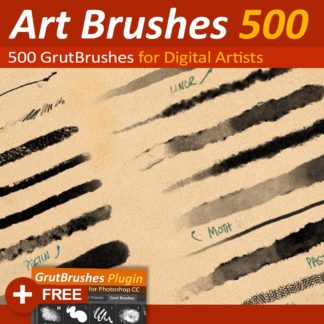
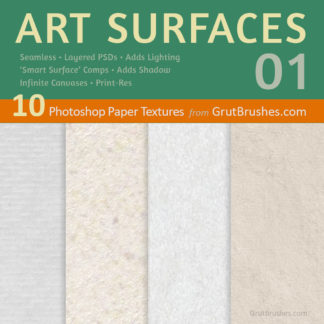

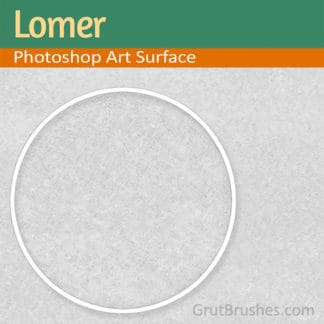
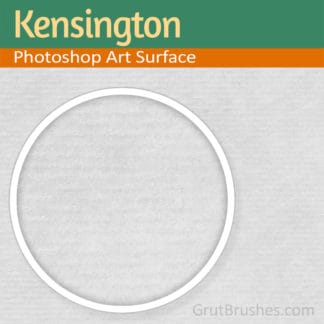
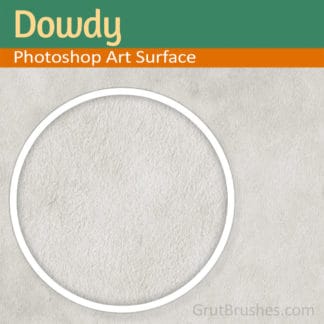
Reviews
There are no reviews yet.