Description
14 Free GrutBrushes & Tools for BrushBox Users
For instructions on how to load brushes into BrushBox see the BrushBox guide here
Hi BrushBox user!
Welcome to the Brush Box Sampler set. There are about 600 different brushes in the shop now, in the various sets, so it can be overwhelming for people new to GrutBrushes that’s why I put together this Sampler set of a small selection of brushes from the GrutBrushes Art Brushes Complete collection plus a couple from the FX collections as well. There are over 400 brushes in the Art Brushes collection alone so it was difficult to choose what to include in this sampler set. I tried to give you a wide variety of types in the hopes that there is at least one brush to catch the imagination of everyone who tries these out but if I have left out a type or style that you are particularly passionate about just let me know in an email and I’ll be happy to send you one!
Have fun and Keep Creating!
Nicolai Grut
p.s. Don’t miss the free InkyLeaks ($12) deal below (It ends soon!)

Not everyone is a painter, so I wanted to include a pencil for the avid sketchers and doodlers like myself. I chose the Mud Slice pencil which is a fairly versatile Photoshop pencil, soft enough to give some variety of line but is broad enough in it’s ‘look’ that it performs most tasks with fairly consistent results even with clumsy use

‘Mud Slice’ Photoshop Pencil
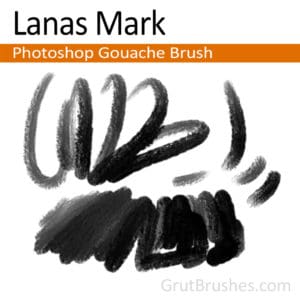
‘Lana’s Mark’ Photoshop Gouache Brush

Brush stroke painted with Lana’s Mark Photoshop Gouache Brush
A semi-dry yet creamy finished gouache brush with a very even opacity distribution, ramping up smoothly from transparent to opaque, this natural medium fibered brush has an easily controllable flow and even tapering making it versatile as both a fill and a drawing brush.
My favourite brushes of all are my Impasto Oil brushes. These were my original reason for making custom brushes in Photoshop. I fell in love with oil painting as a teenager and wanted to try to recreate that feeling of thick mushy goodness as you swirl an oil loaded brush around on a canvas but I just couldn’t find any that even came close. After a few years of trying, and hundreds of experiments later I created my Oil Impasto collection.
While it can never rival the feel of ‘real’ oil paint flowing from a coarse bristle brush, I think its as close as one can get in Photoshop. I can still spend hours with just a few of these impasto brushes and sometimes I’d swear I can almost smell the rich oily linseed as I press my stylus to the tablet and watch the digital oil ‘squeeze out’.
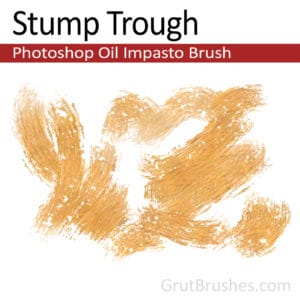
‘Stump Trough’ Photoshop Impasto Oil Brush

“Stump Trough” Photoshop Impasto Oil Brush stroke
A textured oil impasto Photoshop brush from the GrutBrushes Oil Impasto Photoshop brush Series, unique in that it has a natural depth to it without needing any layer styles or effects. This type of oil impasto Photoshop brush originated on GrutBrushes.com
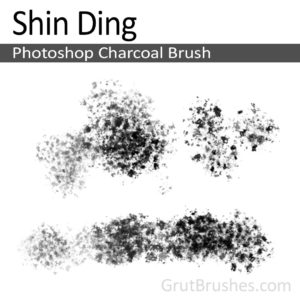
‘Shin Ding’ Photoshop Charcoal Brush
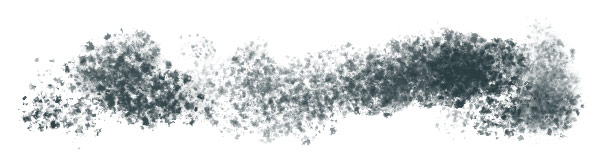
A crispy Photoshop charcoal brush with variable sized grain. This brush has a fairly wide range from fine powder to medium sized chunks of carbon.
Watercolour brushes are always a crowd favourite. They are also the only sets of mine where the texture is always static. Almost all of my other brushes have dynamically generated paper textures which means that the background is never the same, even if you paint on the same spot, because the texture is all generated dynamically on the fly as you paint. This means that you can mix and match them as you wish and there will be no mis-matched paper background.
Watercolours are different. It is precisely the way they react to the individual paper textures that makes them unique. A watercolour artist will spend much more time picking the paper than the paint or brushes as this is where all the character comes from, unlike say, oil painting, where the texture is defined by the look of the brush strokes themselves. Due to their translucent qualities, the distinct paper patterns and textures created when you use watercolour is the key to a good watercolour brush.
With this in mind, I have chosen a non-typical watercolour brush for you in this set. It’s unique in digital in that it’s look relies just as much on the way it can push the excess paint around at its edges as it does on the overall texture appearance. This ‘sculpt-able’ edge adds even more character to the spotty textured soaked paper it naturally creates.
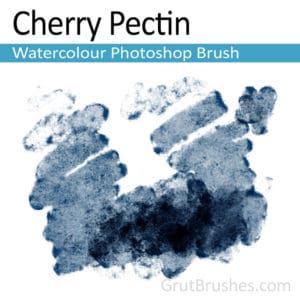
‘Cherry Pectin’ Photoshop Watercolour Brush

brush stroke of the Cherry Pectin Photoshop Watercolor Brush. Tap/Hover to see it in action!
A textured oil impasto Photoshop brush from the Waters 01 and 02 Series that has a natural 3d depth to it without using any layer styles or effects. This type of impasto brush is a GrutBrushes original creation.
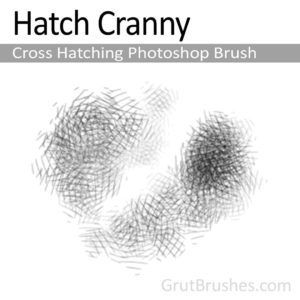
‘Hatch Cranny’ Photoshop Cross Hatching Brush
Also includes these two special FX Tool Presets

‘Done Sprung’ Photoshop Splatter Brush
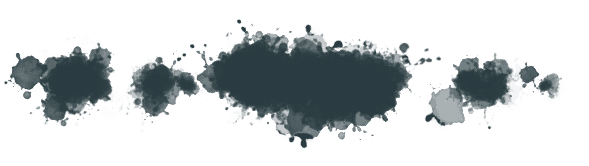
“Done Sprung” Photoshop Splatter Brush from the InkyLeaks FX collection
A pressure responsive Splatter brush from the GrutBrushes InkyLeaks FX Splatter Brushes Collection which contains 99 more splatter brushes.
This brush is also dynamic and pressure responsive so the splatter and spray is always different as it reacts to your stylus motion and pressure.

‘Cloud Kernel’ Photoshop Cloud Brush
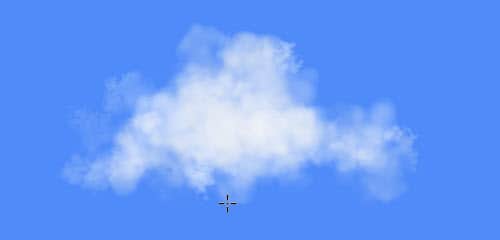
“Cloud Kernel” Photoshop Cloud Brush from the Cloud FX collection
A pressure responsive Cloud brush from the Cloud FX Cloud brushes collection.
![]() [vooplayer type=”video” id=”MTIwMjg3″ height=”337″ width=”600″ start=”105″ popup=”link” popupvalue=”Watch this video”] to learn the basics of creating realistic clouds with GrutBrushes Cloud FX brushes in under 2 minutes. In the video I am using the cloud brushes in a Photoshop CC plugin so the interface will look a bit different when you use them in BrushBox but the concepts are the same. I start the video about 1.5 minutes in but you can rewind for more tips! Watch it at full screen for the best experience
[vooplayer type=”video” id=”MTIwMjg3″ height=”337″ width=”600″ start=”105″ popup=”link” popupvalue=”Watch this video”] to learn the basics of creating realistic clouds with GrutBrushes Cloud FX brushes in under 2 minutes. In the video I am using the cloud brushes in a Photoshop CC plugin so the interface will look a bit different when you use them in BrushBox but the concepts are the same. I start the video about 1.5 minutes in but you can rewind for more tips! Watch it at full screen for the best experience
The key tips to natural clouds are:
- Start on a new clear layer and build up slowly
- Use the colours from your background image
- A light touch and low opacity goes a long way!
- Use the Cloud brush in ‘clear’ mode to use it as an eraser and cut away at your cloud shapes for realistic shapes
Also includes these four “special-use” Tool Presets
These four tools are not exactly painting brushes so I have put them in a separate file called “GrutBrushes-BrushBox-Sampler-Set-Tools” so you can choose whether to install them as well

‘Platt Nudge’ Photoshop Mixer Brush
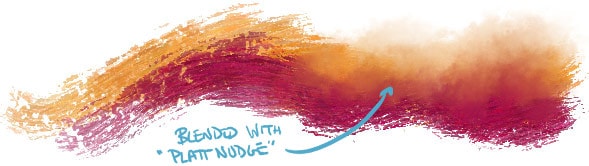
A chunky, organic Photoshop mixer brush for blending and shifting pigment with a very slight soft chip and chisel displacement.
TIP: Changing the setting between current layer to “Sample All layers” will make a huge difference depending on what’s on your layers and which layer you use it on. If things don’t look right, try changing this setting in the Photoshop tool bar or switch layers.

‘Sharp Eraser’ Photoshop Eraser Tool
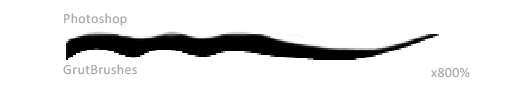
Comparison between Photoshop and GrutBrushes Eraser Tools
Photoshop’s default eraser, has a soft edge, even with the hardness set at 100%. GrutBrushes Sharp Eraser is an eraser tool for Photoshop that gives you a sharp, but still ever so slightly anti-aliased edge that is crisper than Photoshop’s much softer default eraser.
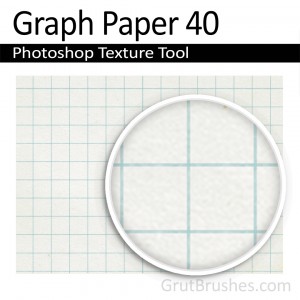
‘Graph Paper’ Photoshop Fill Tool
Turn any paper texture into graph paper
This graph paper tool preset will quickly fill a blank layer with a graph texture grid. Apply it to an empty layer and any paper (or other) texture below it will be instantly turned into graph paper. Not simply a flat grid of blue lines, this grid texture has an organic, print-like texture for a more integrated appearance.

‘Square Crop’ Photoshop Crop Tool Preset
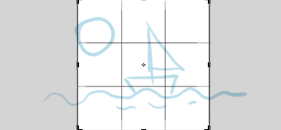
This preset quickly sets the crop tool with a Square 1:1 ratio
If you frequently need to crop a lot of images to a square 1:1 ratio format, (for instagram for example) add this preset to your Tools for quick access. This simply selects the Crop tool and restricts it to a perfect square (width to height ratio of 1 to 1) to quickly trim the edges off your rectangular pictures.
When this set it is updated, you can simply download it again from your account page to get the latest update.
We really hope you enjoy these free brushes and tools for your BrushBox panel!
– Nicolai (GrutBrushes) & Derrick (BrushBox)
Would you like some more?
Includes 100 InkyLeaks FX Brushes Set($12) for FREE
(BrushBox Users exclusive until Saturday Dec 21st only)
$32 Buy $20450 Photoshop Brushes + 100 FREE Inky Leaks
Includes a 2 month full Art-Brush membership and for a limited time: InkyLeaks FX Brushes
(Does not include Cloud FX set)
Click the blue button to buy Art Brushes Complete by this Saturday and you get InkyLeaks FX Brushes for free (this is only available here for BrushBox users!)
What are InkyLeaks? This video was made for the mini sampler set but watch it to the end to see the full extent of what you will get!

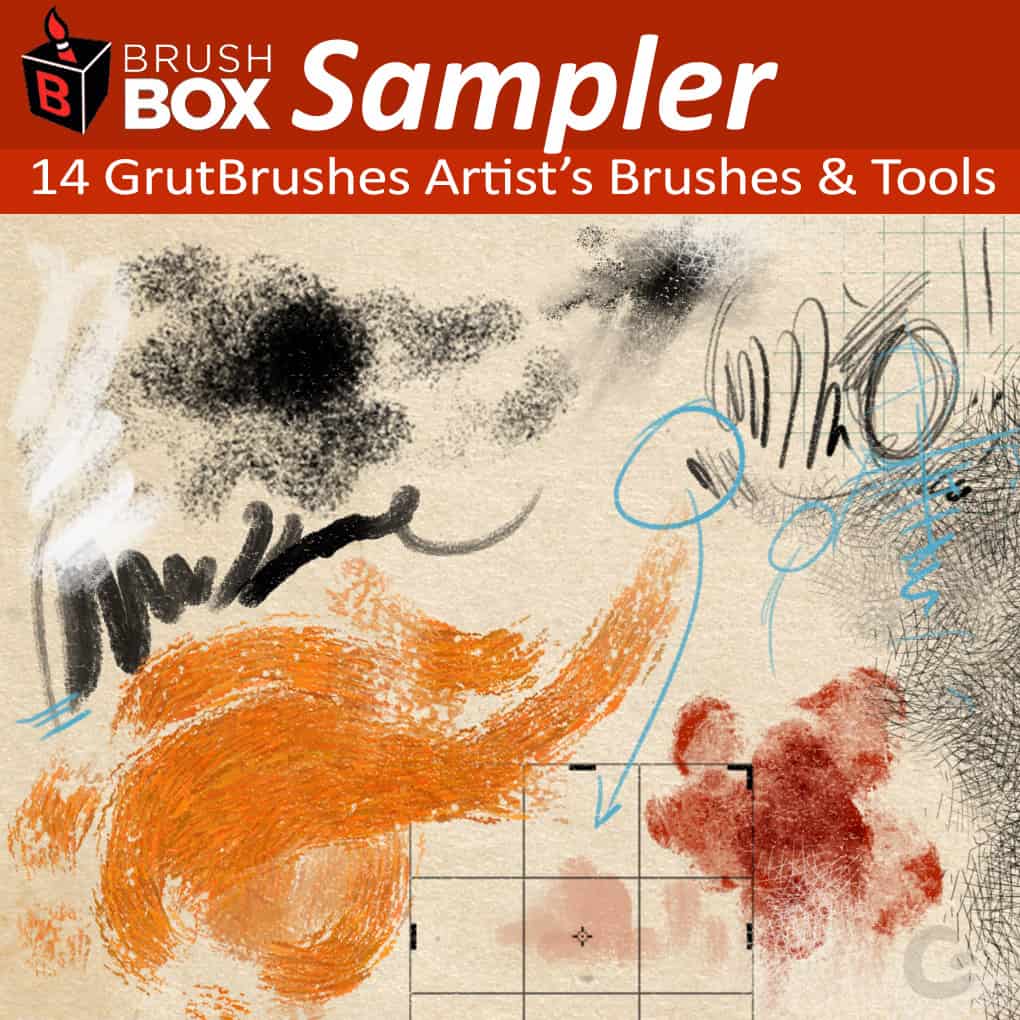
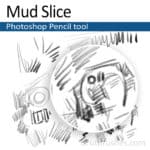
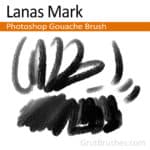
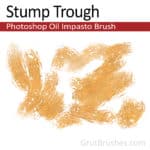
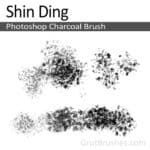

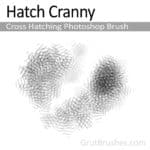

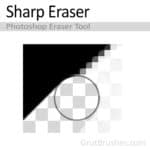
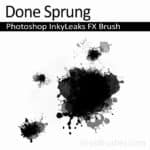


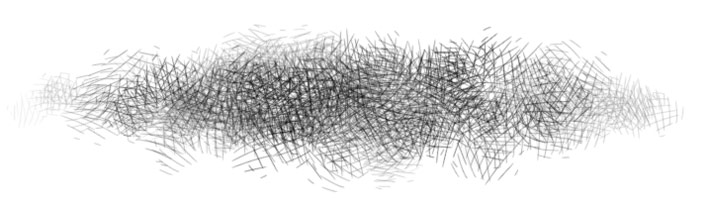

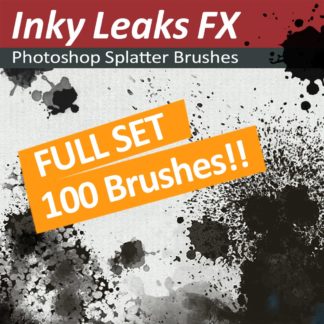
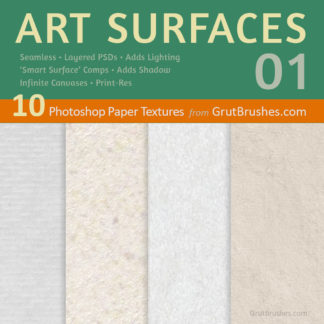
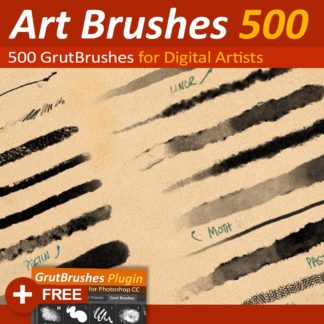
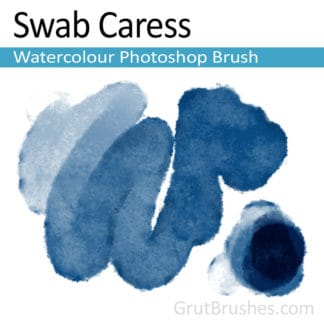
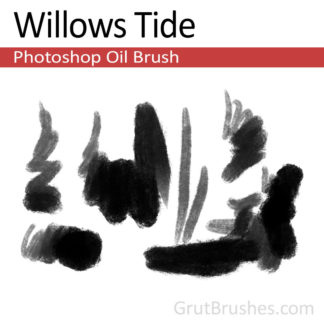
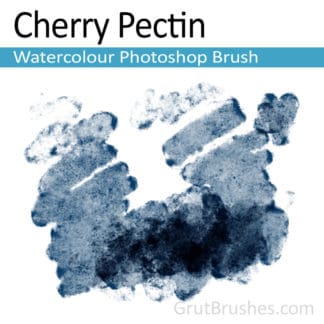
Reviews
There are no reviews yet.