This Photoshop watercolour brush “Crispy Blot” is the free brush of the week, you can download it on the free brush page until November 14th after which it will alwys be available in the Shop or as part of the ArtBrushes collection.
Tag: brush set
Inky Leaks Tests – Photoshop Splatter brushes coming along
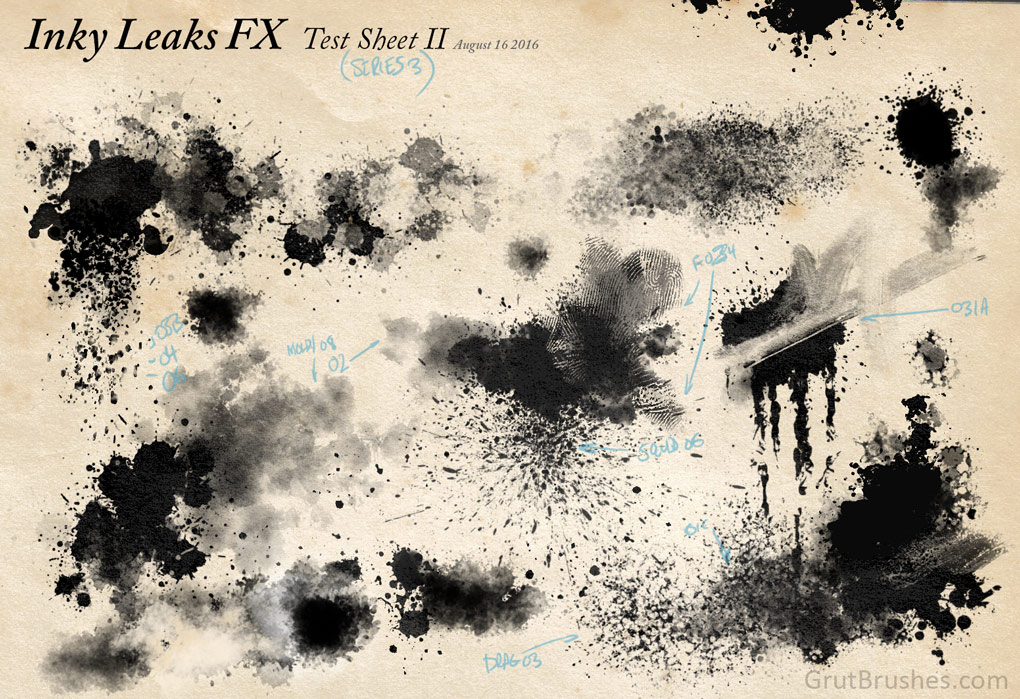
I’m still working hard testing the splatter, spray and inky messes that will be included in the Inky Leaks Photoshop splatter and spray brushes and tools collection. Here’s one of the test blotters from the lab. If you look closely you can see the smears from a couple of mixer brushes in there as well as a finger print smudge tool. The collection is coming along well and I still expect to release it on August 30th but you can still pre-order it until it is released at considerable discount (The price climbs up a bit every week)
Free GrutBrush of the Week #67 – “Slight Yell” Ink Brush

This week’s free Photoshop brush is Slight Yell, an ink brush with a very smooth controllable ramp up from eyelash fine line to fat round width and worn edges at the highest pressure. Useful for tasks from line drawings to lettering. This one is an atypically large file size (almost 3MB whereas most are a few kilobytes) so if you don’t use it you may want to delete it from your Tool Presets after you try it out.
Free Brush of the Week #65 – “Lonely Goal” Photoshop Ink Brush

This week’s free Photoshop brush is the Lonely Goal Photoshop ink brush. A Photoshop ink brush with a wavy stroke as if drawn with a substandard fountain pen or a clogging quill. You can download it on the Free Brush of the Week page until next Monday when there will be a new brush available.
Free Calligraphy Brushes Download added to the Brush Shop
Here are Some Photoshop calligraphy brushes to download for free this week.
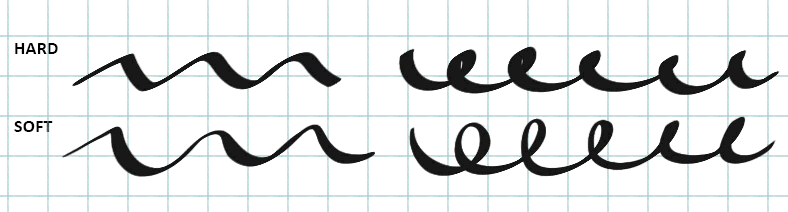
They are standard Calligraphy brushes (30° and 45°) in 3 hardnesses (S,M,H) and 3 sizes. Engineered to give you a crisp edge, sharper than the default Photoshop round brushes at 100% hardness. includes icons for the GrutBrushes plugin.
[twocol_one]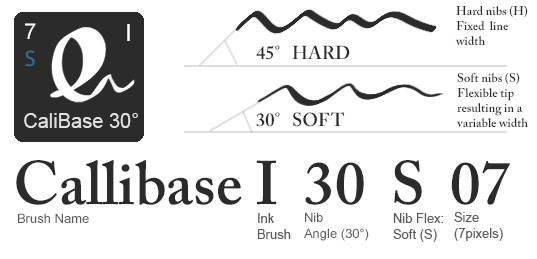

Get the Free Calligraphy Brushes hereCalligraphy Brushes
Danica Jokic paints with GrutBrushes impastos
Multi talented Danica Jokic does wonderful work in traditional media but is just as adept in applying her talents to digital media. I’ve been a fan of her oil paintings for a while so I was beyond thrilled when she used my impasto brushes to paint this fantastic portrait in Photoshop! She really shows how well traditional oil painting techniques can be applied to digital painting. Her talent makes it look easy but seeing what can be done is an inspiration to me to work harder at improving my skills. You can see much more of her paintings and illustrations on instagram instagram.com/danica.jokic/ Catch up with her work there, I think she’s one to watch and hers will be a journey worth following. You can find the impasto Photoshop brushes Danica Jokic used here: grutbrushes.com/impastos
Graph Paper Fixed in Sampler Set
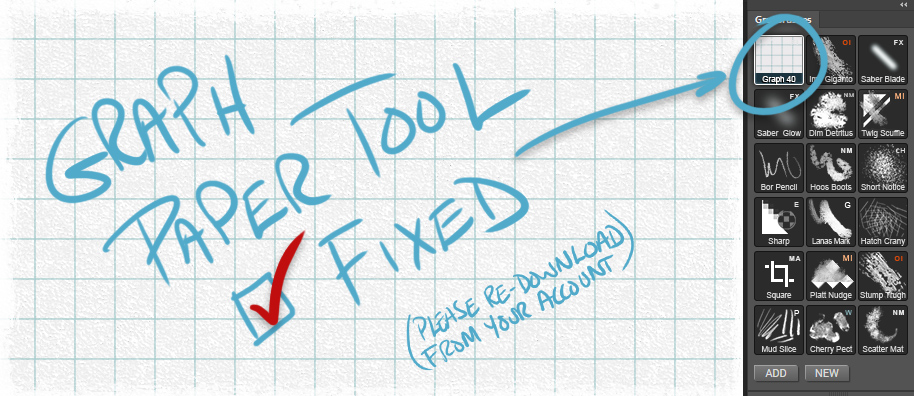
If you downloaded the GrutBrushes Photoshop Sampler set before March 19th and had problems or got an error when trying to use the Graph Paper tool, please re-download it from your account.
Site is Teetering, but here’s a quick tutorial video.
http://grutbrushes.wistia.com/medias/5rs9l20dzn?embedType=async&videoFoam=true&videoWidth=1020
Normally I’d be announcing the free brush of the week today (Week #52…1 full Year or free brushes!), but I was waiting until some really serious website problems were resolved. That doesn’t seem to be happening so my post announcing the free sampler set of 10 brushes and tools (6+4) which I’m releasing as a “Pay What You Want” product (i.e. free!) is delayed. While waiting for someone to help me fix it I made this quick video shows how to install them into Photoshop using the plugin. Come and download it at your own risk as the site seems to be in danger of going down at any moment but while it’s up, you can get them here
Free Photoshop Brush of the Week #45
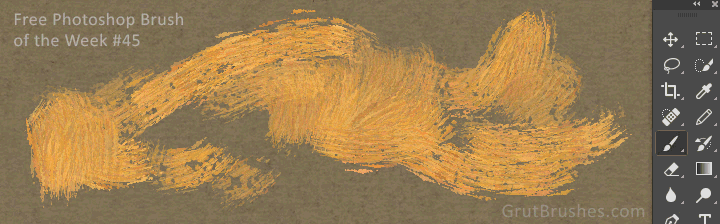
This week’s free Photoshop brush of the week (#45) is ‘Stump Trough‘ an oil impasto brush. This is a bonus brush from Impastos 01 the new set of 10 Photoshop impasto oil brushes. But try this one first to see if you want the rest which are all available to Art Brushes Complete members to download right now (from the brush shop, the portal page, or from your account page) It’s available to download for free through Sunday.
This is all native Photoshop by the way, all the oil paint texture comes from the brush itself, there are no layer effects or post processing of any kind.
Here’s a Photoshop painting that uses about 8 of the impasto brushes (this also has no layer effects or filters)

These are actual brush strokes of the 10 brushes in Impastos 01:
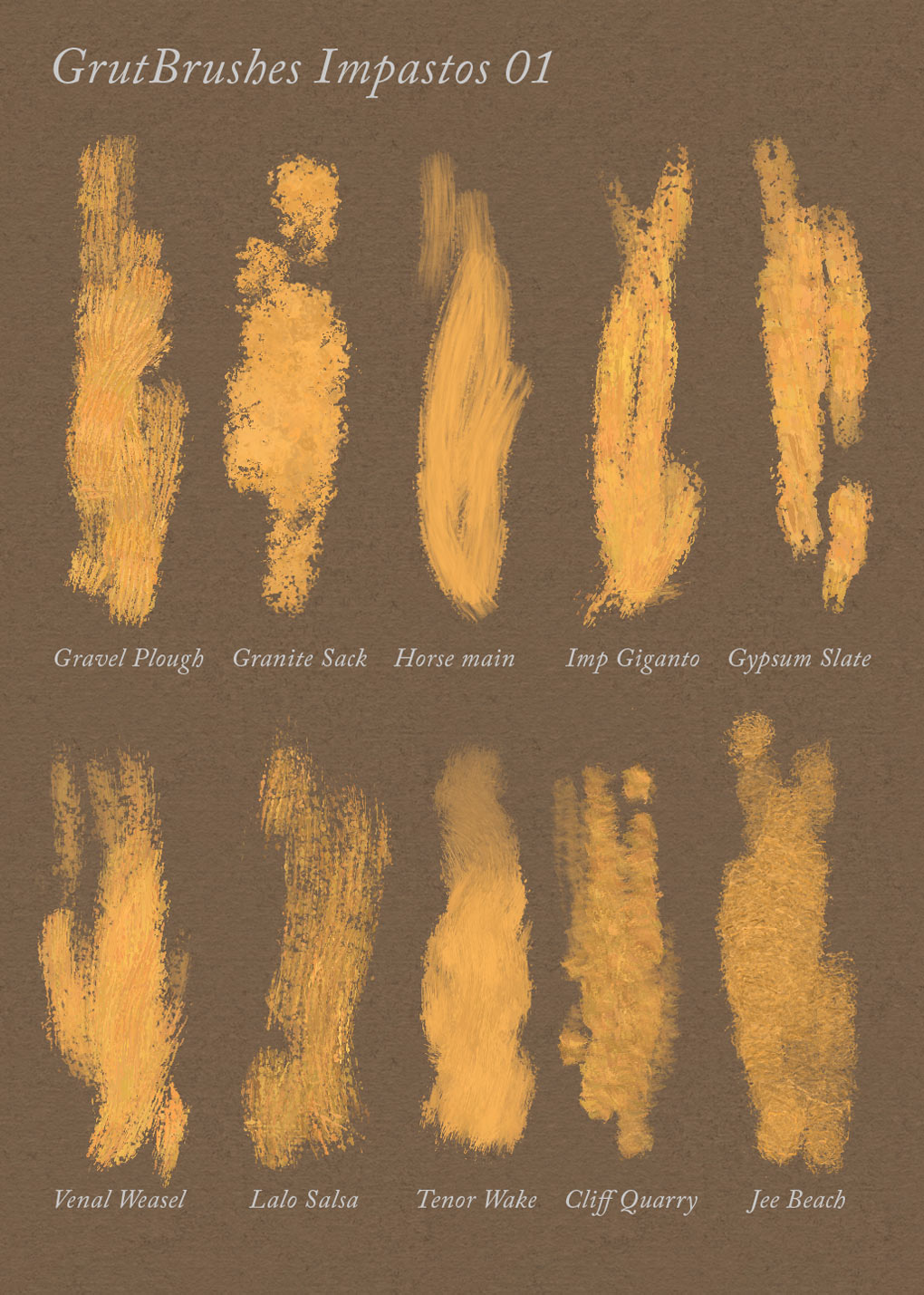
Want more? Impastos 01 Photoshop Brush Set
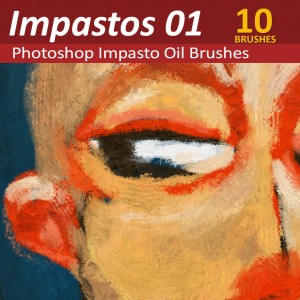
10 Photoshop Impasto oil brushes for digital artists. Realistic pressure responsive Photoshop oil paint brushes that simulate the look of traditional oils without the use of layer effects or any post processing.

