Subtotal: $1.00
Free Photoshop Brush of the Week #10 “Mid Yewer” Charcoal Brush
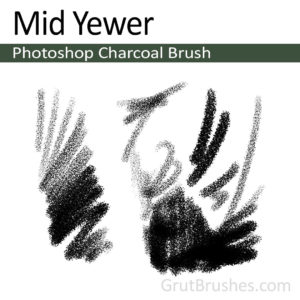

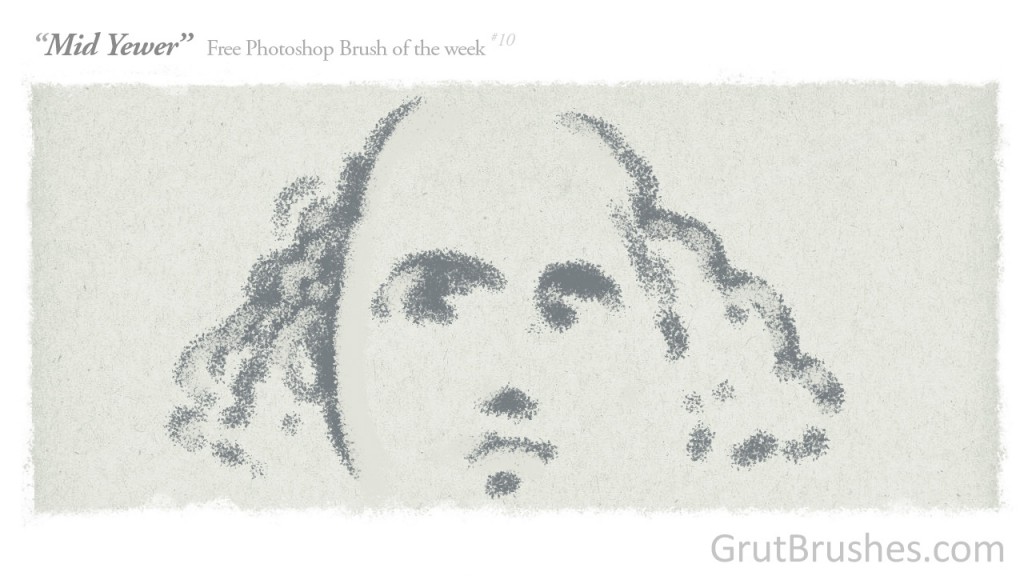
*Requires Photoshop cs5.5 or higher and a pressure sensitive graphics tablet. Free registration required to download.
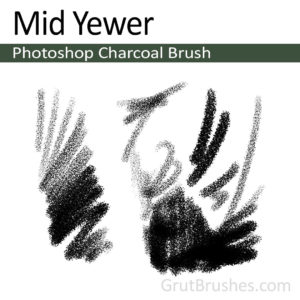

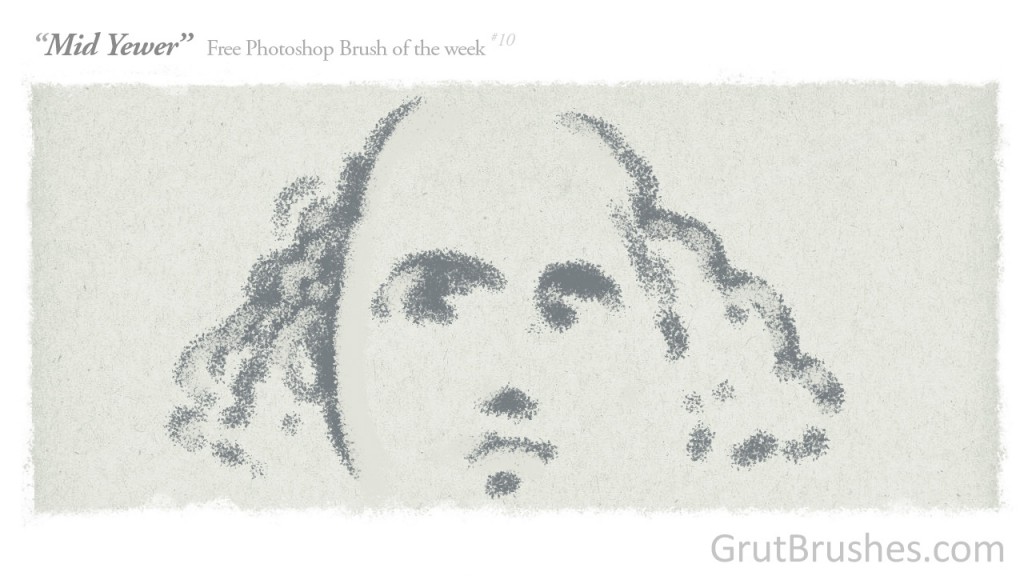
*Requires Photoshop cs5.5 or higher and a pressure sensitive graphics tablet. Free registration required to download.


As always, you can download it from the shop or the member’s free Photoshop brush page for free until the end of this week (May 11) when there will be a new free brush.
*Requires Photoshop cs5.5 or higher and a pressure sensitive graphics tablet. Free registration required to download.
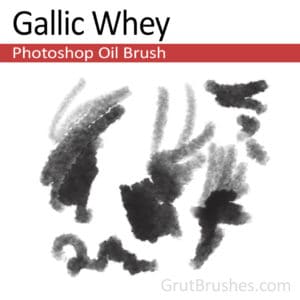

As always, you can download it from the shop or the member’s free Photoshop brush page for free until the end of this week (May 3) when there will be a new free brush.
*Requires Photoshop cs5.5 or higher and a pressure sensitive graphics tablet. Free registration required to download.


Here’s another oil brush. I really must put the oils together in a collection. This one has a jagged flower petal pattern shaped brush stroke. It’s a fairly wet diluted brush that can be built up to an opaque coverage. The diluted flow makes blending the surrounding tones together really easy.
This brush is used to best effect by going over and re-working an area to diminish the appearance of the individual strokes and blend the areas together. The distinctive pattern it produces when drawn in a line can be overpowering when not blended but really works to your advantage when re-working an area over a few times as the visible brush strokes maintain a painterly appearance and reduce the likelihood of all the strokes blending together too much and becoming a mushy blur so common with overuse of blender brush tools. If used sparingly you will always be able to maintain the visible strokes that will give your painting an impressionistic and organic feel.
I hope to do a tutorial on how to best accentuate the oil painting look including adding a canvas texture but for now I’ll just say, paint on an Overlay layer and your background is important. If you watch the video at the bottom of this page, you can see that I paint most of it on an overlay layer, so that the canvas texture shows through the paint. Later, towards the end, I start painting on a normal layer, though with a light touch, to add a more opaque layer of paint in certain areas.


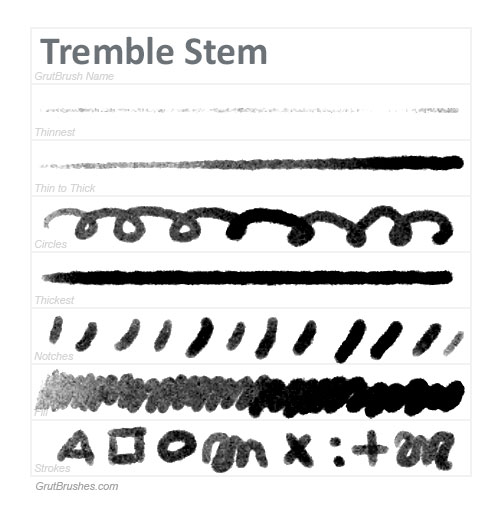
This is two previews in one; sample brush strokes of Tremble Stem, a Photoshop Ink brush I’m working on that should be in the shop soon but also a preview of a new brush stroke sampler template. I want to develop a standard set of sample strokes that will both show off the brush in action and at the same time enable you to compare them in a relatively standard fashion. I’ve borrowed a template style from the excellent reviews of brush pens that I really enjoyed on Parkablogs written by Teoh Yi Chie. By performing a similar set of strokes using each brush I hope to be able to give a good idea of how each GrutBrush performs so that you can pick the perfect brush for your digital painting or drawing. This is just the first draft, based on Chie’s samples and it will probably change before I implement it widely. Continue reading New Brush Sample template
“Clay Remains” is a companion to the recently added “Tailors Mane” pastel brush. Similar in tone but thicker in coverage and more powdery at light pressure. If you push lightly it has a bit of a blender effect, a bit like rubbing the page with you finger.

This is what it’s like to draw with the Clay Remains Photoshop Brush:
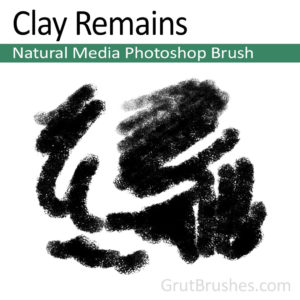
$1.00Add to cart
[/twocol_one_last]

The collection of 7 cross hatching Photoshop brushes is now available for a steal of only $2 Hurry before it goes up in price to it’s usual outrageous $3.
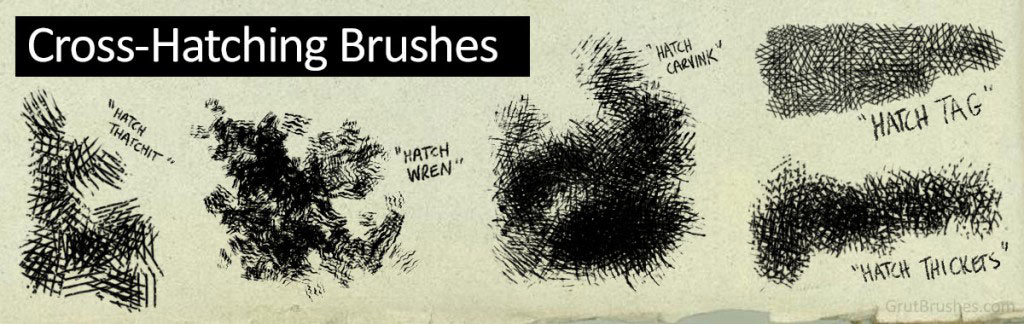
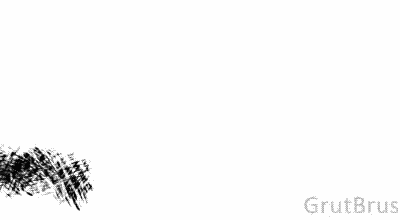


 [twocol_one]
[twocol_one] [button link=”https://www.grutbrushes.com/?add-to-cart=20011″]Add to Cart – $2[/button][/twocol_one] [twocol_one_last]
[button link=”https://www.grutbrushes.com/?add-to-cart=20011″]Add to Cart – $2[/button][/twocol_one] [twocol_one_last]

A cousin brush to Pond Meander, this sketching ink brush Inter Mittens also has intermittent lines but it has a much softer appearance and a round muted stroke edge for a softer soggier look.
I’m giving away 20 free Inter Mittend brushes with the coupon code freemittens (Coupon still valid until button has ‘expired’ tag) click below to download the brush for free.
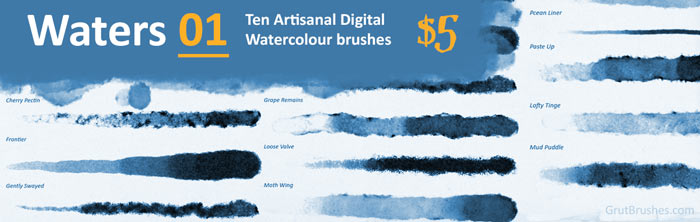
Now you can pick up a set of 10 realistic artisanal watercolour Photoshop brushes for digital artists for only $5
This set includes all these brushes:
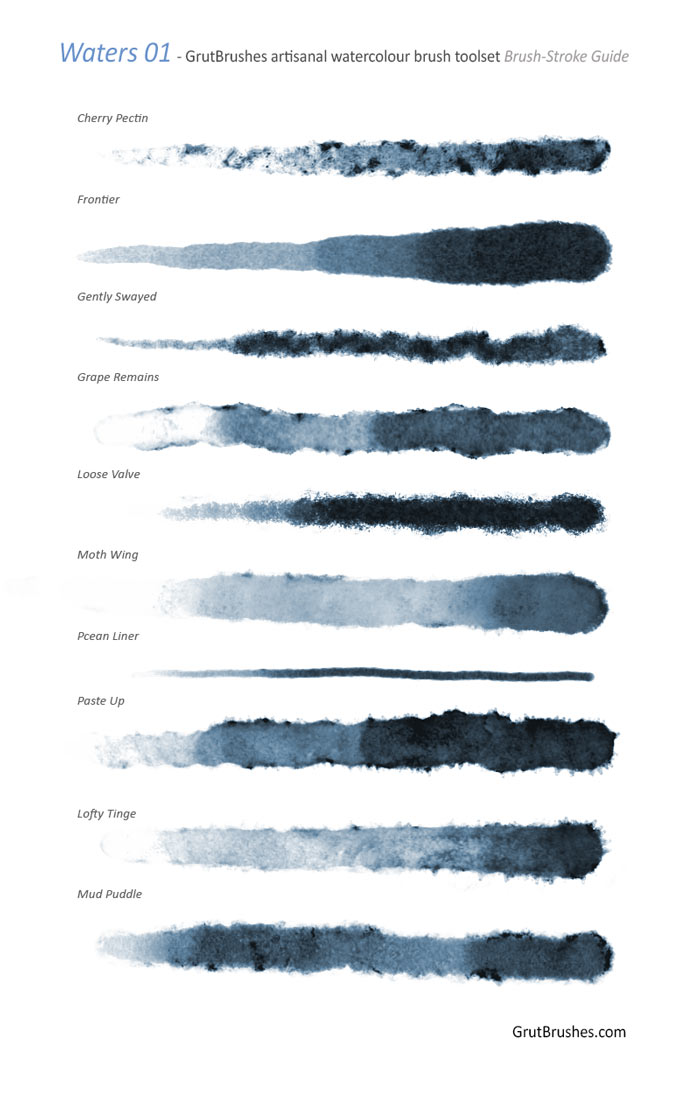
Download one for free here