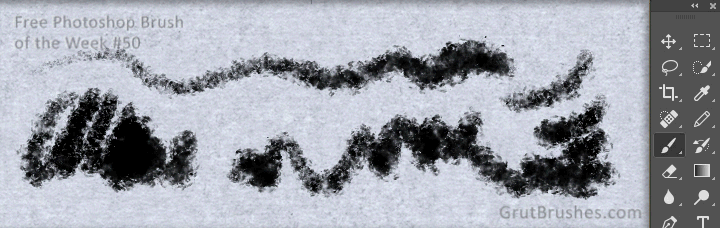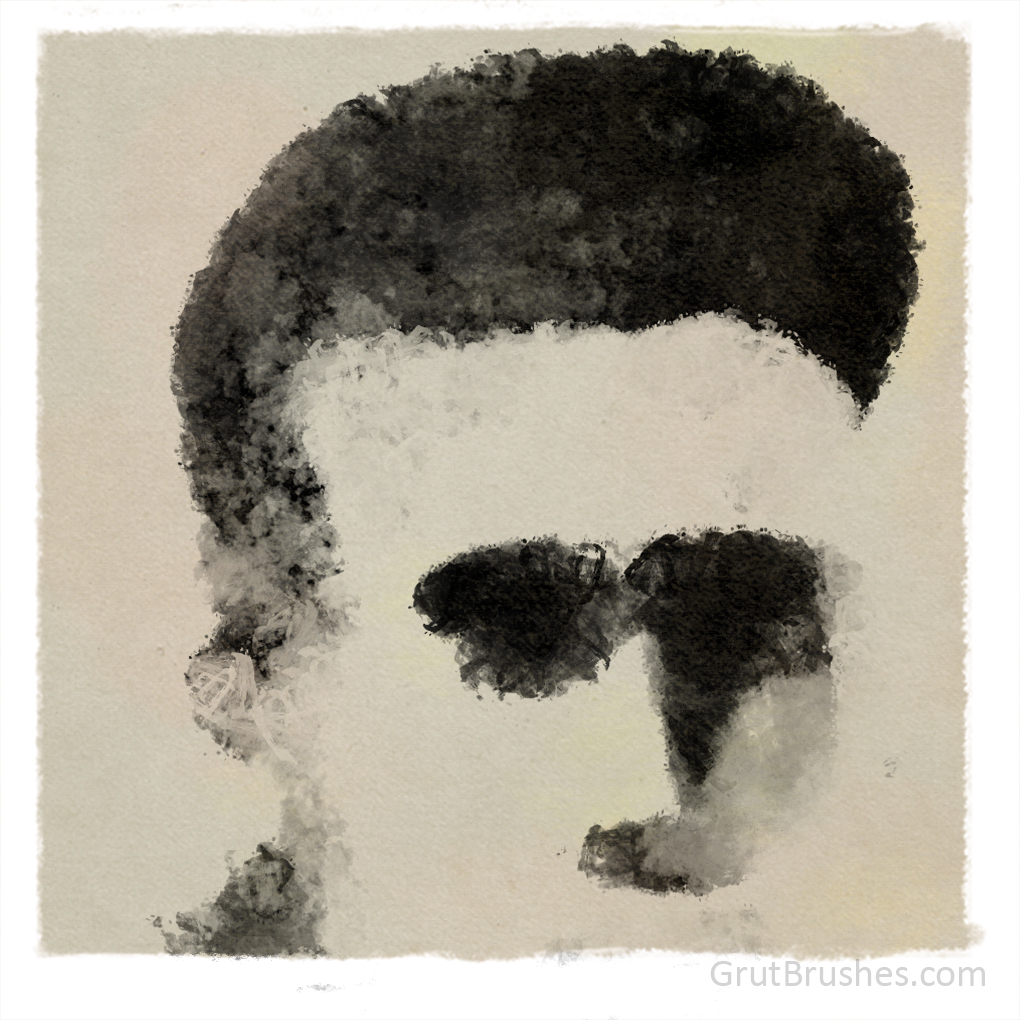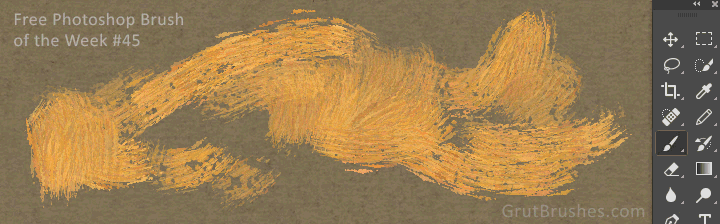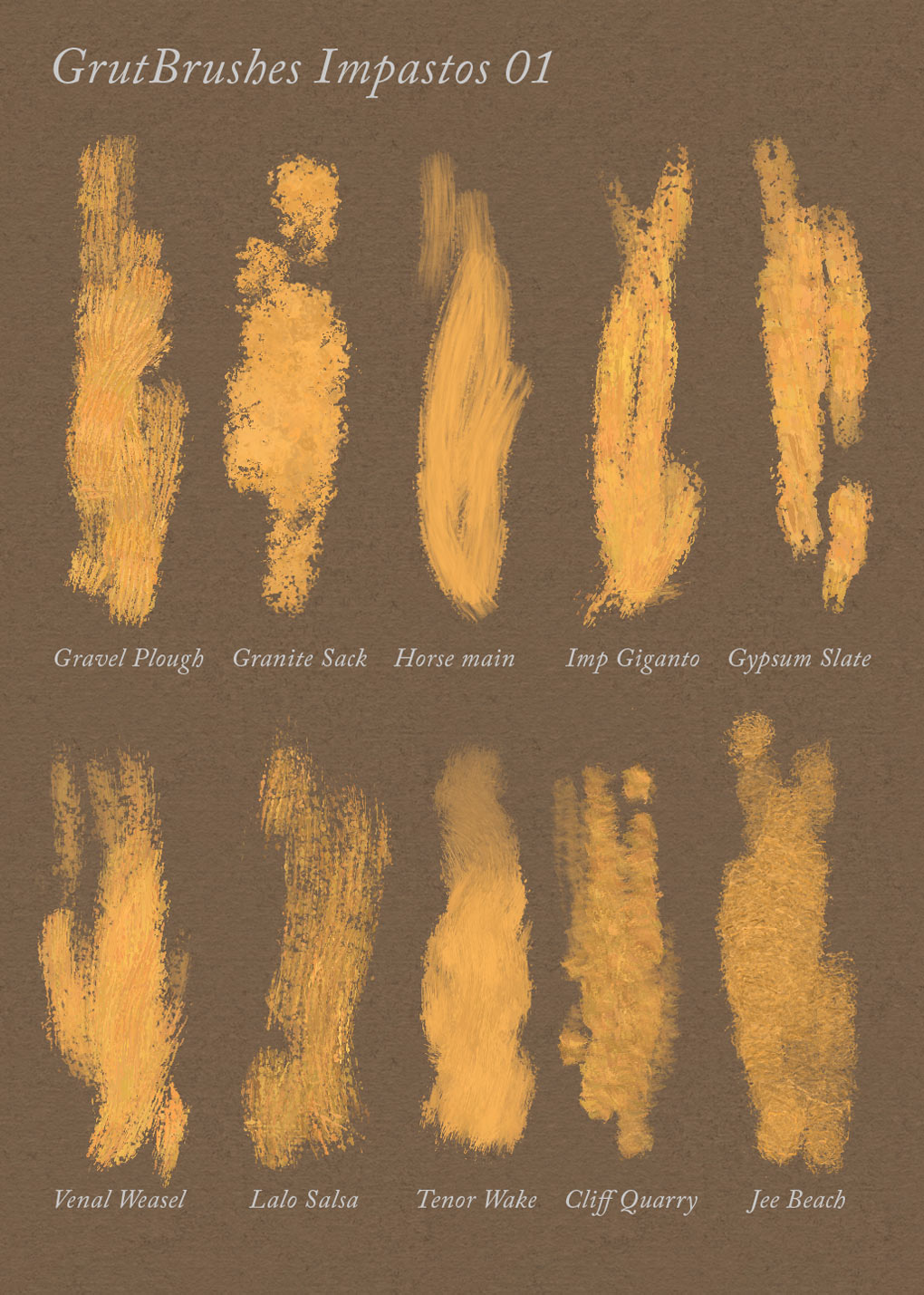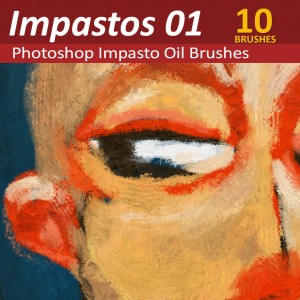This week’s brush is “Hatch LeeScritch” a A dense cross hatcher with a heavy fingerprint that ramps rapidly to clear on the edges. The pattern of this cross hatch brush is mostly opaque and thick stroked but the individual hatches taper to a sharp point. In this video I install the brush from inside Photoshop using the GrutBrushes plugin but you can also download it from free brush of the week page and load it in manually like any other Photoshop tool preset (see the included pdf)
You can get a new free Photoshop brush every week here:
grutbrushes.com/freebrush
and the plugin here (Photoshop CC2014/15 only)
grutbrushes.com/plugin