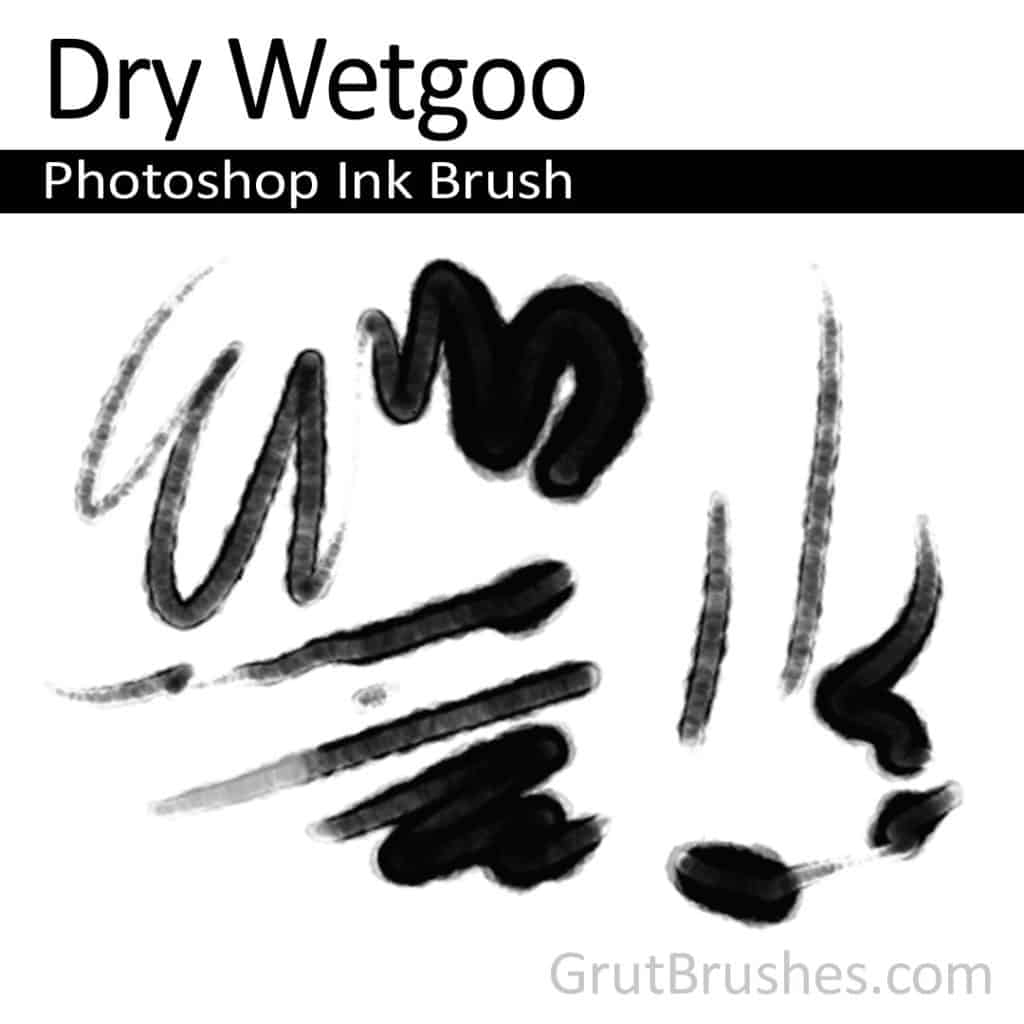
This week’s free GrutBrush is a Dry Wetgoo a sticky wet Photoshop ink brush, get it on the free Photoshop brush of the week page

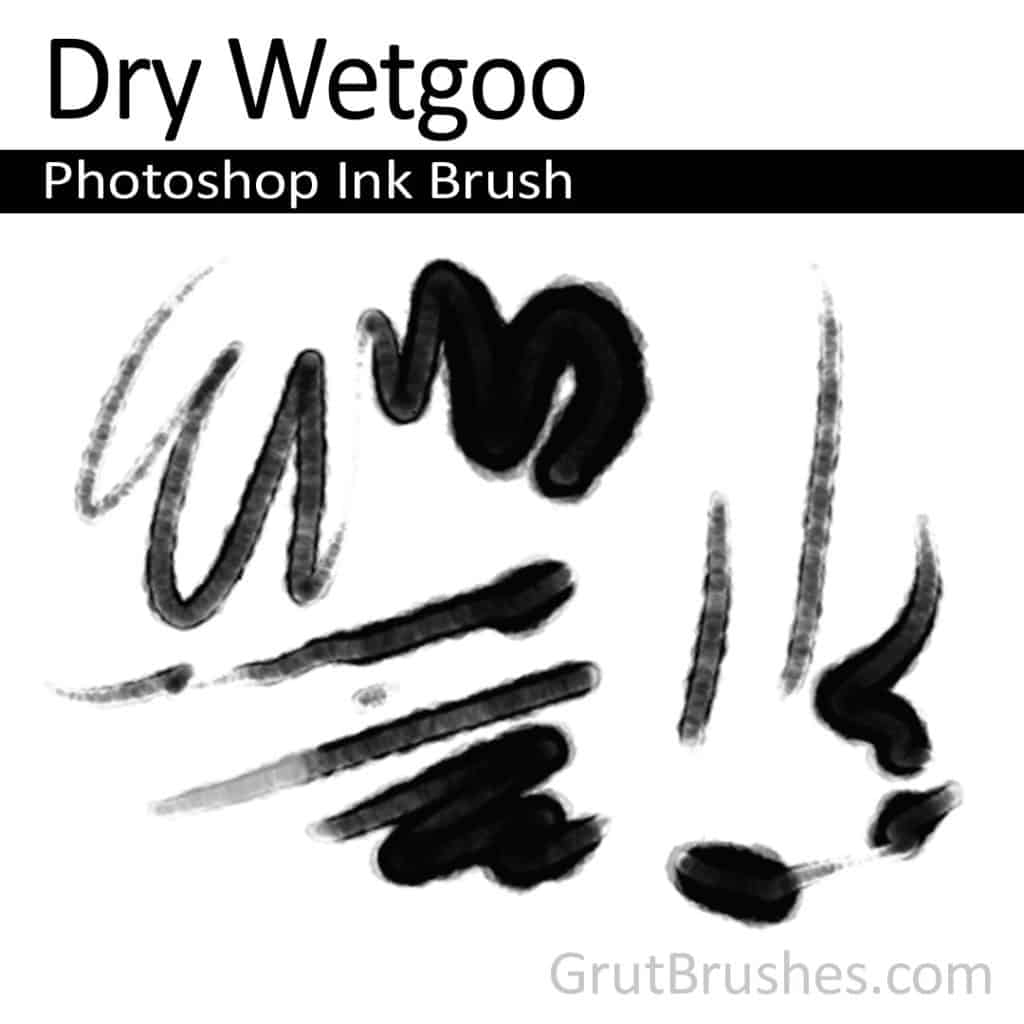
This week’s free GrutBrush is a Dry Wetgoo a sticky wet Photoshop ink brush, get it on the free Photoshop brush of the week page


As always, you can download it on the free Photoshop brush page at GrutBrushes.com/freebrush
This week’s free Photoshop brush is a soft and fluffy charcoal brush. You can get it now on the free brush page https://www.grutbrushes.com/freebrush
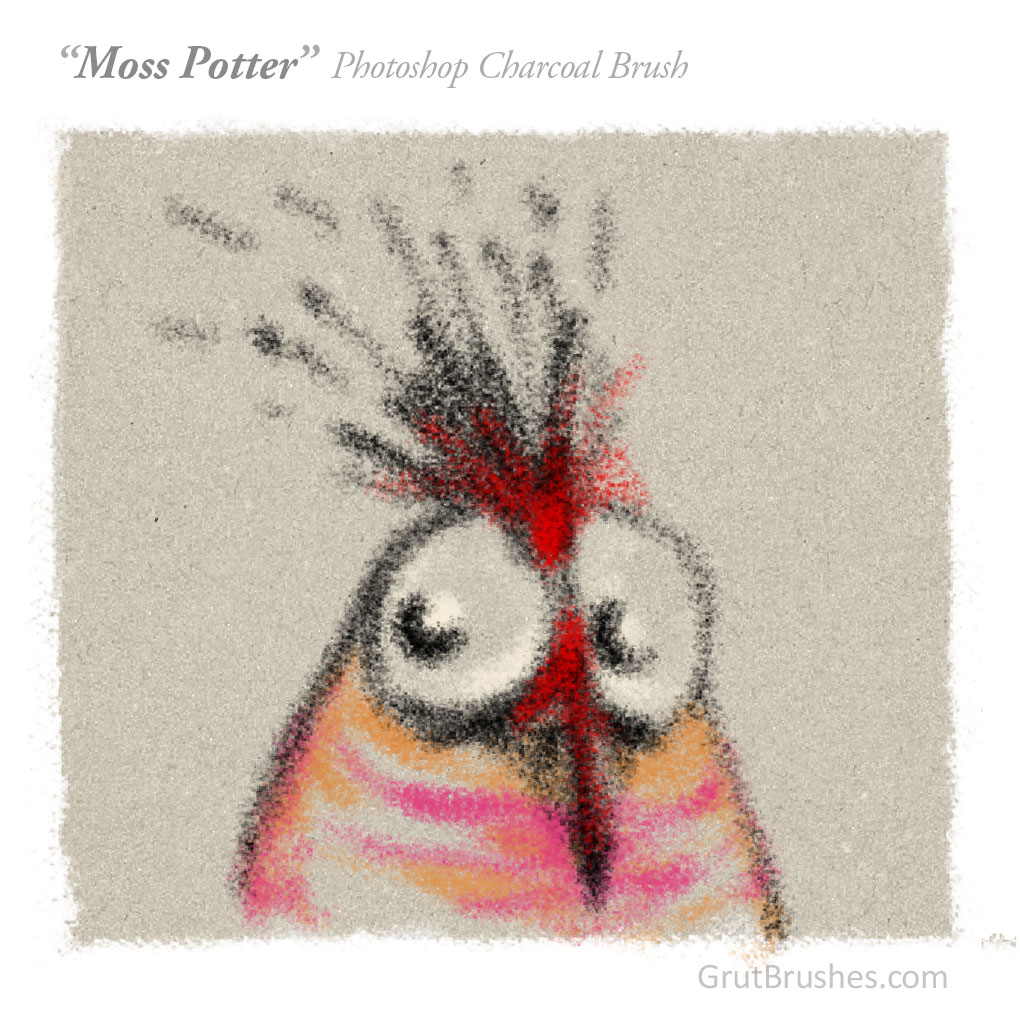
This week’s free GrutBrush is a versatile charcoal brush with a wide tonal range. With a medium firm stroke this brush will give you a mid tone of about fifty percent coverage, press harder or double back on your stroke and you can fairly quickly get to an opaque full cover. Brush lightly to use it as a tonal sketching charcoal.
As always, you can download it from the shop or the member’s free Photoshop brush page for free until the end of this week (July 20th) when there will be a new free brush.
grutbrushes.com/free-photoshop-brush-toolset-for-digital-artists/
*requires Photoshop CS 5.5 or higher and a pressure sensitive drawing tablet. free registration required to download.
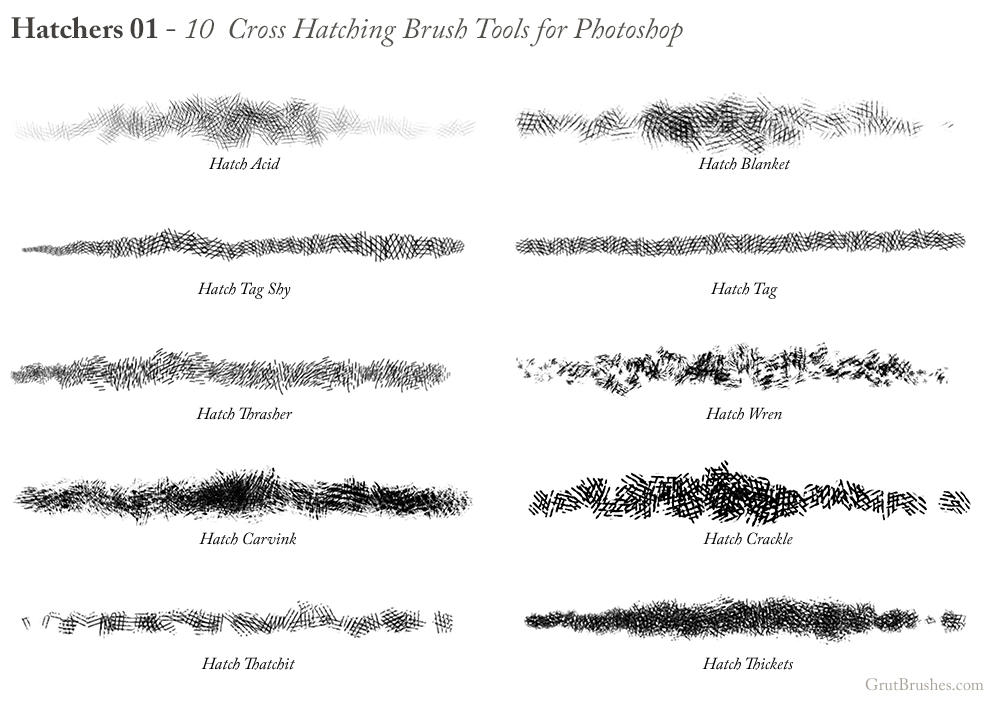
This Week I added two new cross hatching brushes to the store. Hatch Acid and Hatch Blanket. This brings to 10 the total number of cross hatching brushes in the Hatchers 01 brush set. This was my first brush set on GrutBrushes and has always been the least expensive. Now that it has 10 brushes in it like the all the others I’ve decided not to raise but to lower it and offer it for $3. You can download one for free if you use the coupon code freehatch when you checkout.
As always, for an additional $7 you can get all 90 Photoshop GrutBrushes! This price will be going up soon. The total amount of brushes in the collection will soon be hitting 100 and I will be changing the pricing on the site, but with that I will offer some new options including a very affordable ‘all you can eat’ membership option which will soon include a Photoshop CC plugin to help you better use and organise your GrutBrushes.
You can get all 10 of the Cross Hatching Brushes in Hatchers 01 for $3 here
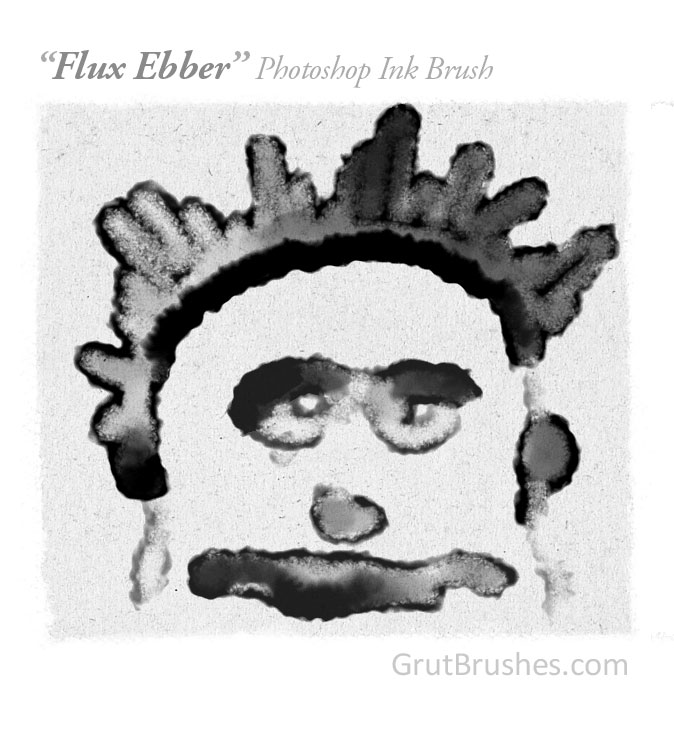
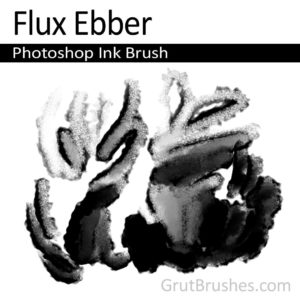

If you’ve ever used a palette knife to spread printer’s ink on a palette or a plate of glass this brush may feel familiar to you. Flux Ebber is a tremendously wet, heavily loaded ink brush that quickly covers with opaque ink but can be wiped off and ‘squeegied’ around as long as you don’t lift your stylus which effectively dries the stroke. The brush is lightly weighted to one edge to give it slight directional characteristics.
As always, you can download this brush for free until the end of this week (June 15th) when there will be yet another new free brush.
“Lip Reader” is a rough edged Photoshop ink brush with a wide ranging width. At the lowest pressure this brush gives an intermittent spotty line and at maximum pressure it has a wide line with a subtle but visible wet, bleeding edge that borders a ragged contour. This brush is a line brush but as you see here, you can also use it at a much larger size than it is designed for to block in larger areas of colour. By setting a lyer to ‘Multiply’ it can also behave more like a watercolour brush.
As always, you can download it for free until the end of this week (June 15th) when there will be yet another new free brush.
[twocol_one]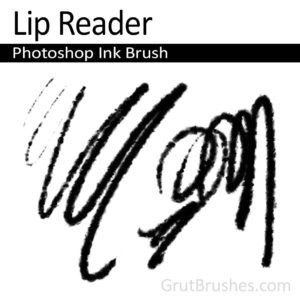 [/twocol_one] [twocol_one_last]
[/twocol_one] [twocol_one_last]
