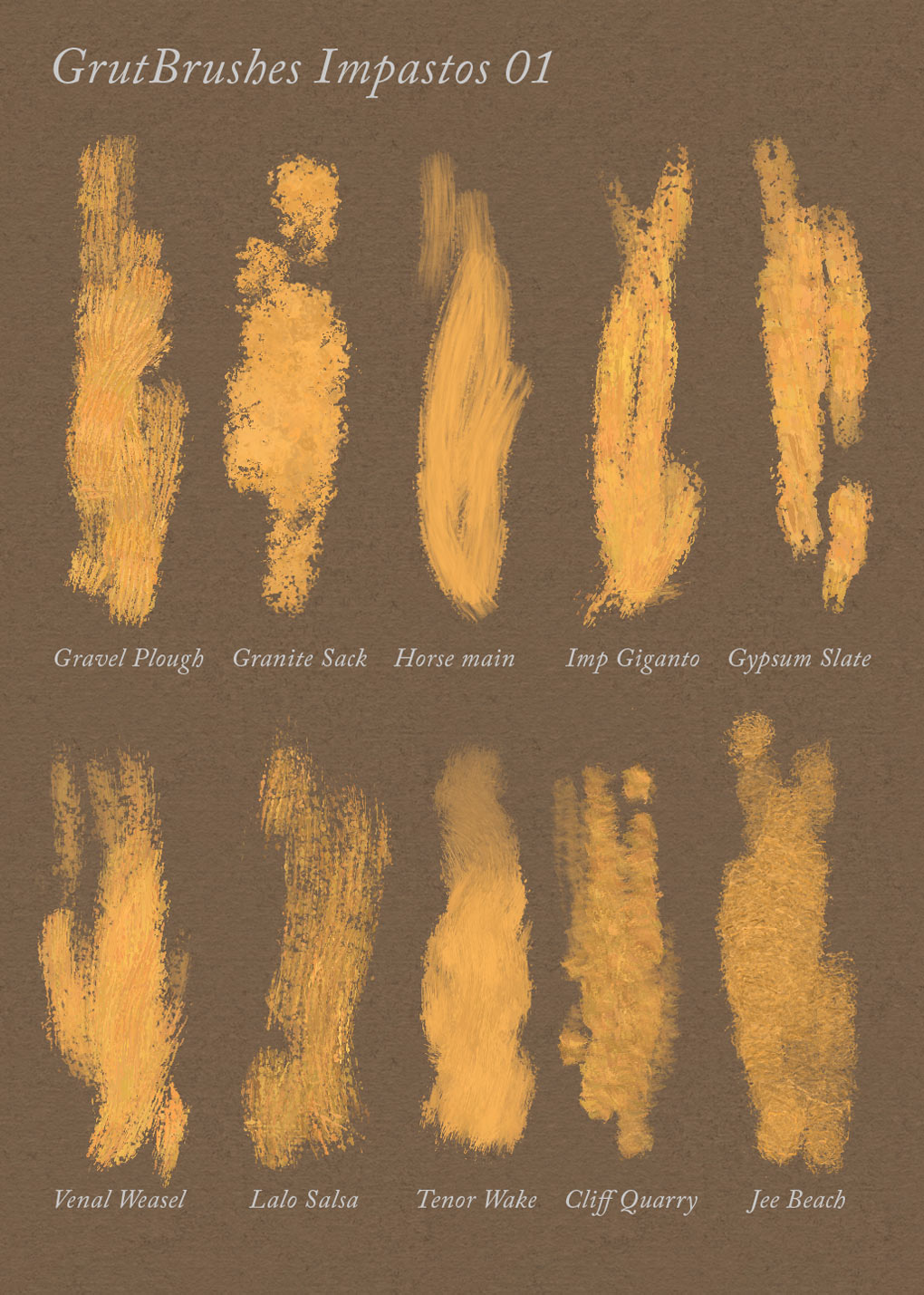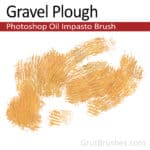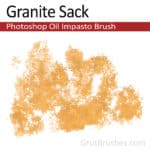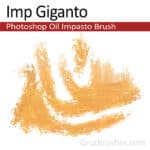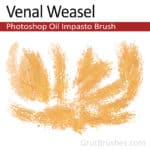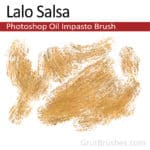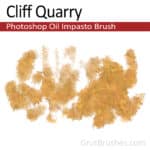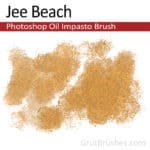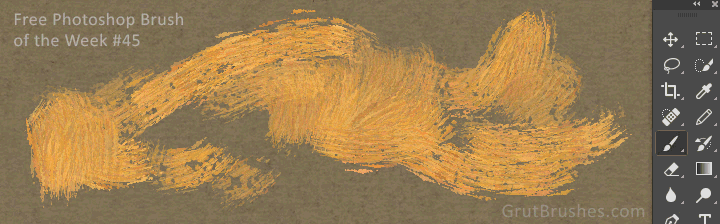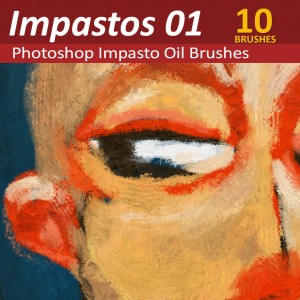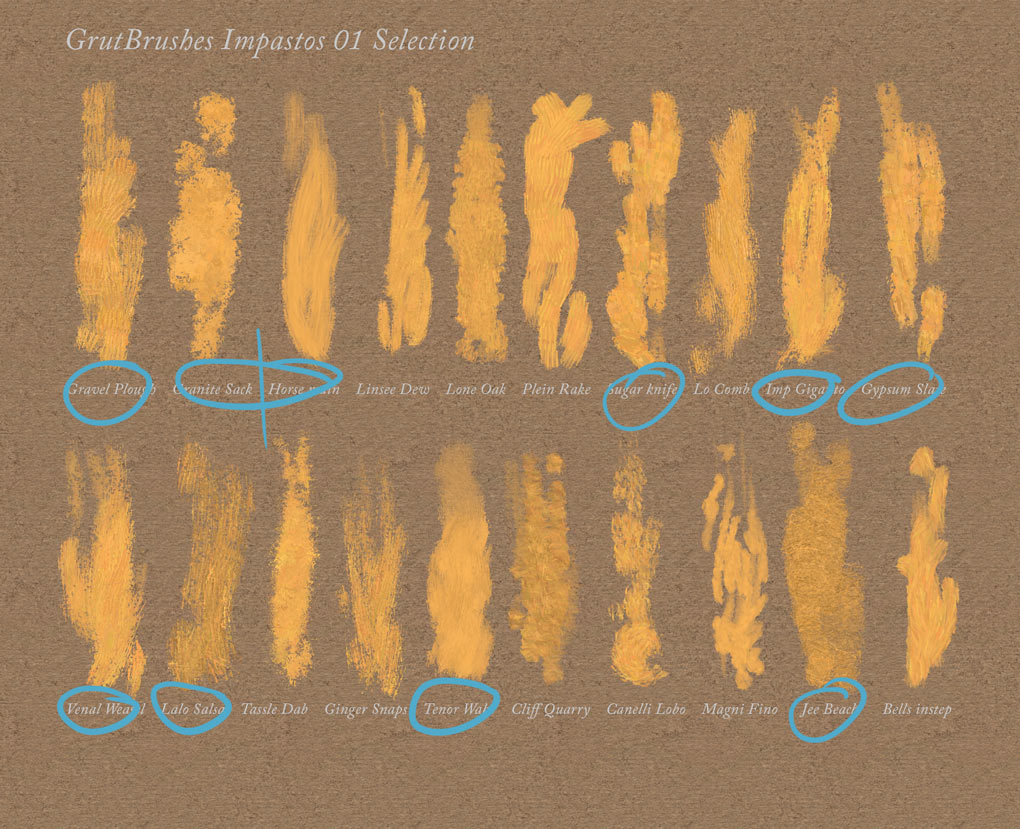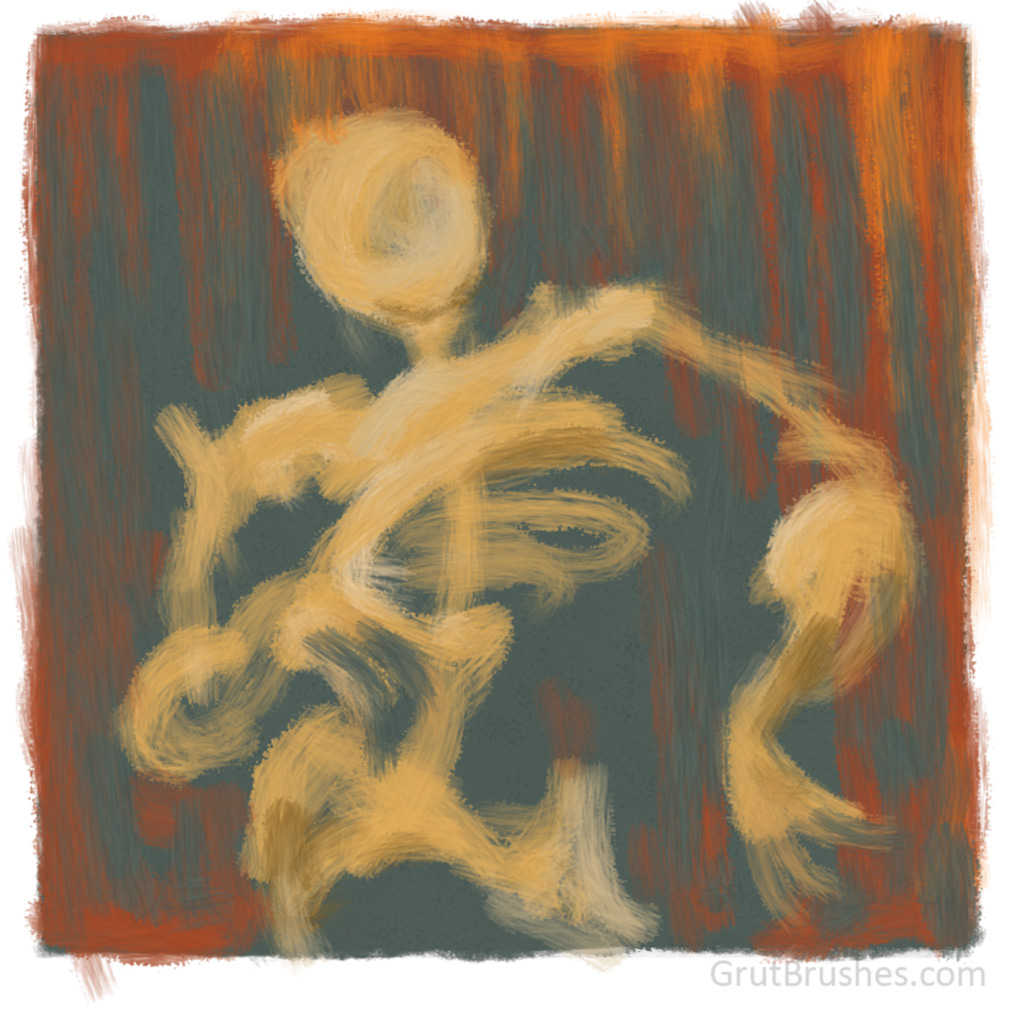I’m thrilled to add this portrait by artist Jesse VanWagner to the GrutBrushes Gallery. Jesse used the Stump Trough oil impasto brush from the free Sampler set, among others, to paint this lovely digital painting in Photoshop. To see more of his work, head over to his blog where he frequently shares his work as well as his thoughts That’s where I found this piece and immediately asked Jesse if I could share it in the GrutBrushes Gallery. He also often posts interesting timelapse gifs that show the evolution of his paintings from sketches to finished paintings for those who like to see how it got there. More that just open and talented, he also comes across as a very nice, genuine person. Needless to say I subscribed to stay in touch with his art adventures.
Visit the GrutBrushes Gallery to enjoy the art or submit your own GrutBrushes assisted creation.