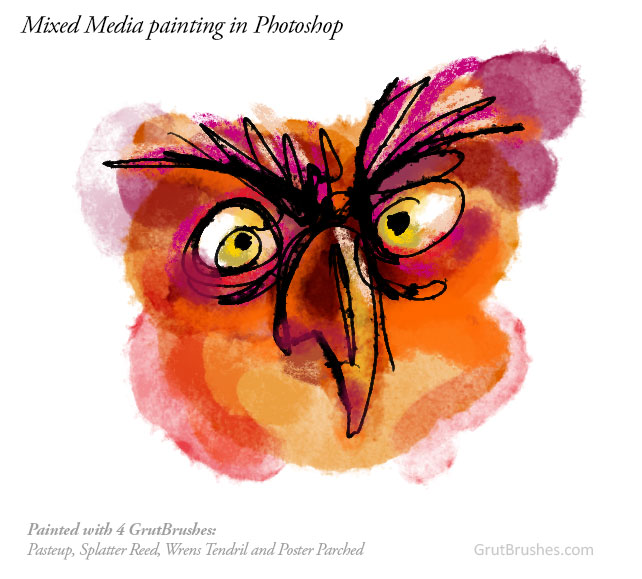
Mixing media in Photoshop. This was painted with four GrutBrushes; the PasteUp watercolour brush, Splatter Reed ink brush and two natural media brushes, Wren’s Tendril and Poster Parched. All these brushes can be found in the brush shop
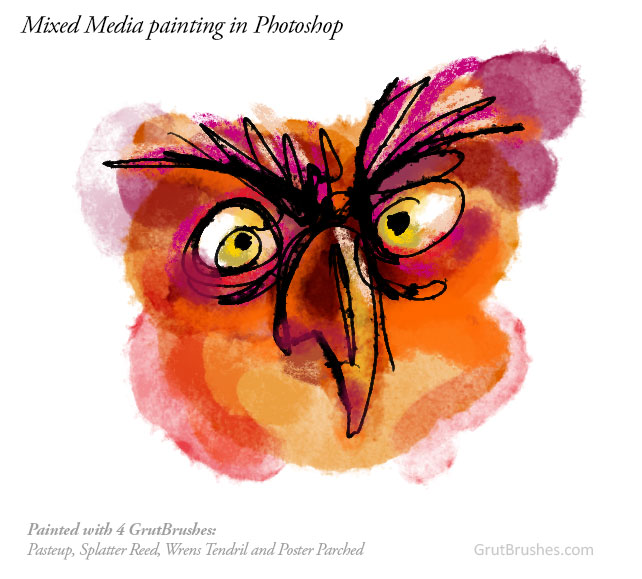
Mixing media in Photoshop. This was painted with four GrutBrushes; the PasteUp watercolour brush, Splatter Reed ink brush and two natural media brushes, Wren’s Tendril and Poster Parched. All these brushes can be found in the brush shop
I do so many doodles and demos demonstrating one particular brush but the real fun comes when you use multiple brushes, each with it’s own strengths and personalities. This sketch uses 3 different brushes, Gulf Stream, a broad ranged responsive ink brush, Linoleum Roll, a wide grungy textured brush and Lazy Fair, a whispy ink brush with visible bristle marks.


As always, you can download it from the shop or the member’s free Photoshop brush page for free until the end of this week (May 11) when there will be a new free brush.
*Requires Photoshop cs5.5 or higher and a pressure sensitive graphics tablet. Free registration required to download.
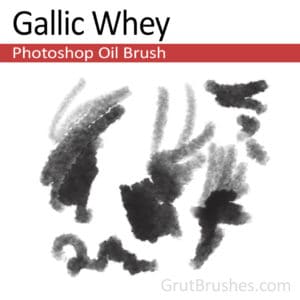

As always, you can download it from the shop or the member’s free Photoshop brush page for free until the end of this week (May 3) when there will be a new free brush.
*Requires Photoshop cs5.5 or higher and a pressure sensitive graphics tablet. Free registration required to download.
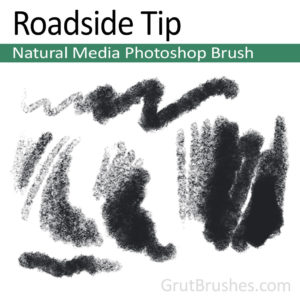

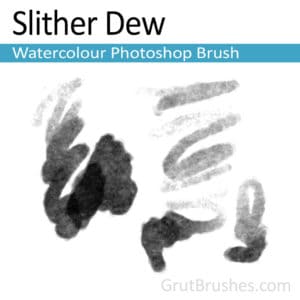
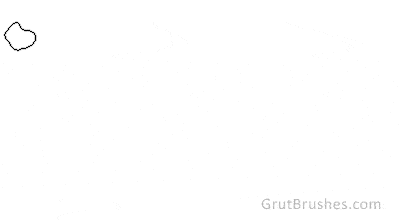
As always, you can download it from the shop or the member’s free Photoshop brush page for free until the end of this week (April 19) when there will be a new free brush.
Brash Mass Natural Media Brush. A bold, robust brush with broad cover and a strong unambiguous graphic presence. In a manner unique to digital brushes this ink-like brush has ultra-sharp crisp aliased edges while displaying a base texture more reminiscent of softer media like pastel. Although you can get a fairly sparse grainy cover at low pressure this brush quickly goes to full opacity with minimal pressure making it best for broad, confident graphic strokes.
Log in and download it now Free until April 5 2015
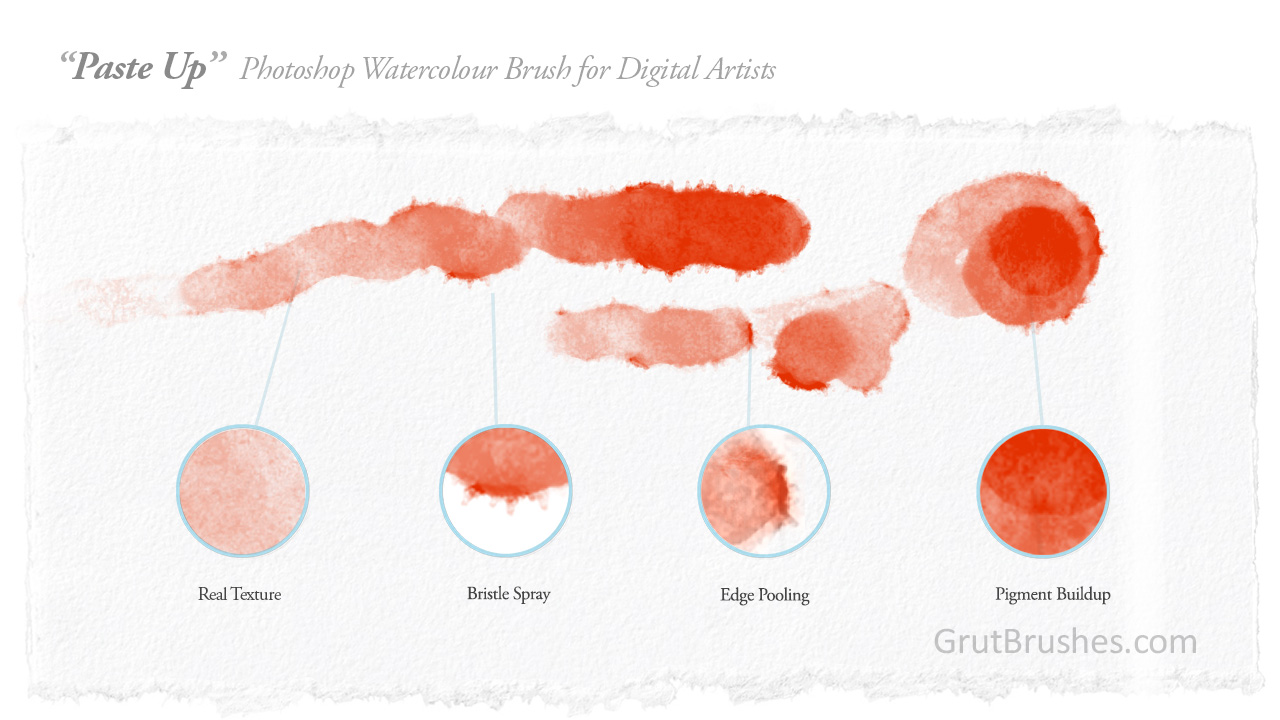
What is it that gives a brush it’s personality? It’s a combination of your style, how your fingers move and the brush itself. Just as you have a unique way of moving your wrist to create lines, each brush has it’s own unique stylistic signatures. Whether it’s a few stray bristles, the way it holds or releases water, oil, paint and pigment, or simply how slowly or quickly it tapers from a point to a blob, if at all. All these quirks and characteristics add up to give a brush it’s personality.
The same holds true for a good digtal artists’s brush. In this visual dissection I’ve attempted to draw attention to some of the the characteristics unique to the ‘Paste Up’ Photoshop watercolour brush, some of the most prominent features that add up to create the signature look of it’s strokes.
This is just one of 63 (and growing) brushes in the growing collection of pressure responsive Photoshop brushes for digital artists from Grutbrushes.com