Painted in Photoshop with 3 dfferent impasto oil brushes. This painting has a canvas texture overlay to give it more of an organic look but the brush stroke texture is all from the brush itself, no layer effects.
Well, you can’t import Corel Painter brushes into Photoshop but I couldn’t accept that I couldn’t get that lovely natural(ish) impasto oil look in Photoshop. It took me a long time, but I think it was worth it as I managed to create a Photoshop oil brush that looks and behaves very much like my favourite Painter flat camel hair oil brush. It’s so much fun to use and the oil appears to ‘stay wet’ like real oil paints so you can smush it around until you get the brush strokes you’re looking just so (watch me softening the height of the strokes in the middle here) With a light touch it gives a semi translucent diluted oil but the harder you press, the more impasto texture shows up – Full pressure gives you thick oil paint, light pressure, a light wash, in between you can use it as a blender. This brush seen here is called “Brief Shona”
Though this video is zoomed in about 150%, it is a real-time painting and I am using only one oil brush, at one size (no blender brushes are used, all blending is done with the same brush by varying stylus pressure. I’m nowhere near finished with impasto, I have another dozen or so similar brushes in the workshop that will probably take a while to tweak before they are ready for unveiling but in the meantime you can see this one in the shop here.
As usual, this brush is free to anyone who purchased the All Brushes set in the last 30 days. Just log into your account and you can ‘buy’ it for $0. This may be the last brush available in the All Brushes deal as it will become the ‘All Sets’ collection very soon and premium single brushes will only be free to subscribing members. There’s no membership available yet, so grab the All Brushes collection until then, there will be a discount for previous purchases.

It’s been a little while, so I added a new watercolour Photoshop brush to the brush shop. This is the 20th watercolor brush so that means it’s time for a new set of 10 watercolor brush tools. Get ready for Waters 02 – coming soon! If you can’t wait, this one’s available for $1 now
Sparrow Tone watercolour Brush:
grutbrushes.com/shop/photoshop-brushes/sparrow-tone-photoshop-watercolor-brush/
Waters 01 Collection:
grutbrushes.com/shop/photoshop-brush-collection/waters01-photoshop-watercolor-brushes/

Following close on the heels of this week’s debut of the ‘Moss Potter’ charcoal brush, I’ve added a new charcoal brush to the brush shop. Ramp Braiser is a stark textured natural media brush with distinct spore pattern. Soft repeated strokes will render fuzzy shading while harder broad strokes leave a large-grained rough charcoal texture.

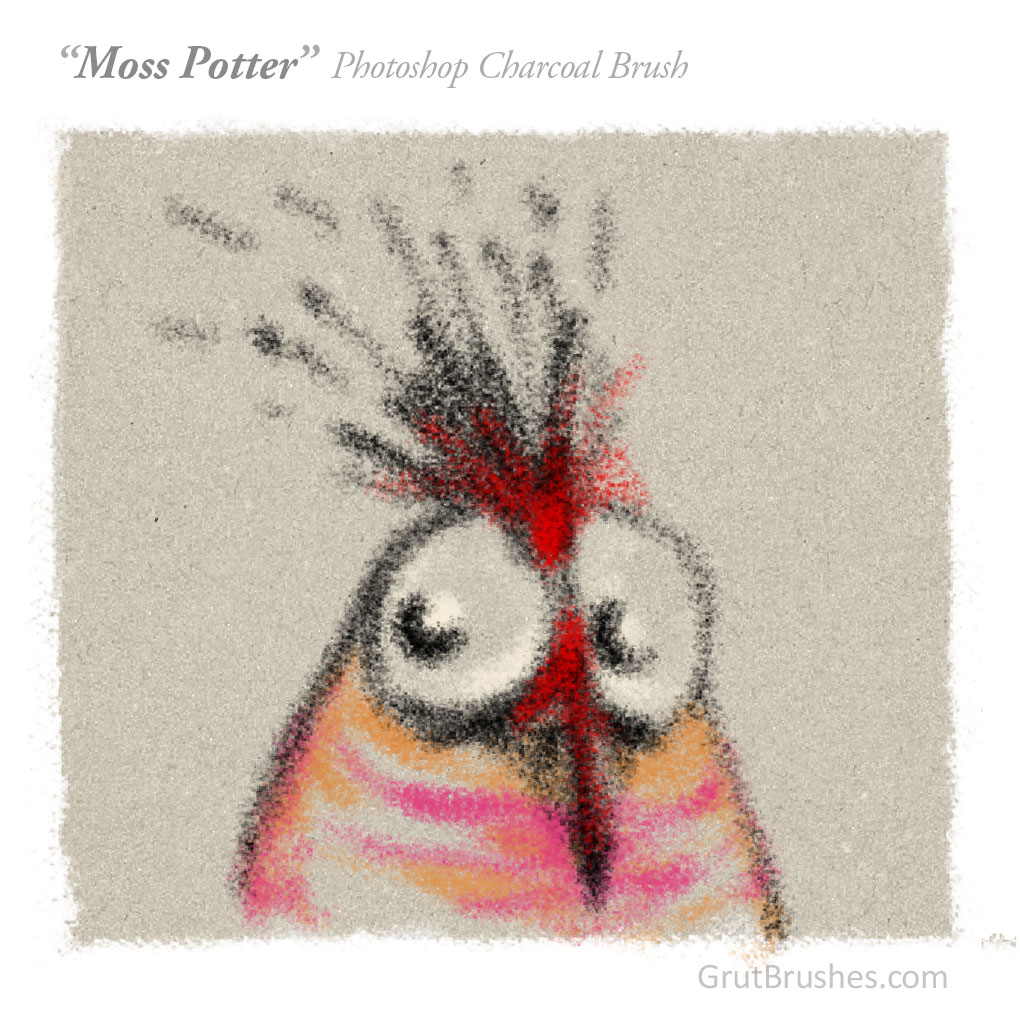
This week’s free GrutBrush is a versatile charcoal brush with a wide tonal range. With a medium firm stroke this brush will give you a mid tone of about fifty percent coverage, press harder or double back on your stroke and you can fairly quickly get to an opaque full cover. Brush lightly to use it as a tonal sketching charcoal.
As always, you can download it from the shop or the member’s free Photoshop brush page for free until the end of this week (July 20th) when there will be a new free brush.
grutbrushes.com/free-photoshop-brush-toolset-for-digital-artists/
*requires Photoshop CS 5.5 or higher and a pressure sensitive drawing tablet. free registration required to download.
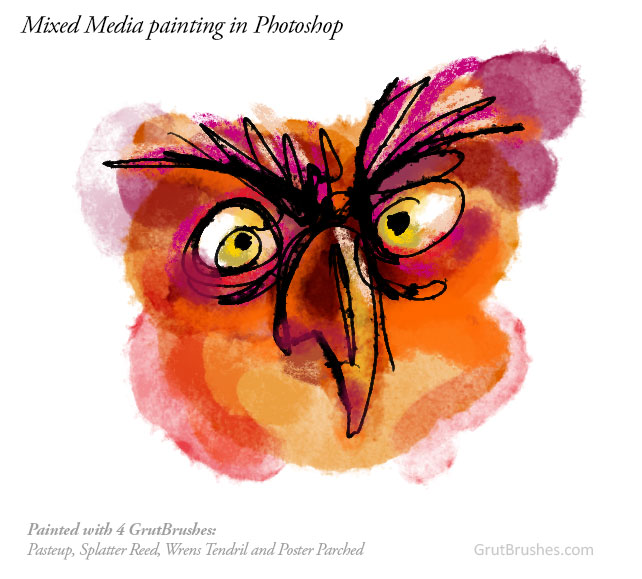
Mixing media in Photoshop. This was painted with four GrutBrushes; the PasteUp watercolour brush, Splatter Reed ink brush and two natural media brushes, Wren’s Tendril and Poster Parched. All these brushes can be found in the brush shop
“Lip Reader” is a rough edged Photoshop ink brush with a wide ranging width. At the lowest pressure this brush gives an intermittent spotty line and at maximum pressure it has a wide line with a subtle but visible wet, bleeding edge that borders a ragged contour. This brush is a line brush but as you see here, you can also use it at a much larger size than it is designed for to block in larger areas of colour. By setting a lyer to ‘Multiply’ it can also behave more like a watercolour brush.
As always, you can download it for free until the end of this week (June 15th) when there will be yet another new free brush.
[twocol_one]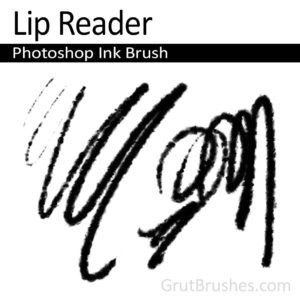 [/twocol_one] [twocol_one_last]
[/twocol_one] [twocol_one_last]
