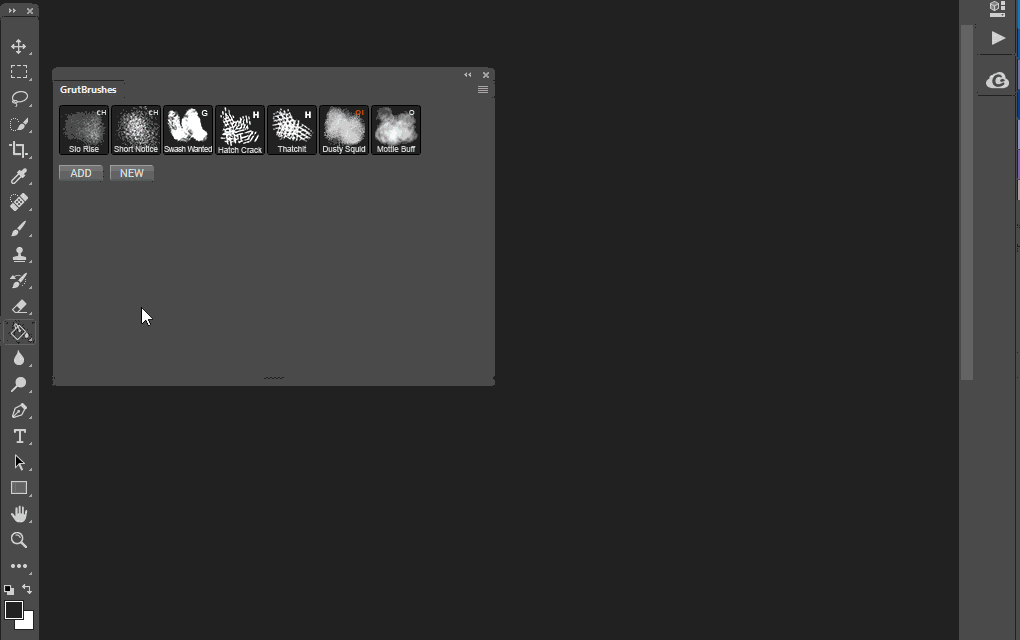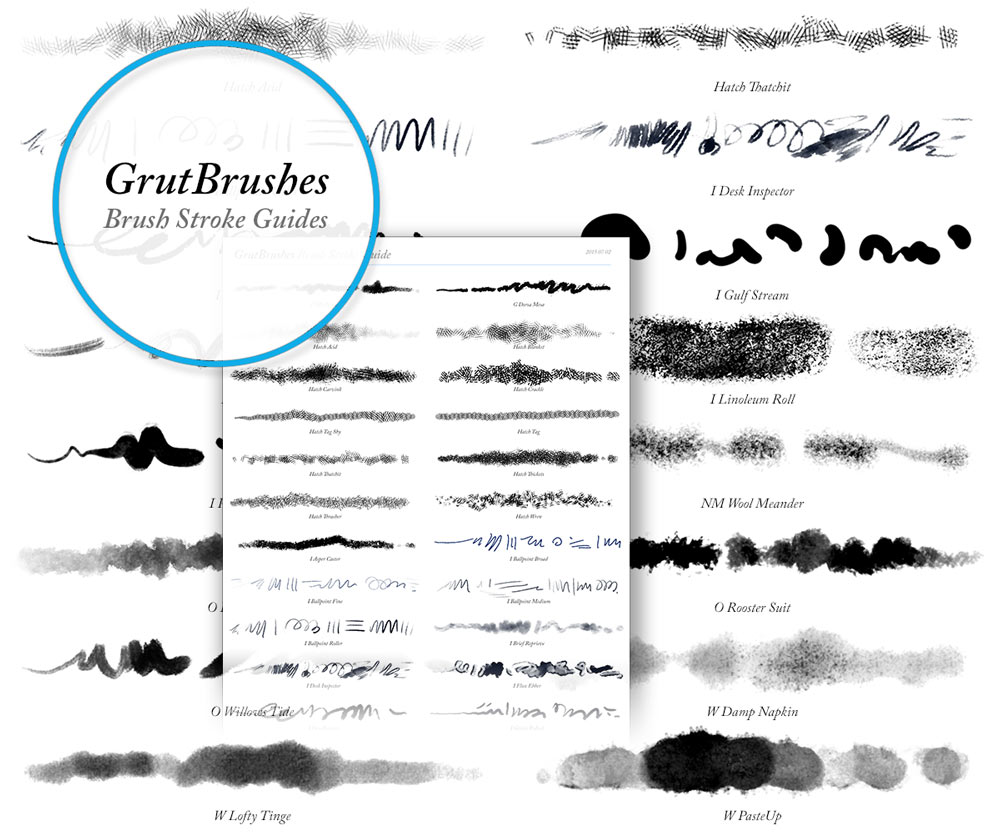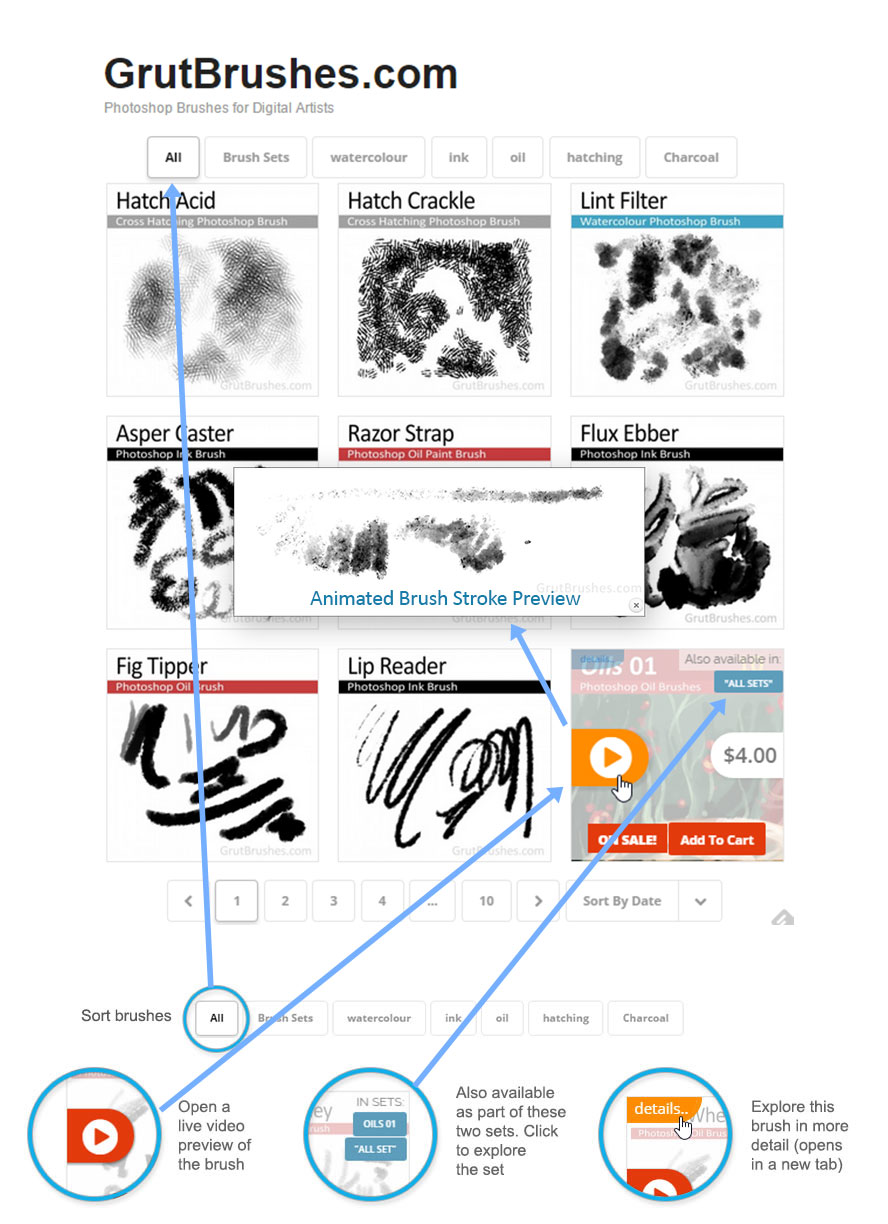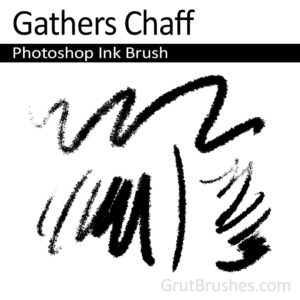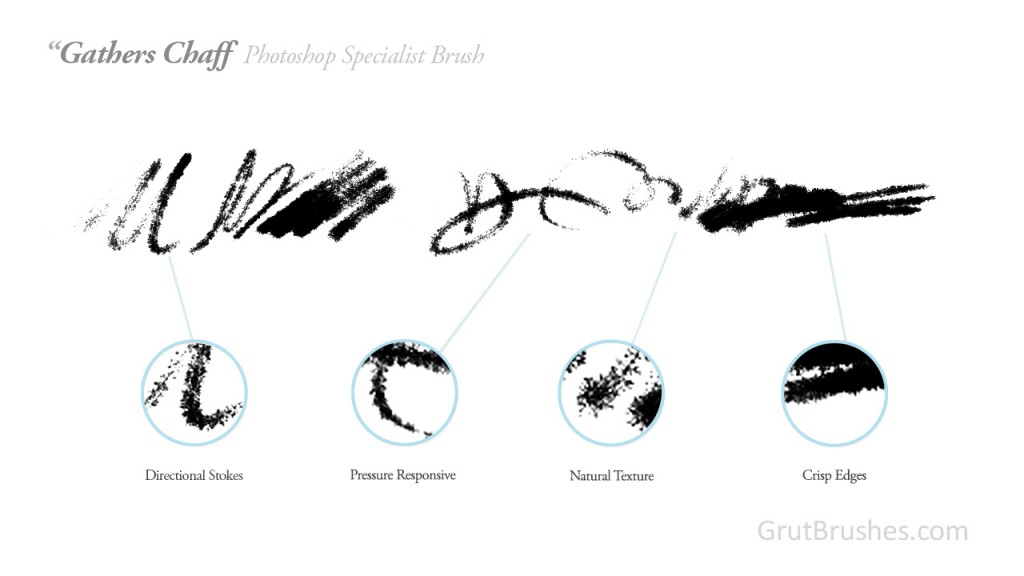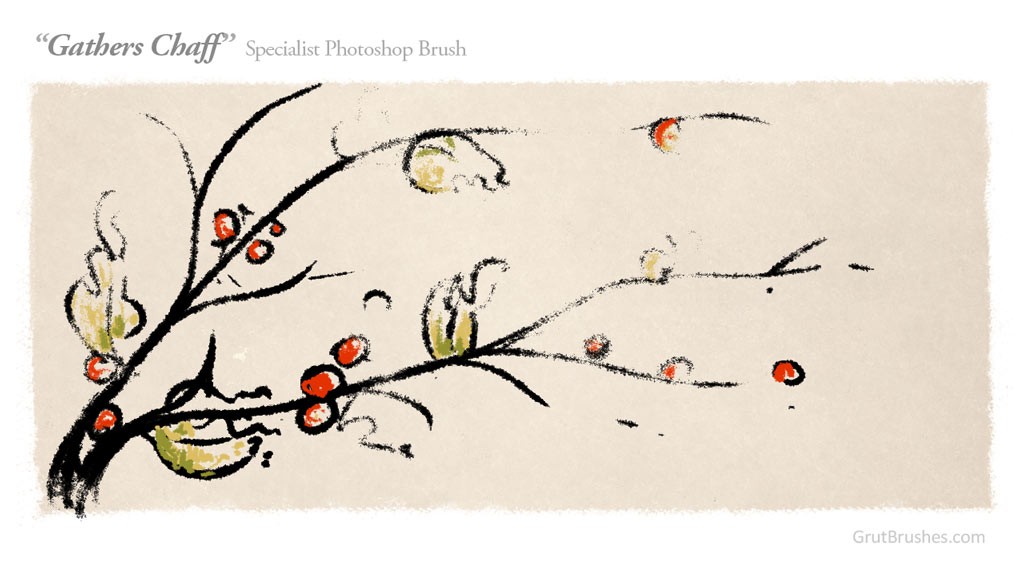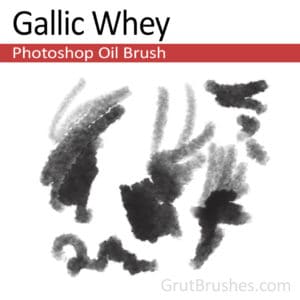Updated (Dec 2 10:37am EST)
Update 3: Fixed! The latest version (1.0.2) of the GrutBrushes plugin was completed less than 24 hours after the problem was discovered. and You can download it from your account. You may have to uninstall the previous version first if you get an error installing this one over the previous one.
Update December 2: Discovered the cause —Adobe disabled node.js, in the latest (November 30th) release of Photoshop CC breaking hundreds of my favourite plugins (including mine) My developer is working on fix for the GrutBrushes plugin now.
If you haven’t updated Photoshop in the last week, the GrutBrushes digital artists Photoshop plugin will still work and you can still get it for free here. When a new version is available it will be downloadable from your account page
Update 7:40 pm: A change to the latest version of Photoshop breaks a ton of my favourite plugins and this unfortunately includes the GrutBrushes plugin. The developer is hard at work on a fix as I write this but I have no idea when it will be ready.
Stay tuned to the blog for updates grutbrushes.com/blog/
Original Post:
I just updated Photoshop CC 2015 to the latest update: Adobe Photoshop Version: 2015.1 20151114.r.301 and many plugins, including the GrutBrushes plugin no longer work. Uninstalling and re-installing didn’t help. I am checking with the plugin developer and will update you when I find out if this is a temporary issue or a bigger problem, but for now be aware that if you upgrade to the latest version you will no longer be able to use the plugin, but you will still be able to add and access all the brushes as always via the Tool Presets panel.