If you have purchased a lot of brushes you know that your downloads list on your account page can get quite long and downloading all of them could be a bit time consuming if not tedious. Now you can download all your purchased brushes (new and archived) in one go! Just select all the brushes you want to download and click on the “download all files” button and you can download all your brushes at once in one zip file.
[twocol_one]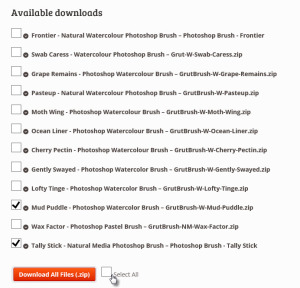
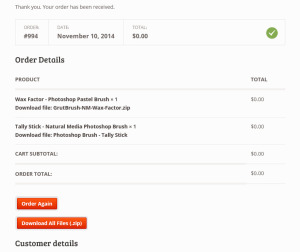
Once you’ve downloaded your zip file, you will find it contains all the zip files that you would have previously downloaded one by one. You will still have to extract your .tpl (Photoshop toolset file) to install it but at least your downloads will all happen with just one click. Continue reading New Account Feature – download all brushes in Zip File
