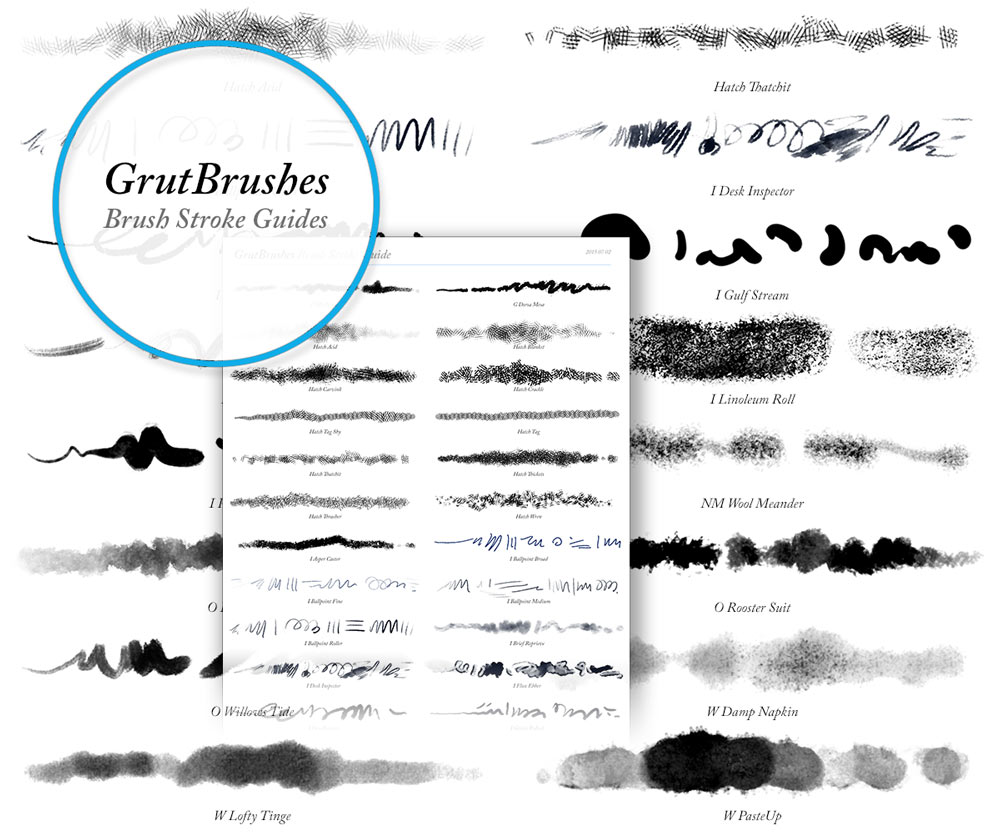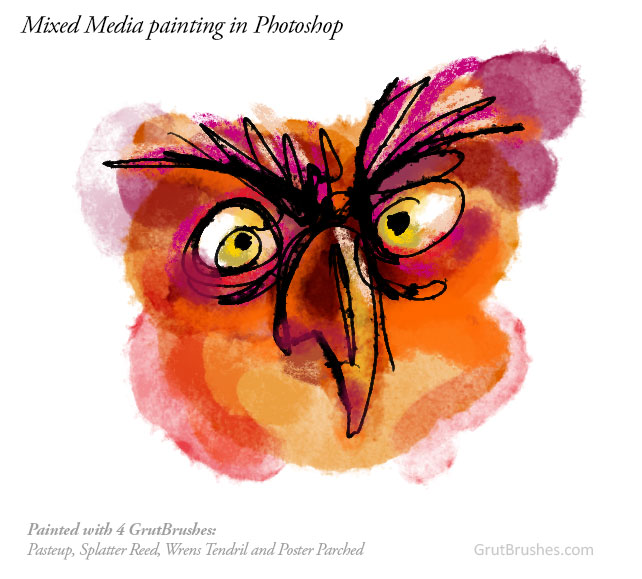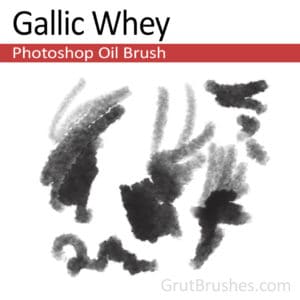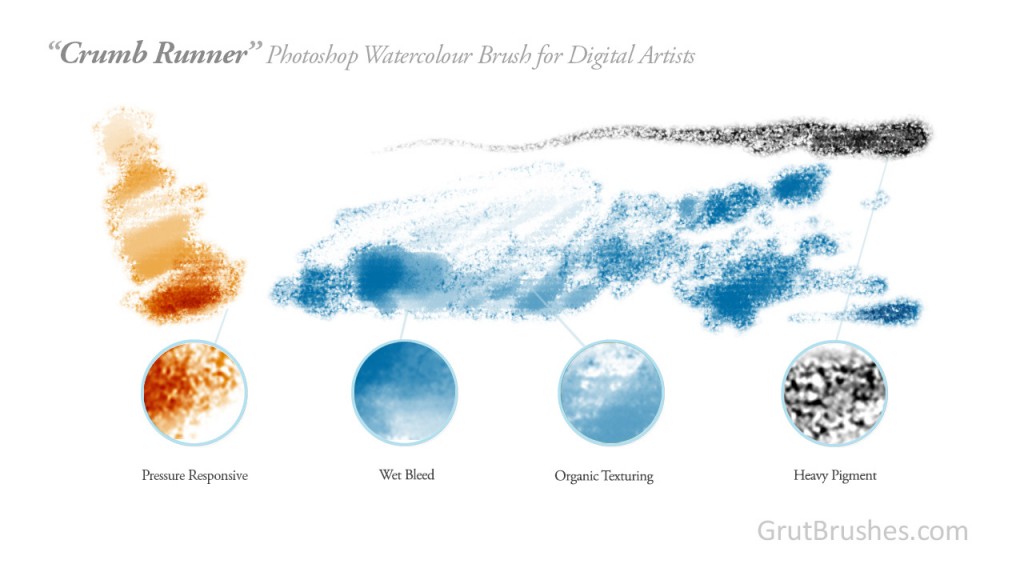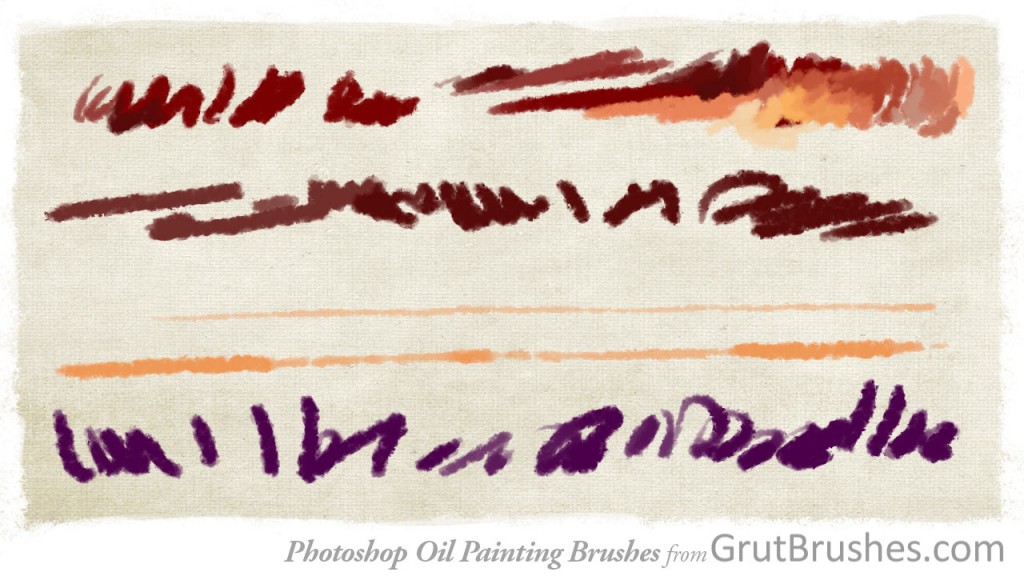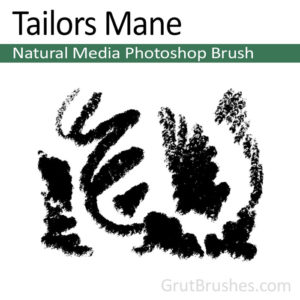Sometimes Photoshop’s eraser is just too soft, even with hardness set at 100% The GrutBrushes Sharp Eraser gives you a crisper alternative. At it’s maximum edge hardness, the default Photoshop eraser still leaves quite a soft feathered edge. If you zoom in really closely you will see that it has up to 3 pixels of feathering, that means that from opaque to transparent there is a smooth gradient of 3 pixels. That may not seem like much but it really does make a difference and has the overall effect of creating a soft smudgy fade around anything you erase. Without any feathering at all, your erased lines could appear too sharp, like pixel art. With the GrutBrushes Sharp Eraser, that gradient edge transition from opaque to transparent is reduced to 2 pixels or less, depending on the angle of the brush stroke and results in a much crisper erase line and overall appearance. It also enables you to be a bit more accurate with your eraser and get tighter lines.
Download it for free until July 11th with coupon code eraserfree on GrutBrushes.com: grutbrushes.com/shop/