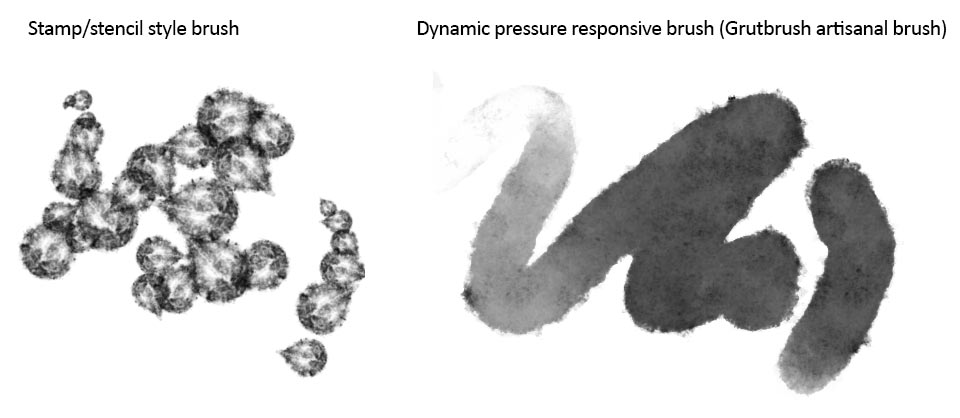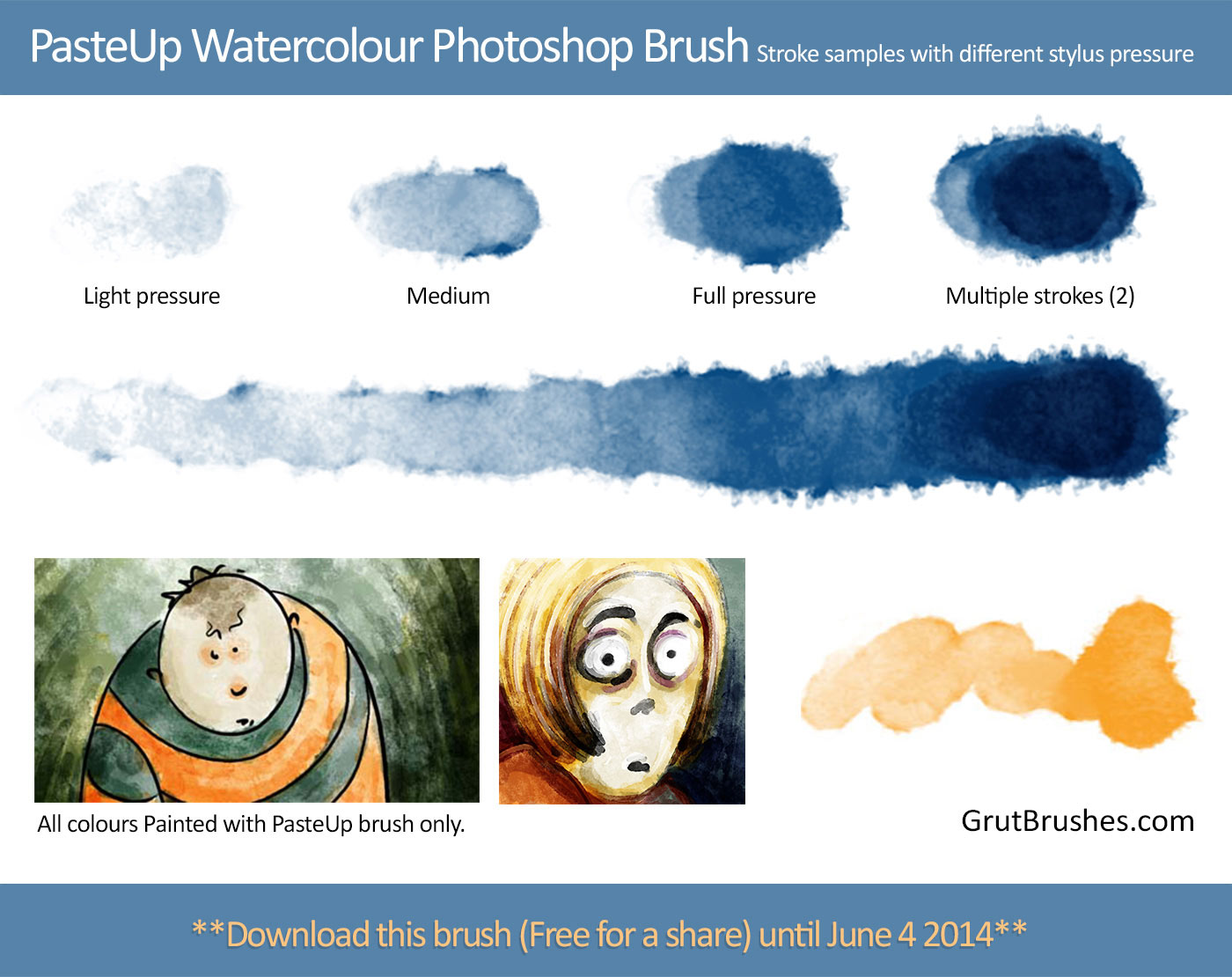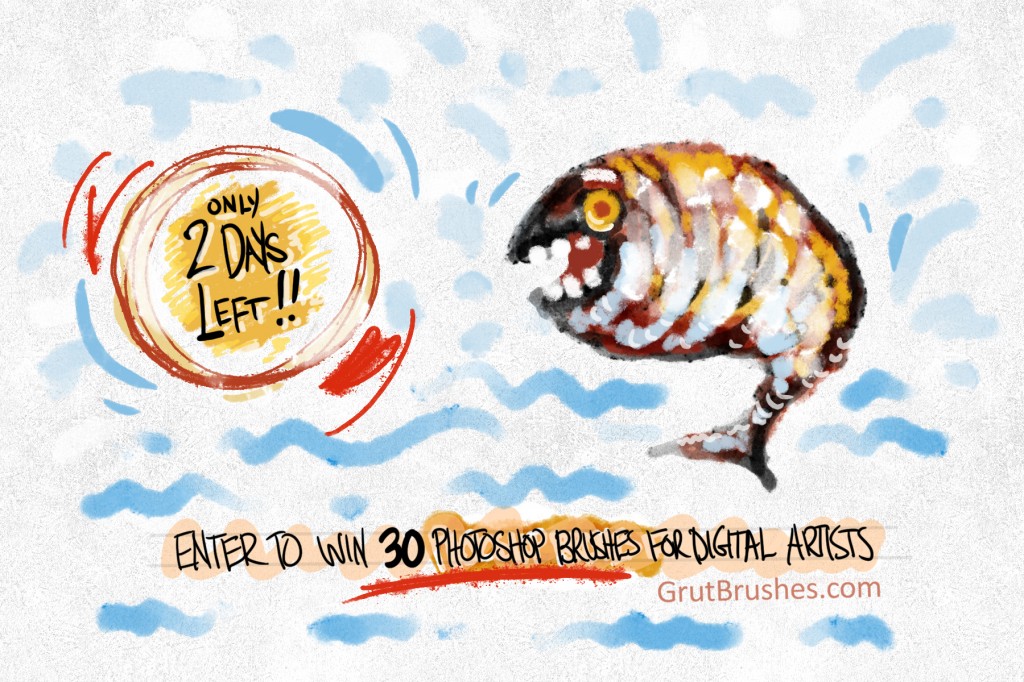 Enter raffle to win 30 digital artists Photoshop brushes
Enter raffle to win 30 digital artists Photoshop brushes
This contest is over Thanks for entering!
There are only 2 days left to win the set of all 30 artisanal Photoshop brushes, and only 12 entries.
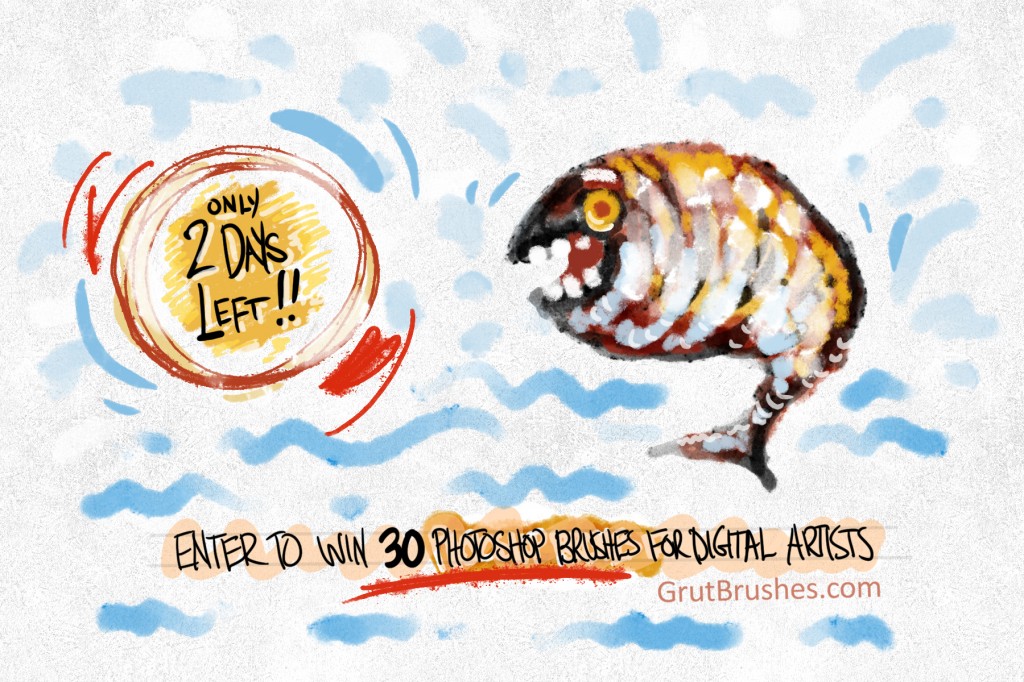 Enter raffle to win 30 digital artists Photoshop brushes
Enter raffle to win 30 digital artists Photoshop brushes
This contest is over Thanks for entering!
There are only 2 days left to win the set of all 30 artisanal Photoshop brushes, and only 12 entries.
Win every single Photoshop brush in the store, currently 30 brushes and counting.
 Win 30 realistic natural media Photoshop brushes for digital painters and illustrators
Win 30 realistic natural media Photoshop brushes for digital painters and illustrators
Enter your email address (sign up for the mailing list) and get a chance to win the whole set of digital artists brushes, currently 30 with more added almost every week.

My latest brush, “Willows Tide“, the first of many oil paint brushes for Photoshop is now in the store.

As I’ve been doing recently, you can download this brush for free for the next two days (until Friday July 10th) if you enter the coupon code freeoil (expired). Using this brush should give you digital artists a boost in reproducing oil paint or oil pastels in your digital paintings and drawings. There are currently several other oil brushes in the workshop that will be ready to publish soon.
$1.00Add to cart
Here’s a video of the brush in action. While portions of it are sped up, the beginning, middle and ending is real time. Note the realistic ‘feel’ of the digital brush strokes painting on and the unique organic texture that varies with each stroke. Best watched full screen in HD to catch all the pigmenty detail.Do you miss the old leaky pens from the real world? Well now your Photoshop pen can spring a digital ink leak!
Splatter Reed, the latest digital ink brush is a leaky ink Photoshop brush that splatters ink as you draw. The faster you sketch back and forth the more digital ink splatter you’ll get. Get the messy leaky ink photoshop brush for yourself. This time, the carpet’s are safe.

You can download this Photoshop brush for FREE for the next 48 hours with the code BLOG140617 I’m experimenting with providing all brushes for free for at least 24 hours to members (sign up for free) as they are published so check back soon while that lasts. (Hint…at least one more brush is coming up this week)


When using the watercolour brushes, you may want to reduce, increase or simply control where the ‘edging’ appears. While painting, make sure you don’t lift your pen or stylus off the tablet, then reduce the pressure until you are pushing very lightly and go over the area where you want to remove the edging.
With a light stroke you will no longer be adding paint and will only be removing the dark edges. Then, if you like, you can go back over the same area with more pressure and add in fill. As long as you don’t lift your pen, your stroke will be ‘edgeless’ on the second pass. The key to all of this is you cannot lift your pen off the drawing tablet, you can take your time but it must all be done in one stroke.
Download a free realistic watercolour brush tool to try it for yourself.