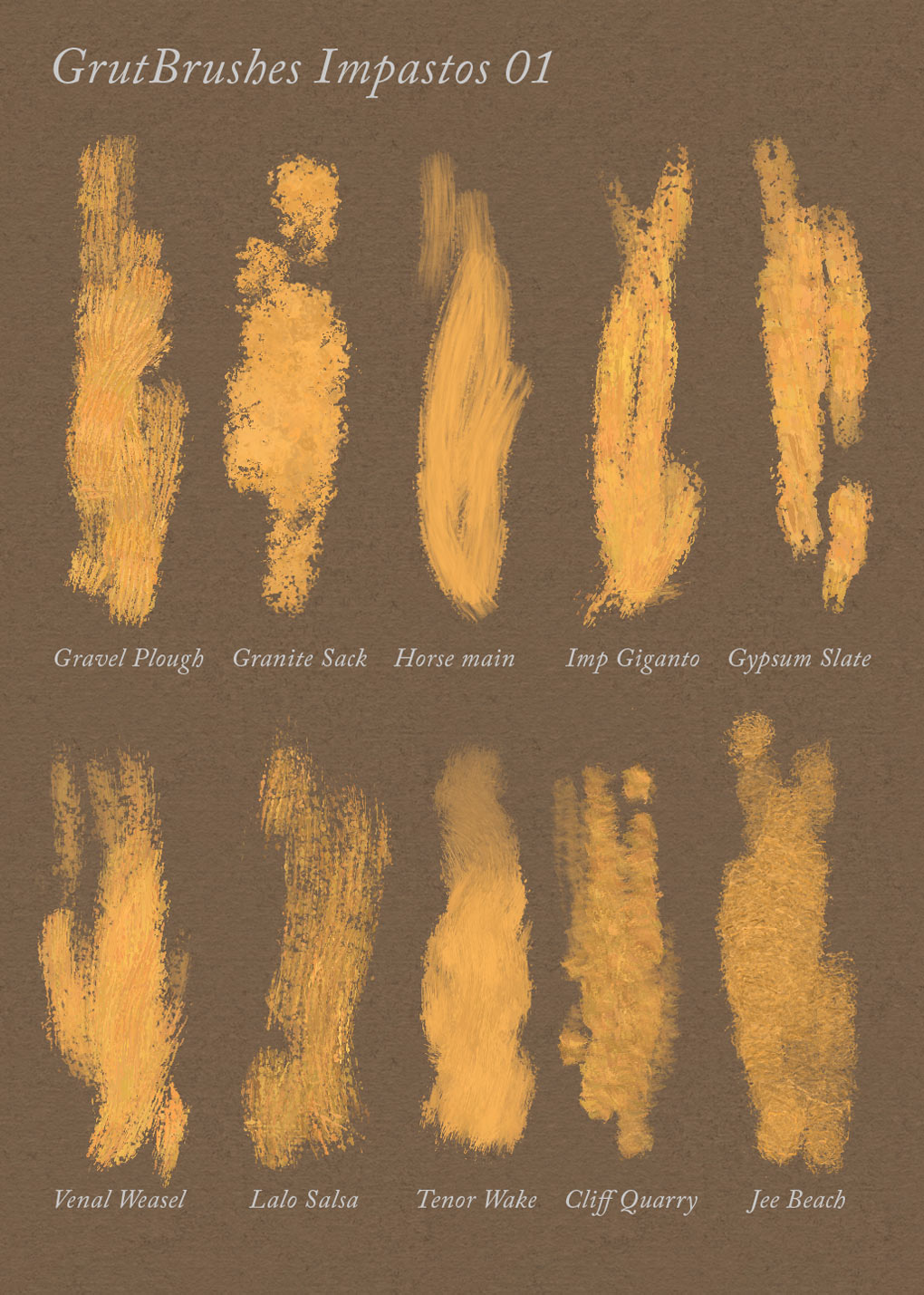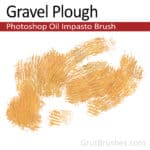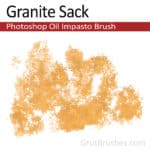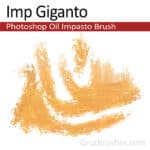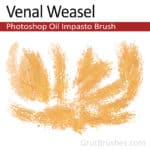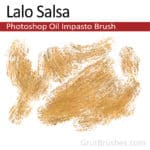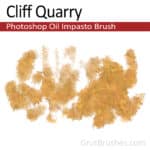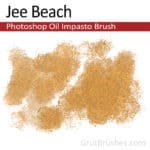One click installation of Photoshop brushes into Photoshop
Buying the Artbrushes Photoshop brushes Set gives you a free two month membership, which includes all new brushes published in the Shop for 60 days, if you are a Photoshop CC user and are using the GrutBrushes plugin you can install the newest brushes without even leaving Photoshop. This 30 second tutorial shows how it’s done.
Tips:
- The Photoshop brushes are always listed in order of publication, with the newest one shown first.
- If you can’t remember if you installed the newest Photoshop brush, Click install and the plugin will let you know if you have it already.
- The web panel is slow to load, you may think nothing is happening but it should load within about 15 seconds (im trying to change this)
- The red play button will pop up a video preview of the brush in action.