I added a new Photoshop pencil to the shop today, the Mech Midi mechanical pencil. It’s a sharp thin-lined hard leaded drafting pencil for the engineer in you.
I added a new Photoshop pencil to the shop today, the Mech Midi mechanical pencil. It’s a sharp thin-lined hard leaded drafting pencil for the engineer in you.

This week’s free Photoshop brush is a dry yet silky gouache brush with an even opacity distribution, ramping up smoothly from semi-transparent to opaque this natural, medium fibered brush has an easily controllable flow and even tapering making it versatile as both a fill and a drawing brush.
You can download this week’s free Photoshop brush until next Monday when, as always, there will be a new one waiting for you. grutbrushes.com/freebrush
Drawing and painting with an assortment of GrutBrushes. Special thanks to the eraser, the unsung hero who saves this one in the end.
Brushes used include: Gull Plunder, Gentle Pedicel, Drip Drench, Wax Factor and Timpani Dee.
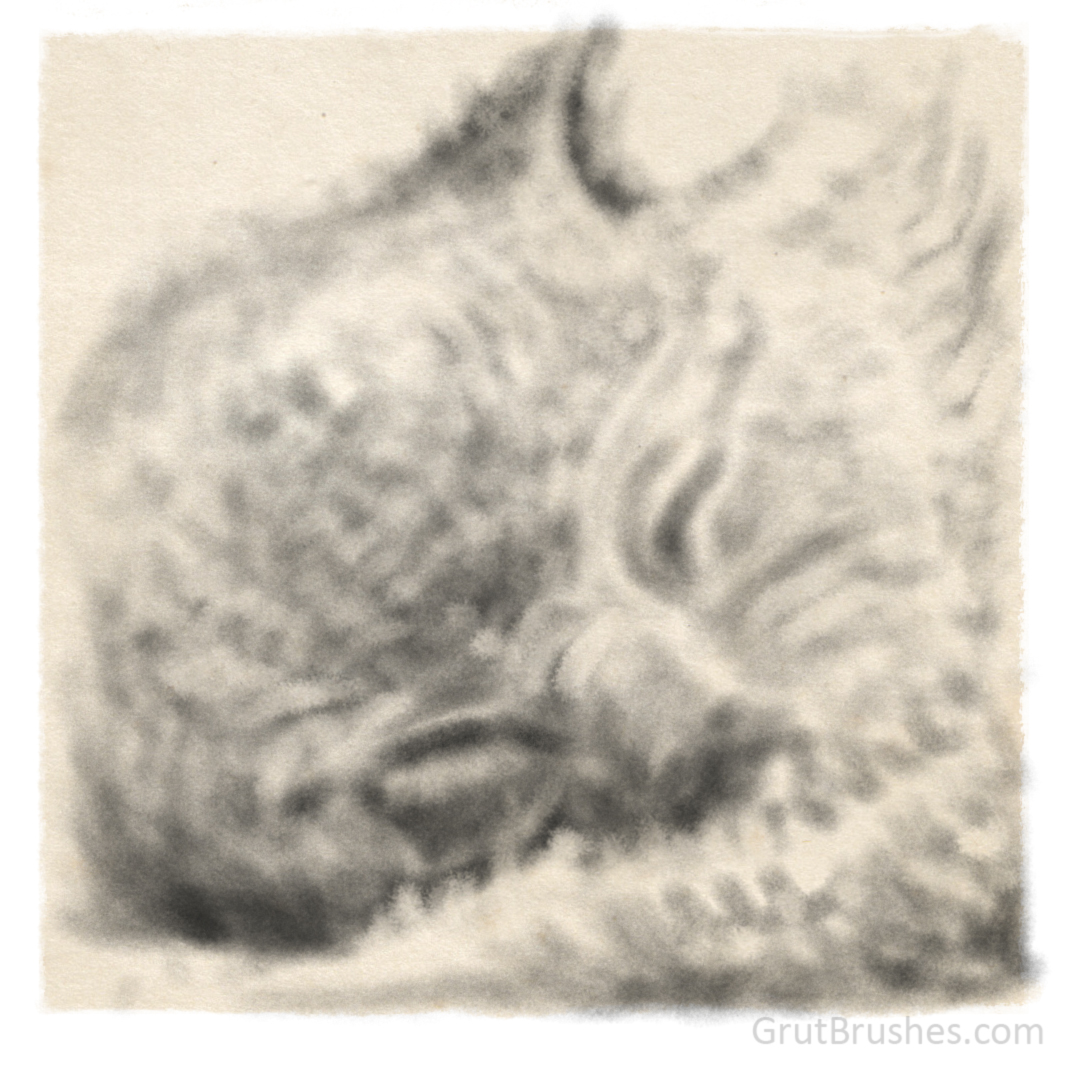
This week’s free Photoshop brush is “Will Do” a cottony soft charcoal brush that can build to a full, more textured fill. This brush is a good soft shader when used with a light touch as it has a powdery softness and can be used to build up tones quite lightly.
A cat seemed a fitting subjects and I attempted a drawing of my old friend Charlie, who through my clumsy stylus work seems to have turned from a grey 18 year old (at the time of the reference photo I used) into a bit of a calico kitten, but no matter, I think his essence is still in there. You can download this week’s free Photoshop brush until next Monday when, as always, there will be a new one waiting for you at grutbrushes.com/freebrush

This week’s free Photoshop brush is “Bed Kelp” a delicously messy ink brush with a ragged edge that starts as a medium wash but ramps up quickly to a full viscous black… and I just can’t stop doodling with it, I truly love sketching with this brush. Despite it’s jagged texture and crumbling edges it has a nice continuity with the appearance of a long trailing stroke which can taper to a fairly fine tip. You can download it in the shop ( grutbrushes.com/shop ) or on the free Photoshop brush page: grutbrushes.com/freebrush
You can download this week’s free Photoshop brush until next Monday when, as always, there will be a new one waiting for you. Meanwhile, for a change of pace, don’t miss out on the free Lightsaber brushes that seem to have hopped on a viral wave that has kept the website flooded with new visitors all day: grutbrushes.com/drinksaber

This was sketched with ‘Kays Way’ the newest arrival in the brush shop today. It’s a fibrous natural media brush that is wiry and scratchy at the lowest pressure but gets soft and wooly at the highest stylus pressure. This highly textured pastel brush has low coverage making it a good impressionistic shader.
grutbrushes.com/shop/

This one is a fixed width rough and dry Gouache Photoshop brush with the characteristics of an old house painters brush found stashed behins the basement furnace. This brush works best with a lighter touch to reveal it’s dirty dry brush sparsity but you can go full pressure for total coverage at full opacity while keeping your edges ragged.
grutbrushes.com/shop/photoshop-brushes/swash-wanted-photoshop-gouache-brush/
When making and testing brushes I tend to spend so much time with just one brush that I forget how the much fun comes from combining brushes. Sketching a stick figure outline with an ink brush I gave it some body and shading with a watercolour brush, a fun-fur collar and hat with two strokes of a fuzzy Charcoal brush, then back to ink for some personality by way of a pair of oversized blue glasses.
Brushes used:
Tremble Stem Ink
Slo Rise Charcoal Brush
Hope Lingers Watercolour Brush
GrutBrushes Artists’ Toolset panel plugin

I didn’t get a chance to announce this week’s free GrutBrush on Monday due to my day job, but it’s been there and is still free until Sunday (24 hours left!) This one is a cross-hatching brush and I doodled this guy above using it. First I sketched the basic shape in black and then I ‘etched’ into it with the same brush, but using white to chip away at it (you could also use an eraser) and essentially carve into the black. Finally I made the layer a Multiply layer so that the white disappears and the paper background shows through.
As always you can get this on the free Photoshop brush of the week page