This Photoshop watercolour brush “Crispy Blot” is the free brush of the week, you can download it on the free brush page until November 14th after which it will alwys be available in the Shop or as part of the ArtBrushes collection.
Tag: watercolor
New Photoshop Watercolour Brush ‘Sip Dream’
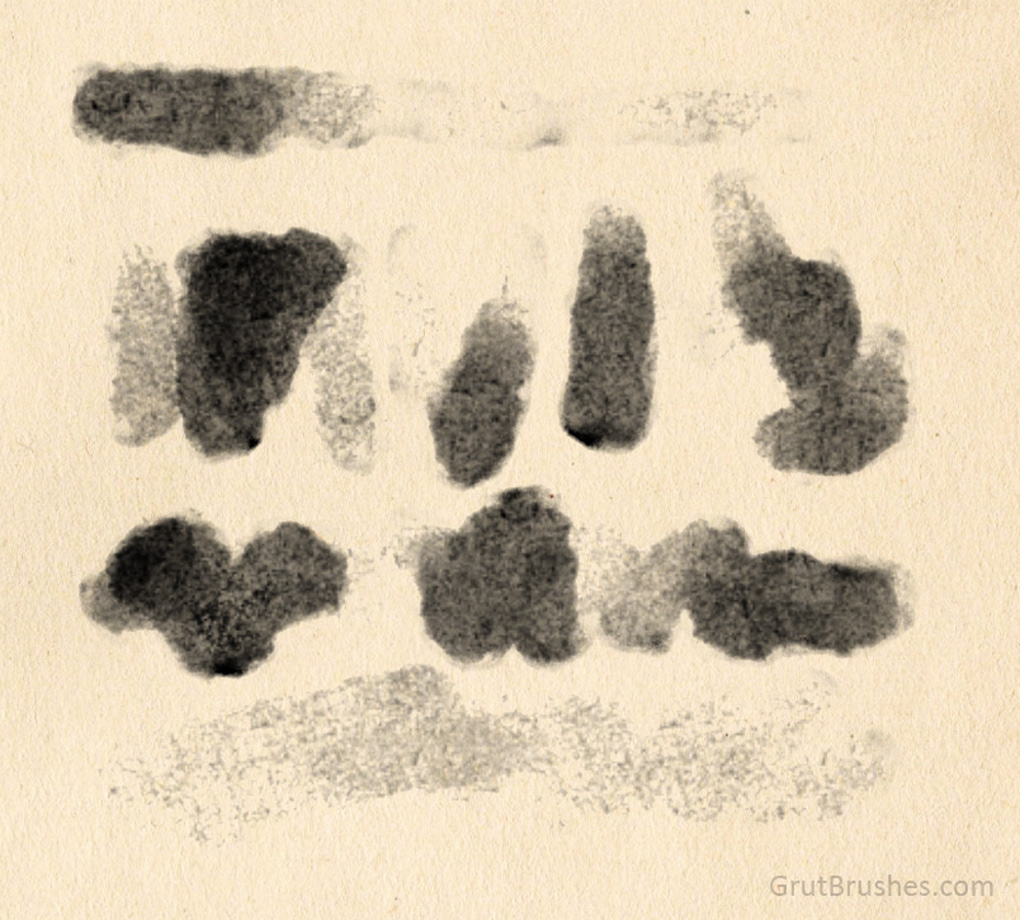
It’s been a little while since I put out a watercolor brush so here’s a gritty one for you. ‘Sip Dream’ is a very grainy Photoshop watercolor brush with a tendency to pool paint in small sections. This brush has a Fairly wide range in tone with about a 70% opacity at the top range of pressure.

As usual this one is free for Art brush Members.
Recently New Photoshop Brushes
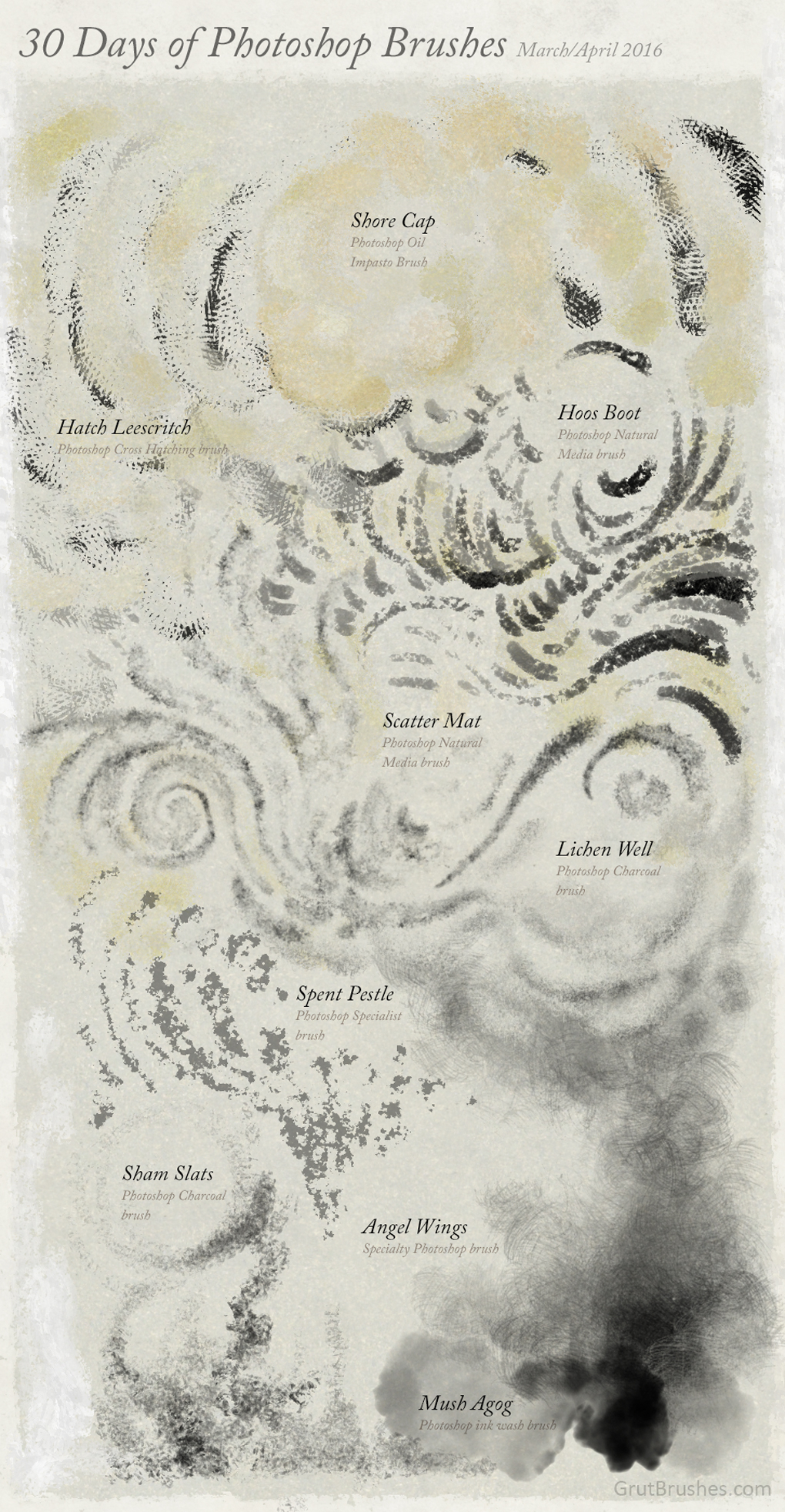
Just some of the Photoshop brushes released in the Shop over the last month or so. If you recently bought the ArtBrushes Complete or Multiset: don’t forget you get all new brushes for up to two months with your free membership! These are a few you may not have yet downloaded from the last few weeks.
Photoshop Ink Wash Brush ‘Mush Agog’
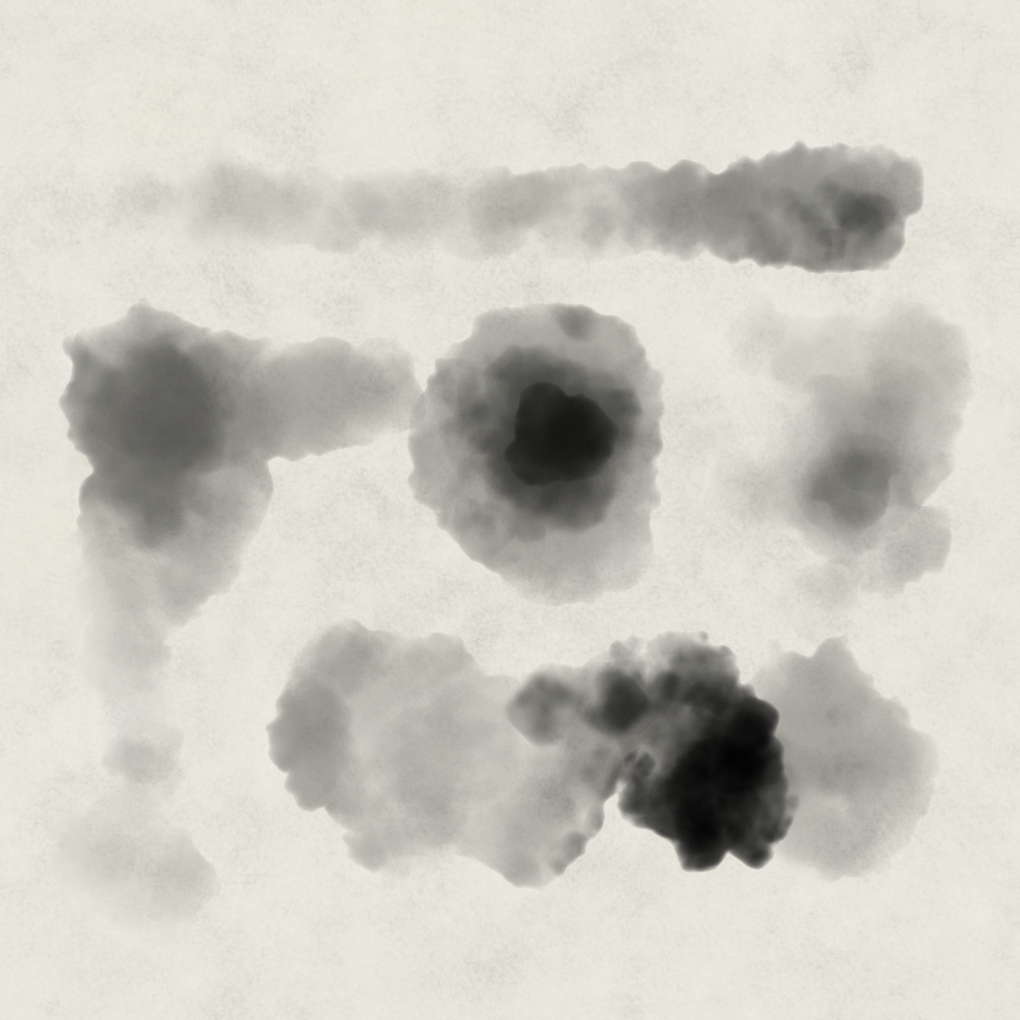
I added this wet inky Photoshop wash brush to the shop this morning. Start slowly with a soft stylus pressure and build on it by drawing back and forth to add more soggy ink until you have as much ink pooling as you need. Take care not to lift your stylus until you finish your stroke if you want to avoid overlapping edges. It’s edges sometimes look better in general with a bit of softening using either a blender or an eraser.
Free Photoshop Brush of the Week – ‘Faint Smatter’ Watercolour brush

This week’s free Photoshop brush is a soft but grainy watercolor brush you can download it on the free brush of the week page until Monday when there will be a new one.
grutbrushes.com/freebrush
Free GrutBrush of the Week #35 – “Bran Chatter” Photoshop Watercolour Brush

This week’s free Photoshop brush is a very fibrous textured watercolour brush called Bran Chatter. You can download it in the shop ( grutbrushes.com/shop ) or on the free Photoshop brush page ( grutbrushes.com/freebrush ) If you want to download the paper texture (PSD file) just click the download button below
You can download this week’s free Photoshop brush until next Monday when, as always, there will be a new brush.
You can watch a video of me painting this here
Drawing and Painting while combining Multiple Photoshop Brush Types
When making and testing brushes I tend to spend so much time with just one brush that I forget how the much fun comes from combining brushes. Sketching a stick figure outline with an ink brush I gave it some body and shading with a watercolour brush, a fun-fur collar and hat with two strokes of a fuzzy Charcoal brush, then back to ink for some personality by way of a pair of oversized blue glasses.
Brushes used:
Tremble Stem Ink
Slo Rise Charcoal Brush
Hope Lingers Watercolour Brush
GrutBrushes Artists’ Toolset panel plugin
New Photoshop Watercolour Brush – “Sparrow Tone”

It’s been a little while, so I added a new watercolour Photoshop brush to the brush shop. This is the 20th watercolor brush so that means it’s time for a new set of 10 watercolor brush tools. Get ready for Waters 02 – coming soon! If you can’t wait, this one’s available for $1 now
Sparrow Tone watercolour Brush:
grutbrushes.com/shop/photoshop-brushes/sparrow-tone-photoshop-watercolor-brush/
Waters 01 Collection:
grutbrushes.com/shop/photoshop-brush-collection/waters01-photoshop-watercolor-brushes/
Painting with mixed media brushes in Photoshop
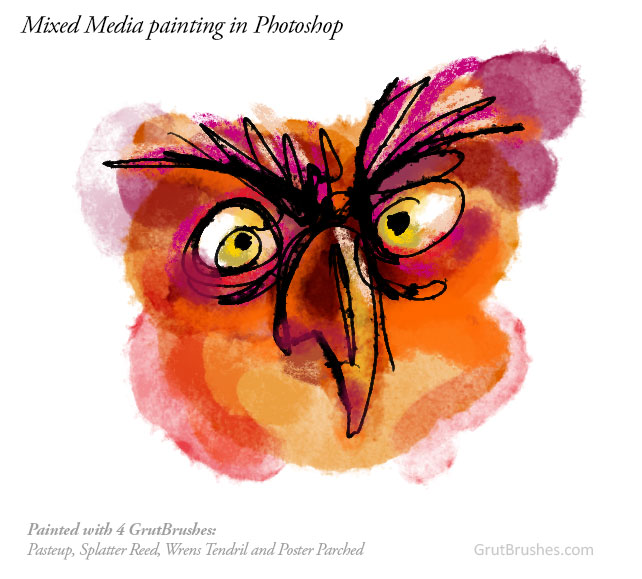
Mixing media in Photoshop. This was painted with four GrutBrushes; the PasteUp watercolour brush, Splatter Reed ink brush and two natural media brushes, Wren’s Tendril and Poster Parched. All these brushes can be found in the brush shop
