Description
The GrutBrushes Digital Artist’s Toolset Plugin Panel
Note: This plugin is optional and not required to use GrutBrushes. You can use them in CS5 and up without it like this.
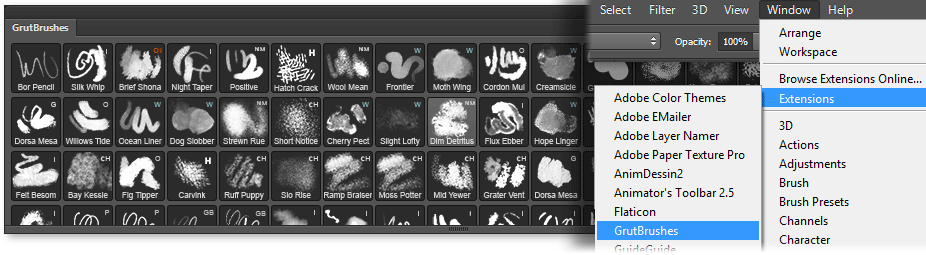
A Photoshop plugin that puts your GrutBrushes into a panel right inside Photoshop! (Photoshop CC only – use TPl files in CS)
Thumbnails For All Your GrutBrushes Tool Presets!
Now you can see thumbnails of your Photoshop Brush tool presets, just like you can with the ABR brush panel, but better…
Drag and Drop to Organize your Grutbrushes
Position your GrutBrushes panel wherever you want it
Docked, Vertical or horizontal flyout, it’s up to you— Arrange your tools to suit your workflow
Speed up your workflow
Focus on your painting while switching between toolsets effortlessly
Hide Brushes you don’t use or need
Keep your panel tidy without deleting brushes. Just hide the ones you don’t need until later.
Save and load Custom Sets of GrutBrushes
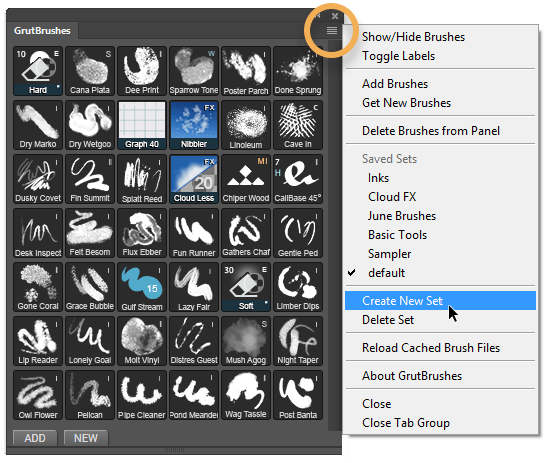
How to Install the GrutBrushes Photoshop Plugin
This quick tutorial will show you how to install the Photoshop plugin in less than a minute.
How to install brushes into the GrutBrushes Plugin Panel
This 30 second tutorial shows the process of adding GrutBrushes from your hard drive to the GrutBrushes plugin. (Hold command or control to select multiple brushes)
1. Click the add button
2. Find the brush(es) you want to add. Hold down the command or ctrl key to select multiple brushes
3. If it warns that it will overwrite existing brushes click “OK” (select apply to all if adding more than one brush)
Zip Tip: If you have downloaded an individual brush in a zip file you can add the zip as is. No need to unzip it first!
How to Create and Manage Sets in the GrutBrushes Plugin Panel
Install the latest GrutBrushes via the internet, directly from inside Photoshop!
[vooplayer type=”video” id=”MTM0MTk1″ ] ‘Instant-install’ brushes with one click by using the ‘new’ button in the plugin panelIf you purchased any brushes or have an active GrutBrushes membership you can add and install brushes directly into Photoshop via the GrutBrushes plugin panel using the “New” button.
This video shows you how it’s done.
- If you want to install brushes from your account just navigate to your downloads page in your account (except the Complete Set! Don’t install the set from the big blue button!)
Guests can also ‘instant-install’ freebies and the free Photoshop brush of the week directly from inside Photoshop using the GrutBrushes plugin panel.
How to Uninstall the GrutBrushes Plugin
If you updated Photoshop recently and your plugin stopped working, you will need to uninstall it and re-install it.
To uninstall the GrutBrushes plugin, you just need to delete two GrutBrushes folders. There are detailed written instructions here
Here’s a video showing how to do it on a mac: (if you don’t see the folders follow the instructions in this document)
[vooplayer type=”video” id=”MTM1MzI1″ ]
Photoshop CS User?
The GrutBrushes plugin is not compatible with Photoshop CS and you don’t need it to use GrutBrushes in Photoshop CS5 or 6 (details here) but if you do want an excellent brush organiser that can import GrutBrushes, I highly recommend using the BrushBox plugin for Photoshop CS you can get it here
If you have a brush set from before August 2015 and don’t have the icons, you can download them here

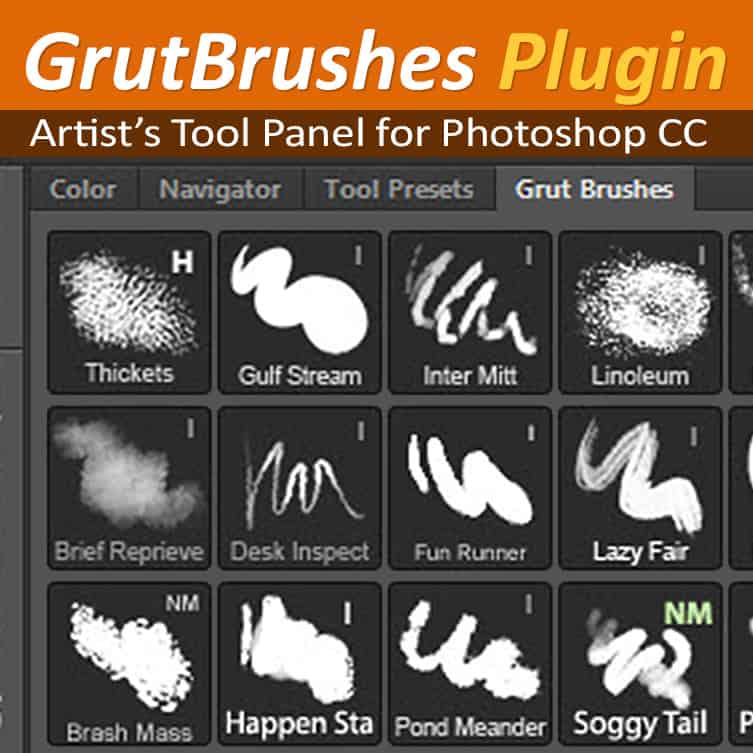
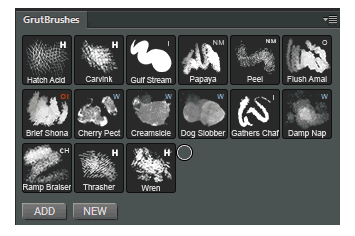
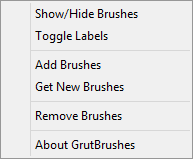
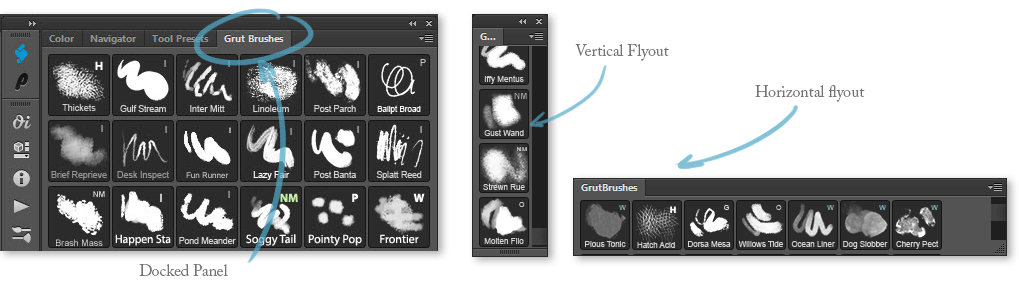
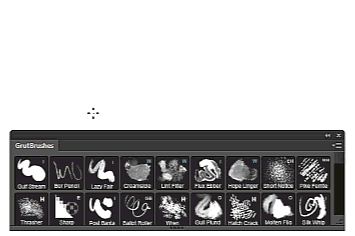
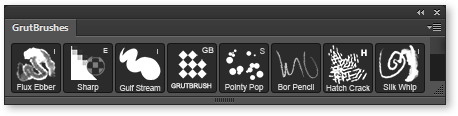
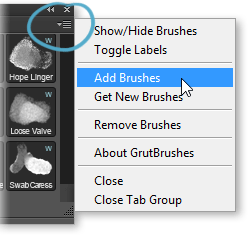
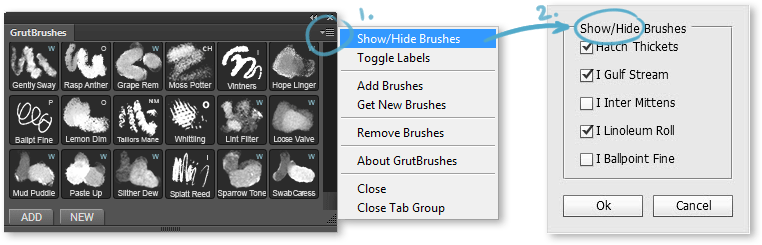

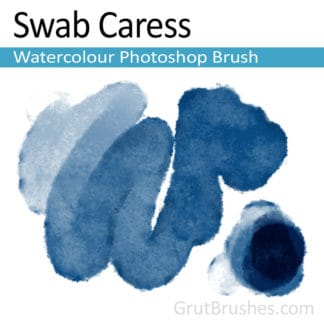
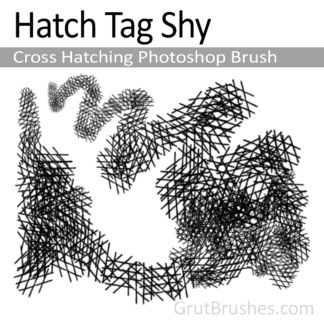
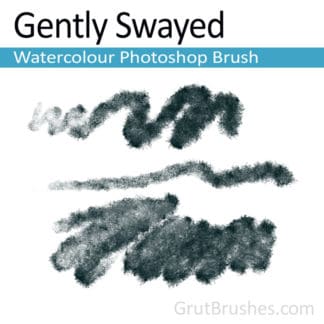
tony –
hi, unfortunately, I can’t download the file …
Mary (verified owner) –
This is an amazing tool!
I would have chosen to only install a few brushes as my machine is not new,
but this plug in bypassed the problem.
By installing it in less than a minute I was able to insert all the brushes of the favorite categories
without the program becoming extremely slow.
Thanks again Nicolai! 🙂
smer0315 (verified owner) –
I just bought the brush. The brush is great, but this expansion problem still exists.
The adjustment of the frame is still very poor. Although the brush can be classified, it cannot exist by tabs.
It needs to be switched in use. Classification is very inconvenient.
Then the size of the icon cannot be adjusted, and it is very difficult to see on a high-resolution screen.
The above points make this expansion hardly practical.
I am very disappointed that these problems have been there since 2018, but they have not changed for the better.
The maker made it easy to buy and import the brushes, but ignored the practicality.
This will make me consider whether I will continue to purchase in the future?
I hope that this expansion can be improved even better in the future.
Dean Griffiths (verified owner) –
Dead easy to install, just dragged the .jsx file into photoshop.
Love the layout to the panel as this will make it alot quicker selecting brushes etc especially with the “save set” option.
Thank you
Marta (verified owner) –
Hi,
I have Photoshop CC 2018 and I’ve downloaded the GrutBrush Plugin but the instructions for Mac installation doesn’t work in my computer. Step 3 says: Inside the unzipped folder you will see a folder called .ASSET
but in my GrutBrushes-plugin folder there is no that folder; there are only these items:
GrutBrushes_installer.jsx
GrutBrushes-Plugin-Guide-01-Installing-Automatically.pdf
GrutBrushes-Plugin-Guide-02-Installing-Manually.pdf
GrutBrushes-Plugin-Guide-03-Un-Installing.pdf
…
Readme First!.txt
Nicolai (verified owner) –
Hi Marta! Sorry for the confusion. If you haven’t moved the contents of the unzipped folder, that assets folder is almost certainly there, its just being hidden by your mac operating system preferences. Your best bet is to just go to the Photoshop menu now and run the script by selecting File > Scripts > Browse and then when the requester opens, find the jsx file and run it. That will install the plugin. The only reason that every fails on Photoshop CC is if the contents of the zip file have been moved or an older version of the plugin is installed. I hope this helps!
ducvh (verified owner) –
I love it so much! Thanks Nicolai!
Benjamin Paric (verified owner) –
The brushes themselves are fantastic. However, this extension has a few issues in the latest version of Photoshop that make it (in my opinion) worse than the regular tool presets panel.
First, the default maximum height is ridiculously small (about one-third the height of my 1080p monitor), with no options to resize the panel vertically. Interesting to note, you can resize the panel horizontally as much as you want. I would love to be able to stretch the panel down the height of my entire screen, to be able to see as many tools at once as possible.
Secondly, Photoshop doesn’t treat this plugin’s source as a “trusted script,” so seemingly at random it will deactivate the plugin (a deactivated plugin can still be used, but it isn’t able to affect low-level Photoshop functions and, most importantly, its context menu is disabled–which makes it impossible to show/hide brushes, create new sets, etc). I saw a reply from the author saying that the solution was to re-install the plugin, but this doesn’t always work–Photoshop will occasionally remember that it deactivated the plugin and the plugin with already be deactivated on first load.
If these issues get ironed out I could see using this plugin instead of the tool preset panel. I like the options for managing sets. 🙂
bill –
I think you are having a problem with the link you added on the reply. Here is what comes upGrutBrushes.com
My account
Home / Error 404
Oops! That page can’t be found.
Nothing was found at this location. Try searching, or check out the links below.
Search for:
Nicolai (verified owner) –
Sorry about that Bill. I have fixed the link. It should have gone to here
If you have further questions feel free to email me as I would prefer to leave this area for reviews. Thanks for understanding.
bill –
I’m sorry for the negative email, I just got your response.
bill –
I guess you either pick to reply to or you just reply to questions and concerns for those who have purchased you product. I am in serious doubt about purchasing your brushes and panel because of that. I sent you 3 emails yesterday and no response and looking at all the questions and comments dating back to 2/12/2016, I see only 3 responses. What’s up with stuff?
bill –
I see most of you reviews are from people using windows, does anyone use Mac OS (version 10.13.4), if so, what kind of reviews do you have with them?
Nicolai (verified owner) –
I have many thousands of users (about 50/50 mac/pc) but it’s impossible to know how many are using which version of either OS but by the law of averages, at any one time, at least a few hundred are probably using whatever the latest Mac OS version is but I don’t know which reviewers are using which version. If it’s any indication though, People tend to be more likely to leave reviews when they are having problems 🙂
bill –
Regarding my last inquiry, my PS cc is version 19.
Bill –
Is this panel having real problems installing and using? I have read the reviews and it does not look so good. Before I buy these brushes, how many come with the $20.00? From what I see is a few and your facebook ad states over 240, what’s up? I am using a iMac and a MacBook Pro with High Sierra os, is it compatible with this hardware and software? I also have PS CC on both computers.
Nicolai (verified owner) –
Hi Bill,
Yes, they do work in your version of Photoshop (they work in all versions Mac and PC from Photoshop CS5 and up)
As for the plugin, if you’d rather not, you don’t need to use the GrutBrushes plugin, the brushes will work just as well without it. I just offer it as a free gift to help Photoshop CC artists organise their grutbrushes if they want to. A few people have had a hard time installing it but most people manage it in a minute or two You can watch me install the plugin and the sample set brushes in about 60 seconds in this video here. You can try it for yourself for free if you’d like.
I’m not sure where you are looking that you see only a few brushes, there are actually more like 350 Photoshop brushes in the set now (over 400 if you count the high res pencils as separate brushes— but I don’t 🙂 ) As for the price, they are intended for professional artists and while $20 is a lot of money in an abstract sense, it’s a tiny fraction of a small portion of what an artist will make on even a minor job. If you can’t imagine that they could be worth $20 then I don’t think you will find these brushes valuable to you. There are plenty of free brushes on the site, you should probably go for those instead, I think you will like them. You can also come back every week and download at least one new one for free. Thanks for asking Bill!
Andrea Olgiati –
Hi, I have photoshop CC and when i tried to install it something went wrong: “Installation failed, Bad Photoshop verison. Error number 9002 Line: 261
I have photoshop CC 14.2.1 x64
Can you help me?
thanks! 😀
Nicolai (verified owner) –
Hi Andrea!
Unfortunately that version is too old, the oldest version the plugin works with is v.15 (which is confusingly called Photoshop CC 2014) Adobe changed the way their plugins work completely with Photoshop version 15. Sorry I don’t have better news but don’t forget that you can use any GrutBrushes without the plugin just fine in the Tool Presets panel.
carmen.diaz.amigo –
Photoshop plugin fixed! Thanks Nicolai!
Carmen –
Very useful tool. Yesterday I installed it and navigated through all the option, like how to create presets. Today, the menu (3 stacked horizontal lines) does not show absolutely anything, only the “close” option. Moreover, the right click on individual brushes does not display anything. I have the latest version of PS CC and I am working on Windows 10. Is anything I should do to recover the full functionality of the plugin?
Nicolai (verified owner) –
Hi Carmen,
It sounds like the installation got corrupted. Im not sure what happened but it’s possible that it was Adobe’s security settings that disabled the plugin. Sometimes when the contents of the zip file are copied or moved somewhere else, Photoshop can think that there is some tampering going on and will disable the plugin (sometimes with a ‘signing’ error)
The best advice I have is to re-install the plugin. First, I would re-extract/unzip the plugin from the zip file. This part is very important: make sure you don’t move or copy the contents. Just unzip it somewhere on your hard drive (right click and select ‘unzip’ or ‘extract’) and leave it there…don’t move the extracted files. Then go back to Photoshop and find the jsx file ( File > Scripts > Browse ) in the folder you extracted. Select it to install it again (you can re-install on top of the old one and your settings and brushes will still be there) Close and re-open Photoshop and the plugin should work. Any trouble let me know (or email me)
Oh…and thanks for the nice words 🙂
formysweetiecat (verified owner) –
I love your plugin so much! However, may I have ver 1.1.1?
The are some personally reason why I still want to us ver 1.1.1 if it possible. Thank you very much
Nicolai (verified owner) –
Hi Jorge,
Unfortunately the free plugin is for Photoshop CC only (It says so in the title and in the instructions) I wish I could make it compatible with Photoshop CS6 but it would have to be completely re-written for CS and I can’t afford to make 2 versions)
If you just want to use the GrutBrushes in Photoshop CS6 you can do so like this.
I hope you will re-consider your 1 star rating Jorge. Thanks – Nicolai
Jorge Urabayen (verified owner) –
I’m afraid I’m no able to install it on the Photoshop CS6 version, is there a way to solve this problem please?
Nicolai (verified owner) –
Sorry Jorge, the plugin only works in Photoshop CC (see the name) You don’t need the plugin to use the GrutBrushes in Photoshop CS6 though, you can install them in the Tool Presets panel like this
Serhiy (verified owner) –
Hello,
Thank you for creating such a useful plugin. Unfortunately for some reason it does not work.
I am using Windows 10 64 pro, Photoshop CC 2017.
I am able to see plugin installed successfully. I am able to open it and id does appera on my panel.
I can’t upload any brushes. Process : Add Brushes -> navigate to zip file with brushes -> load. Nothing appears in GrutBrushes panel, it does not through any error massage , just nothing happens. I downloaded brushes from this website.
I tried to reinstall plugin. Restart Photoshop. Restart PC. I am not sure what is going on. If some one has similar issue please and fixed please let me know. If you have any recommendation let me know as well. Thank you for your time.
Serhiy
Could you please point me to plugin support page. I have problem with brush plugin. I am not able to create new set. I am also not able to upload new brushes. I am using Photoshop cc 2017. Thank you
Serhiy
cameraciega (verified owner) –
Great selection of brushes – plug-in makes it easy to use and organize brushes. Thanks, Nicolai!
G –
Just a question regarding cloud brushes. Do they go only with PS CC?
Cody (verified owner) –
Been using with Windows 10 and Photoshop CC. Works great and an easy way to switch and access brushes.
Tetiana (verified owner) –
Great plugin guys!! Love it 🙂 Any chance you could do a paid version when would be popssible to load all your current brushes? 😉
J (verified owner) –
I only just discovered Grutbrushes recently and have already started using them. Furthermore, I was keen, like John, to add some of my favourite brushes. I converted one .abr I love into a tool presets and also created a .PNG file for it. The naming code seems fine (I used ‘GrutBrush-W-Blablabla’) and the brush adds, but when clicked on it gets stuck on ‘line 312’, if that’s any help. I love the panel and I’m very excited to use it anyway. Great work and thank you! Keen to see if you have a ‘User Brush’ section in your next update.
All this is based on V1.2.1, Windows 10, Photoshop CC 2016 (updated).
John (verified owner) –
Is it possible to load other presets from my collection or only GrutBrushes presets are allowed? Thanks
valentin (verified owner) –
why just tool preset ? it would be awesome to import abr file, like real brush not just tool preset
digitalladysyd (verified owner) –
Very Handy! I like to be able to just load your brushes I use all the time and access them with your abbreviated tool preset panel! Thanks for keeping us organized!
Jana1818 –
Very useful to see and organize the tools. Thank you!