GrutBrushes Art Brushes Complete – 500 Photoshop Brushes
$20.00
Own Every Digital Artist’s Paint Brush in the GrutBrushes Shop
Includes all of the following Sets:
Impastos 01 • Waters01 • Waters02 • Oils 01 • Hatchers 01 • Inks 01
Inks 02 • Natural Media 01 • Charcoals 01 • Ballpoint Pens • 43 Photoshop Pencils Plus every single Members-Only Art Brush not available in a set •
Also included for free:
• GrutBrushes Digital Artist’s Toolset Panel Plugin for Photoshop CC
• 60 Day Full Art Brush Membership for even more free brushes and Art tools.
not included: FX Brushes (Cloud FX, etc)
Requires: Either Photoshop CS5/CS6 or CC + a pressure sensitive graphics tablet
or an iPad with Artstudio Pro, Adobe Fresco, Adobe Sketch or Procreate.
They can technichally be imported into Procreate but many of the brushes won’t work. My ‘real’ native Procreate brushes are here
Quick Install instructions for CC (drop ABR into PS) watch
Description
Watercolour • Ink • Oil • Impasto • Natural Media • Pencils • Charcoal • Specialty Brushes • Cross Hatchers • Blenders/Mixers
There are TOO many brushes in the set to show you them all here

You get OVER 500 brushes! Including...
57+ Watercolour Brushes
Here are some brush strokes made by just a few of them...
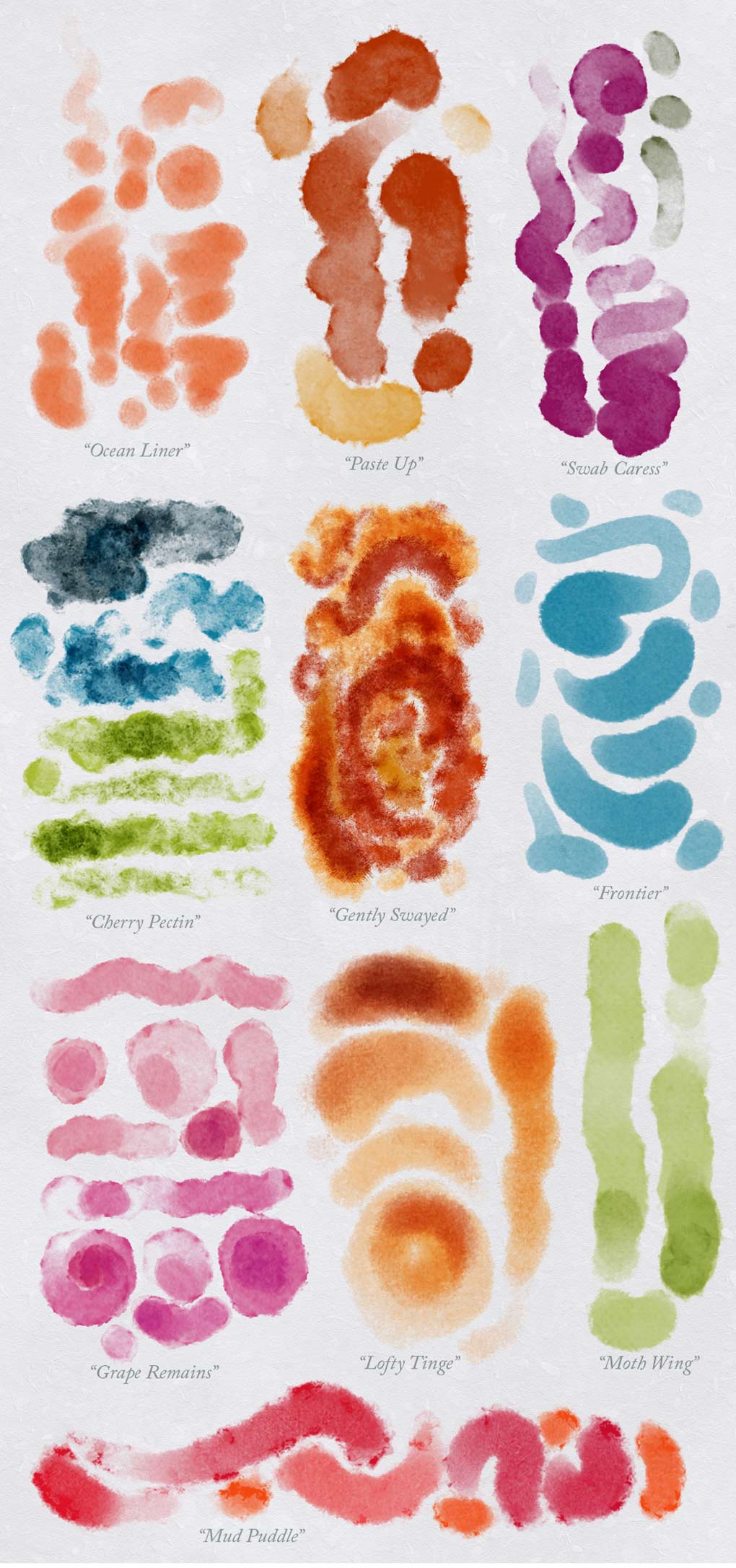
10 of the 25 Photoshop Watercolor Brushes
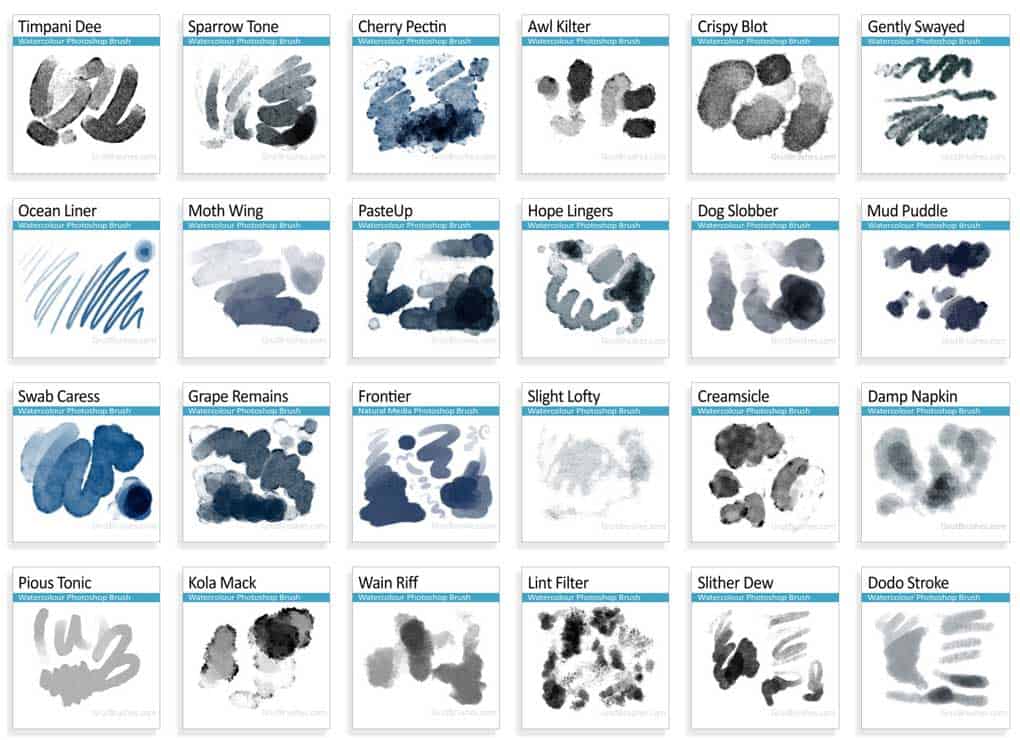
24 of the Photoshop Watercolor Brushes
GrutBrushes are Responsive brushes not 'stencil stamp' brushes
You may have seen free watercolour brushes all over the web. Those are mostly stencil style rubber stamps with one fixed brush stroke. Every time you tap your stylus the mark is identical with those brushes.
GrutBrushes are different, they respond to your hand motion like a real brush does. With GrutBrushes, each stroke is unique to your hand motion, your brush strokes will never be the same

— the set also includes —
35 Oil Impasto Brushes

Actual brush strokes made with 10 of the Photoshop impasto brushes

Brush strokes made with 10 more Photoshop Impasto brushes
Demo Video: Oil Impasto Brushes in Action

— the set also includes —
120 Ink Brushes
Here are some sample strokes of a few of the many types of ink brushes in the set

A detailed look at 3 of the Photoshop Ink Brushes

Sample Brush strokes painted with 10 of the Included Photoshop Ink Brushes
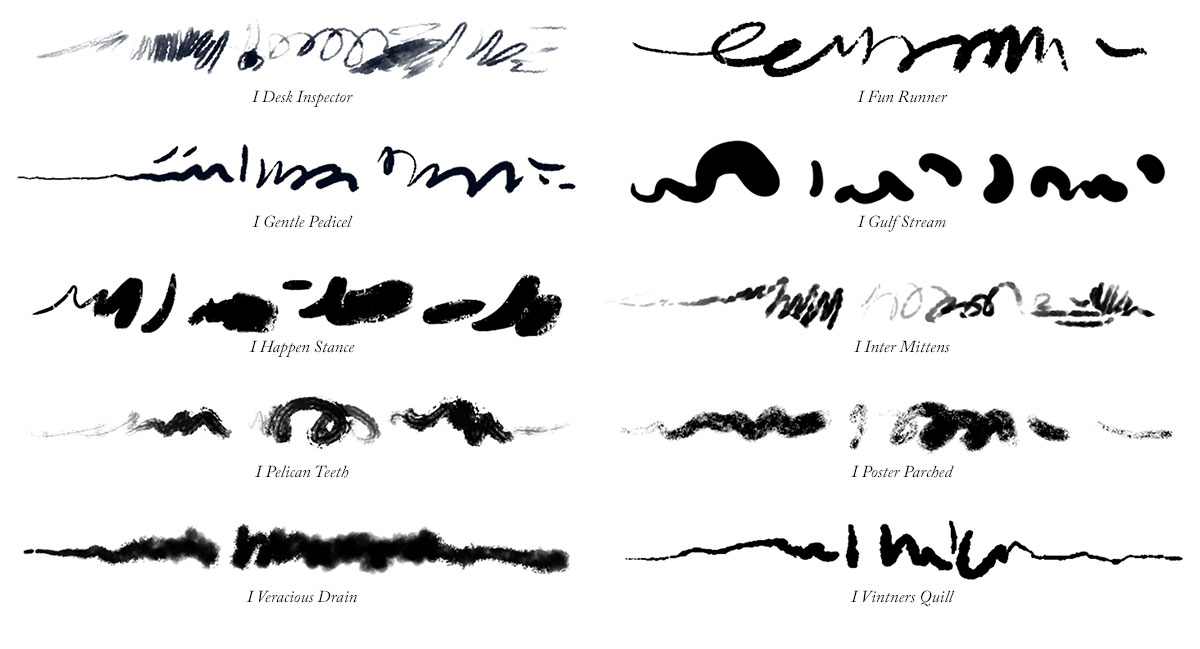
Sample Brush strokes painted with 10 more of the Included Photoshop Ink Brushes

— the set also includes —
43 (x2) Pencils
Would it be cheating to say there are really 86 Pencil brushes?
You will find 43 Medium res Photoshop Pencils (for web work) and 43 High Res versions (re-mastered for Print work)
These are in their own ZIP files for those who don't like to mix their media (make sure you dont miss them!)
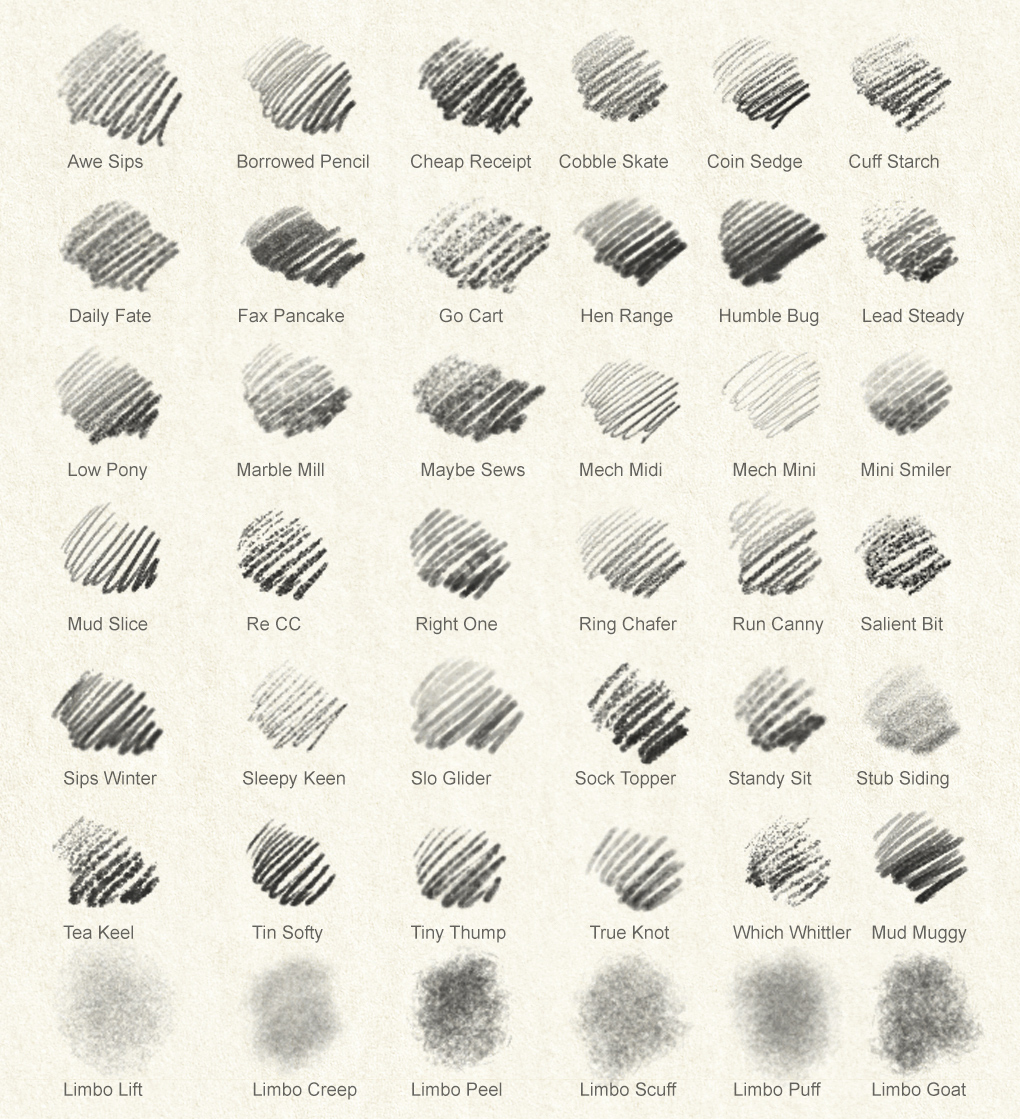
43 Photoshop Pencils in both medium Res (for web work) and High-Res versions (for Print work)

— the set also includes —
5 Ballpoint Pen Brushes

— the set also includes —
18 Mixer Brushes

— the set also includes —
30 Oil Painting Brushes
If the Impasto Oil brushes above are too intense you might prefer these flat oil brushes instead
 10 of the Photoshop 'flat' Oil Paint Brushes
10 of the Photoshop 'flat' Oil Paint Brushes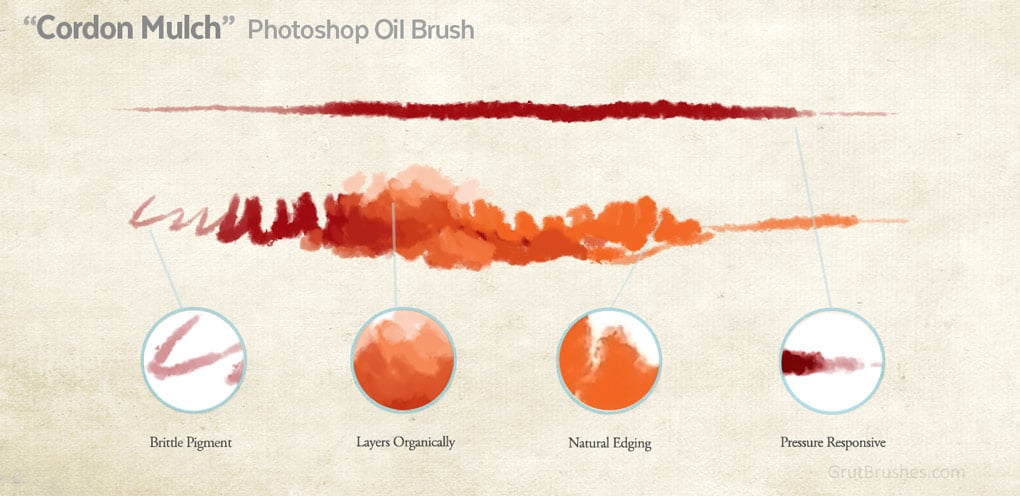
Each brush has unique characteristics that give it character. Here are some of the features of one of the oil brushes

Thousands of Happy Photoshop Artists use GrutBrushes
I'll get back to showing you more brushes in a sec...but here's what some are saying about GrutBrushes on Facebook...
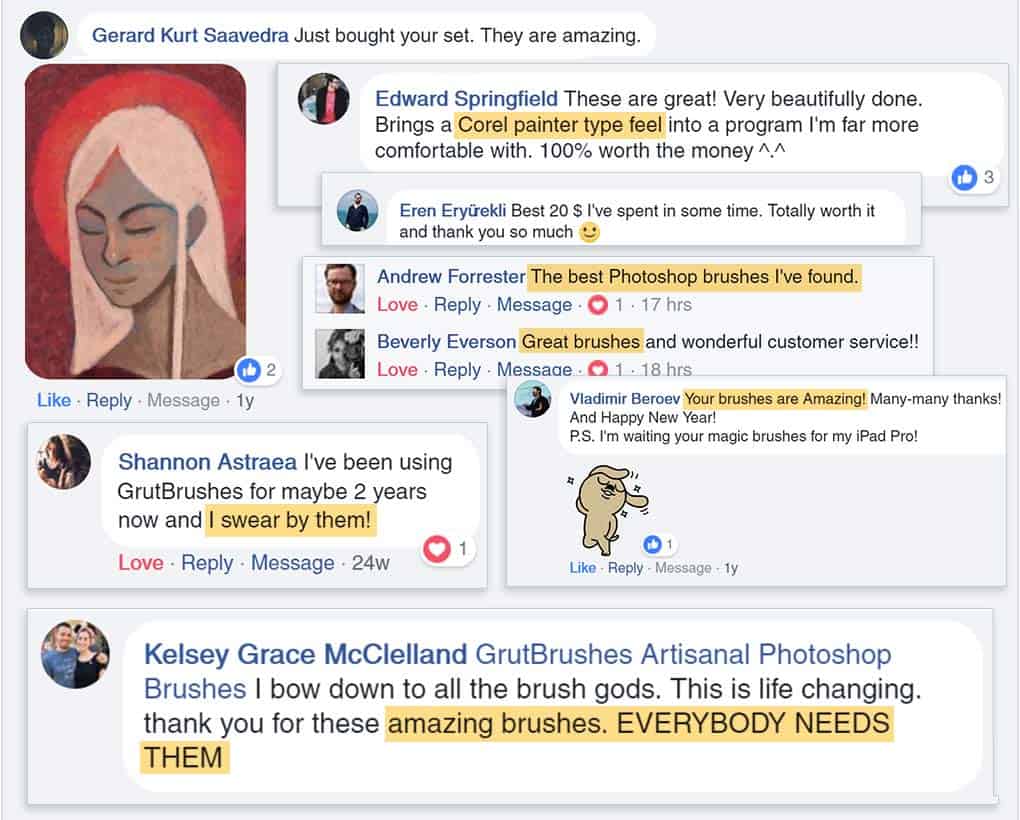
I have the best customers! They inspire me to keep making the best tools I can!
GrutBrushes are used by professional artists in studios you know and love like...**
**All product and company names are trademarks or registered trademarks of their respective holders and use of them does not imply any affiliation with or endorsement by them
WARNING: GrutBrushes are designed for professional artists, and like any art tool, the results you get will depend on your skills! These brushes won't paint for you.

— the set also includes —
120+ Natural Media & Specialty Brushes

Note that the look of the brush textures is being affected by the background surface. Just like in 'real painting' the look of your digital painting is as much about what is next to and behind your brush strokes as it is about the brush itself.

Brush strokes from 8 Natural Media GrutBrushes painted on an old paper background

Various GrutBrushes (some of these also listed above)

— the set also includes —
16 Cross Hatching Brushes
For adding graphic shading and texture to your illustrations and designs these 16 cross hatching brushes add a natural ink hatching in minutes that would take hours to do by hand
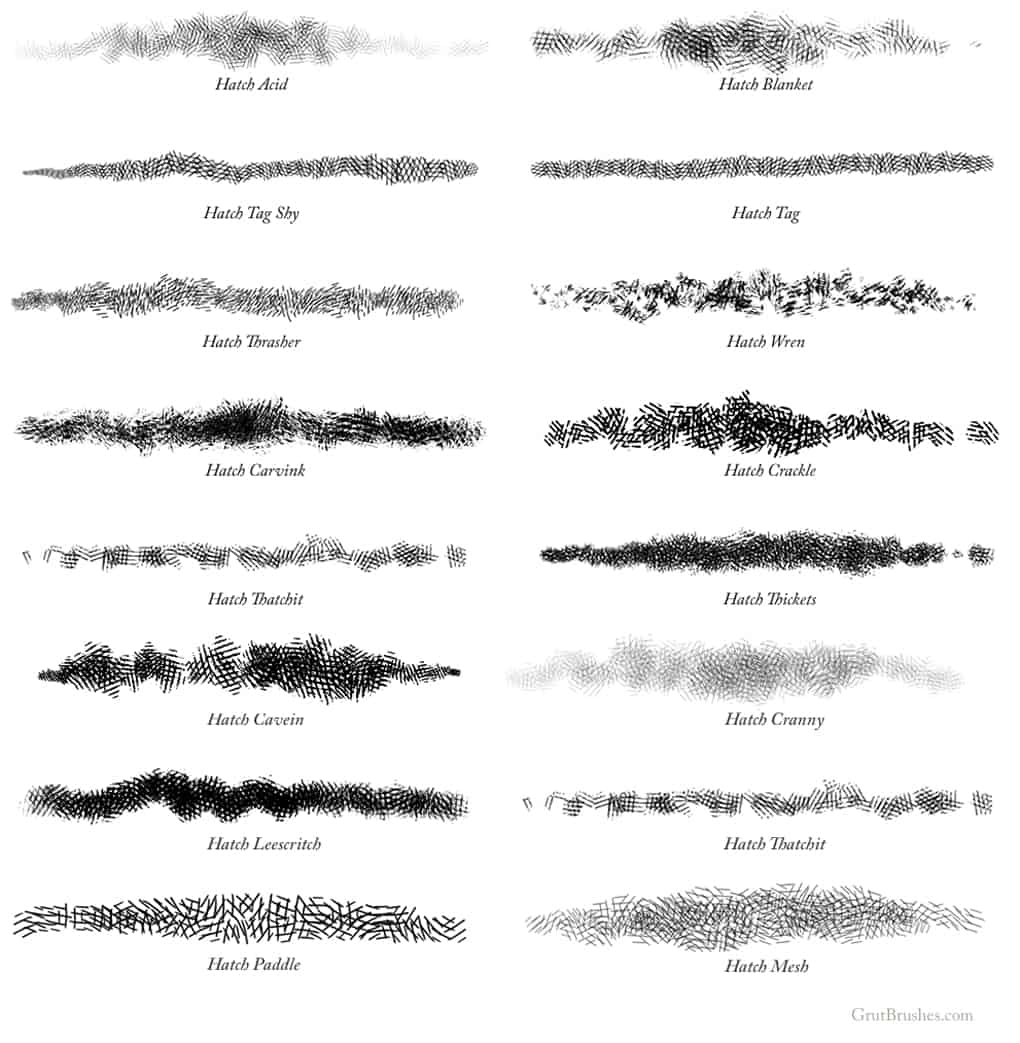
Some of the cross Hatching Photoshop Brushes

— also includes —
All New Art Brushes for the Next 60 Days!
Your purchase includes a free 60 day ArtBrushes Membership so any and all new Art Brushes that come out in the next 2 months will be yours to download for FREE as all prices in the shop will be reduced to $0 as long as you are logged in.
This free membership will expire automatically in 2 months. There is nothing more to pay and you will not be billed again. All the brushes you downloaded are yours to keep and use forever!
Think of the free membership as FOMO insurance...in case your favourite new brush is released next week, I want to make sure you won't miss out!
— also includes —
Optional GrutBrushes Photoshop CC Plugin
MAC users: The October 2018 update of the Mac version of Photoshop CC (v20) broke the GrutBrushes plugin. To fix the problem, re-download the latest version of the plugin from your account and reinstall it See the blog here for more information and updates
(Photoshop CC Only ) All versions of Photoshop from CS5 and up can use the brushes in the Tool Presets Panel without the plugin
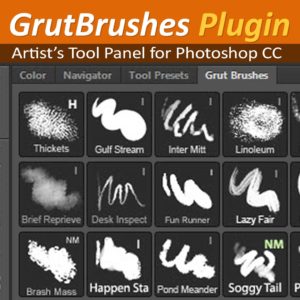
GrutBrushes Plugin Panel for Photoshop CC
You don't need it to use the GrutBrushes but if you are a Photoshop CC* user you can also add the GrutBrushes plugin to your order to use it to organise your brushes in the custom panel
*Must be Photoshop CC 2014 or later. It won't work in the very first version of Photoshop CC

Add the plugin for free on checkout

Also Includes: 50% off all Art Surfaces for the Next 60 Days!
As long as you are logged in and your free membership is active (2 months) All Art Surface paper textures in the Shop will be 50% off. After that your membership expires and prices go back to normal.
FAQ - Frequently Asked Questions
Will this work in Photoshop CS5?
Yes! And CS6 and any version of Photoshop since then, including the latest version of Photoshop CC. You can install them in to the Tool Presets panel of all these versions.
Do they work on Mac/Windows?
Yes! They work on both Mac and Windows
The Plugin says it's only for Photoshop CC! What's up?
The GrutBrushes plugin is totally optional. It only works in Photoshop CC but you don't need it to use the brushes, they look and perform just the same without it in Photoshop CS5 to Photoshop CC 2018. The plugin is just a Photoshop panel to organise your GrutBrushes but it has no effect on the brushes themselves.
What format are these brushes?
They are TPL format (Tool Presets) not ABR brushes. This allows for more complex settings than the abr format allows so I can make much fancier brushes like the Impasto oil and Watercolour brushes. It also makes them all backwards compatible so almost everyone with Photoshop can use them.
How do I install the brushes?
Just drop the TPL files into the Tool Presets panel or onto the Photoshop icon on your desktop (Windows) or your dock (Mac)
There is a PDF with detailed step by step instructions included in the download. There as an online help page with frequently asked questions, videos and tutorials and you can always email me if you still have trouble.
Can I use them with a mouse?
Technically yes, but I really don't recommend it.
Without a tablet and a stylus you wont get any of the pressure responsiveness that makes these brushes so versatile.
If you use a mouse your brush stroke will always be the same thickness, width, opacity and intensity.
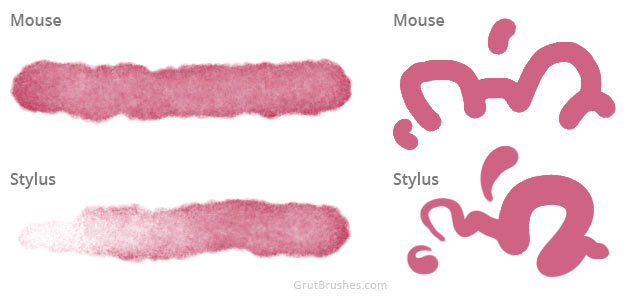
With a stylus you can press lightly to make your brush strokes more transparent or thinner but with a mouse they are always the same
What is this about a membership? Will I be charged again?
No way! You will not be charged again. The membership is a free bonus and it expires automatically. You will never be automatically billed for anything. If you just want to download the 450 brushes that are here now you can just ignore the free membership and it will simply expire in 2 months.
Think of it as brush insurance...if the best brush ever is released next week I want to make sure you won't miss out!
What if I want to continue the membership?
You can renew it on your account page. It's curently $10 for 6 months but that may change anytime without notice
How long can I use these brushes?
Forever! You own the brushes and can use them forever. You are responsible for making a backup as the download link will expire after 60 days.
Why does the download link in my account expire?
You are buying all the brushes that are available now. Some people paid $3 to download the set in 2014 when it only contained 12 brushes, 5 years from now it may contain 1,500 brushes but I don't have a way for people to download just the brushes that were in the set when they bought it...so the link expires.
To try to be as fair as possible I make sure you get time to download it and make a backup for yourself, 60 days seems like a good amount of time.
How many new brushes will I get in the next 60 days?
Could be 8, could be more but I might also break a leg and not put any new ones out for weeks (I make all the brushes myself, there is no secret brush factory 
While there are no guarantees on how many new ones there will be, I can say that I don't think there have ever been less than 9 brushes in 2 months and I have put out at least one every week since 2013.
All 43 pencils were added in just one day so you never know.
Are there really 450 GrutBrushes?
There are actually more...It really depends how you count them and when you buy them. As of this writing, the main zip file contains 357 painting brushes, then there are the 43 pencils which makes 400 brushes. If you consider the remastered high res pencils to be separate brushes that brings the total to 443 brushes. (update March 2020...its actually over 500 brushes now)
By the time your free membership is up there will probably be another 5 to 10
I could go on and tell you how to add another 30 to that total but I just keep it simple and say there are 450. Mostly to avoid the inevitable emails that start with "Hi, I counted all the brushes manually and..."
The fact is, the quantity is really not important. Most people have a handful of brushes that they use over and over again, but like your favourite spoon in the kitchen drawer, you can't be sure which one it will be until you try them all.
Are the Cloud Brushes included? What about InkyLeaks FX?
No, It does not include the Cloud FX brushes or the InkyLeaks FX brushes (no FX brushes are included) though it includes a sample brush from each FX brush set. The Art Brushes set is a set for traditional type painting and drawing and includes all the artist's brushes.

It does include this dynamic splatter brush from the InkyLeaks FX set!
Can I use these for commercial work?
Yes! You can use these for anything you like.
Can I use these on my laptop and my desktop computer?
Yes! You can install them on any computer you use, as long as it is you using the brushes.
Do these work in other apps? Yes...Some!
They are Photoshop brushes but if you have an iPad, you can import them into Artstudio Pro, Adobe Sketch, Adobe Fresco and even Procreate. (Though there are a few that don't work in Procreate) I haven't had a chance to test them all in every app (see next question)
They probably also work in Artstudio Pro on the Mac desktop as well as on the iPad but I haven't been able to confirm that yet.
As to how to import them to those apps. When you check out, you will find a button in your account that is specially for iPads that downloads the ABR right into your iPad. From there you can "share to" or "open in" the app of your choice and they should install automatically.
I have a tutorial or two for some apps but for the most part you will have to rely on the documentation from those apps. For example, if you are an Adobe Cloud subscriber you can share your library to your iPad and use them in Sketch.
There are lots of other apps that say they can import Photoshop brushes What they almost always only mean is that they can import the shape of the brush tips which is fine if your brush is a stamp or a stencil but no good for most painting brushes.
The look and performance of these brushes is really all in the pressure responsive settings and those don't get imported to other apps (Like Affinity Photo which does not import them properly. I wish it did because it's a really nice app)
How come you haven't tested them all in the Procreate/Sketch/etc. app?
To try each brush for just 1 minute in one app would take me 8.5 hours straight...with no break, for just one app.
So to test them in all the apps that they can be imported in would take me at least a solid week of testing, if I did nothing else.
Then there is the question of what does it mean that "it works" in an app? Some brushes when imported into Procreate for example, have a slightly more muted texture. I have shown it to people and only about 30% of the people can notice it, and then only after I point it out but it really bugs me. I would say that brush doesn't really work properly but most people would say it does.
I have spot tested about 80 brushes so far found that 1 or two don't work at all and maybe another 2 don't work the way I would like them to, so I would guess that out of 500 brushes, perhaps 5 to 10 of them don't work and another 10 or so may not work 'nicely'.
Since testing every single brush seems like a really bad use of my time, it's just much easier to say, if you don't like them. Let me know and I will refund your money.
What is the Best Brush for Portraits/Landscapes/Still Life?
Just as there is no best musical instrument for a good song, there is no perfect brush for any particular type of painting. Even if I used Van Gogh's paint brushes the paintings would look like my paintings not his.
The marks you choose to make with them is what makes all the difference
Will my brush strokes look just like these?
Just like in 'real' painting, there is a lot to digital painting, that's part of what makes it so much fun. It's not just about the brushes. Every painting will look different and changing the pressure of your stroke, your colour choices, the background (that's a big one!) or just about anything else can make all the difference.
I Make My Own Brushes, Why Should I Pay For These?
If you like making your own then by all means keep at it and don't let me stop you! I love making brushes so believe me I understand...these brushes are not for you!
These brushes are made for professional artists who don't have hours to spend experimenting and tweaking brushes to find the perfect brush for the project while on deadline. I try to make these brushes as affordable as I can but for a working artist, time is money and these brushes will save you a ton of time you can spend on earning money or making your next masterpiece.
"I don't normally do feedback on things much but your brushes literally saved my butt on an 11th hour project I had to finish. They were exactly what I needed, when I needed them... They are henceforth my new favourite brush set ever! Thank you all for the hard work you must have put into them!"

Emjay
Artist
"These [brushes] are seriously good! - I am really excited about them - They are going to totally changed the way I work in Photoshop now, and it's an understatement to say I am totally in love with them!!"

Rebecca Bridge
Artist


100% MONEY BACK GUARANTEE
If you find that you don't like the brushes, for any reason, just send me an email (or just hit reply to any email I send you) within 30 days asking for a refund and I will refund all your money.
No hard feelings. I personally guarantee that too!
-Nicolai Grut
Copyright 2018


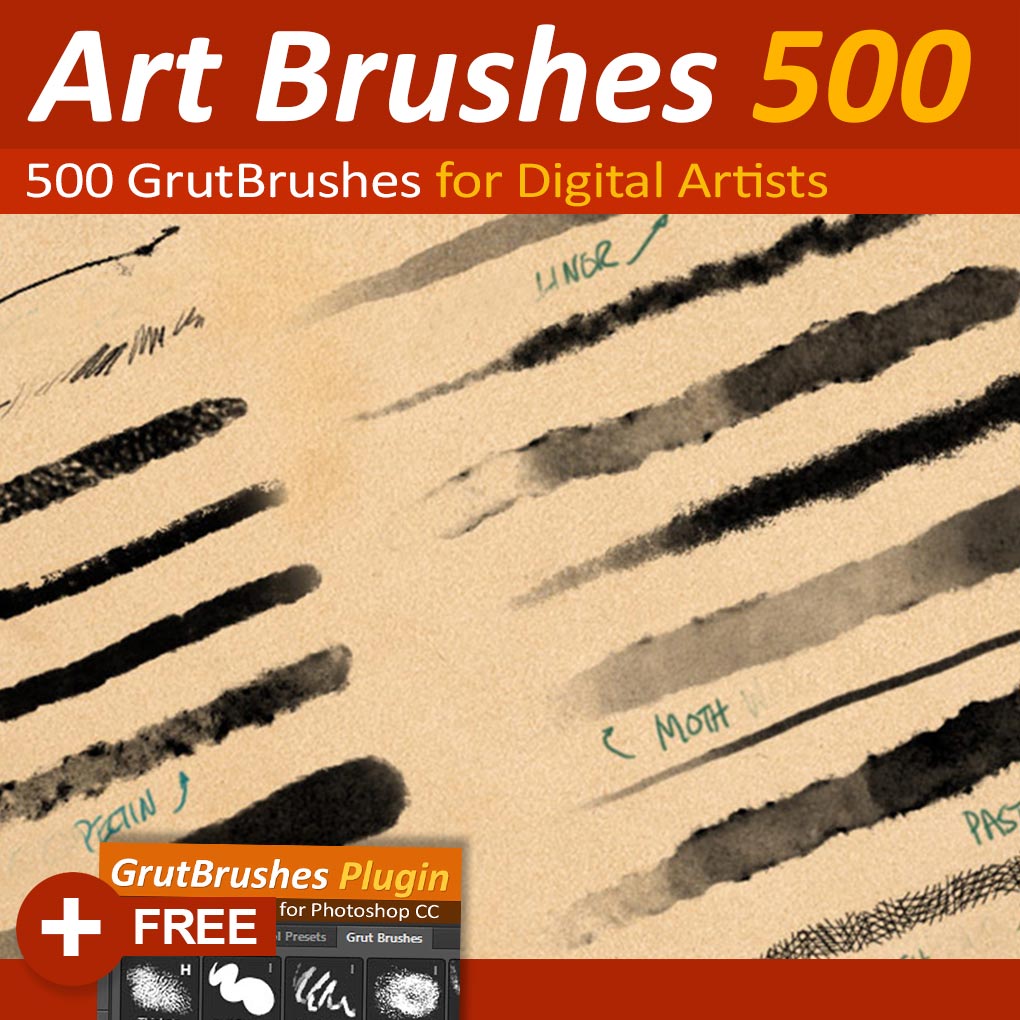
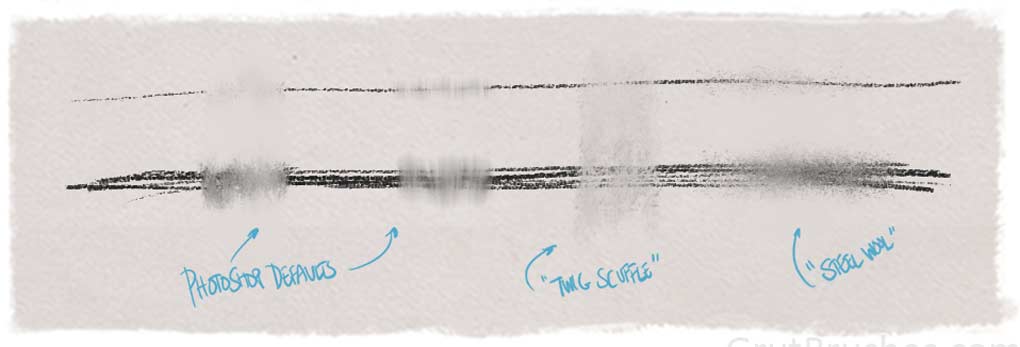

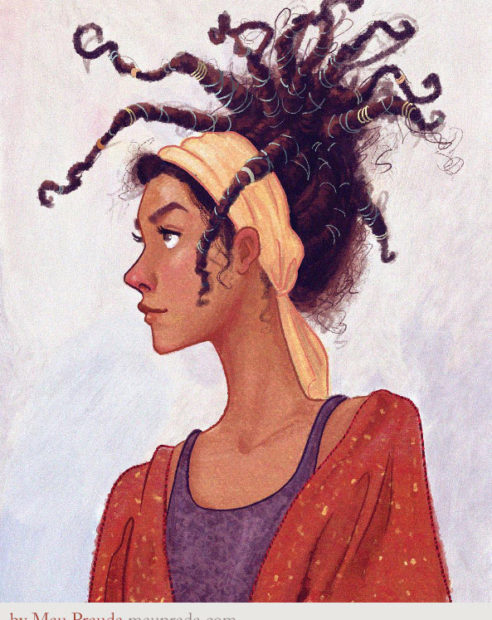

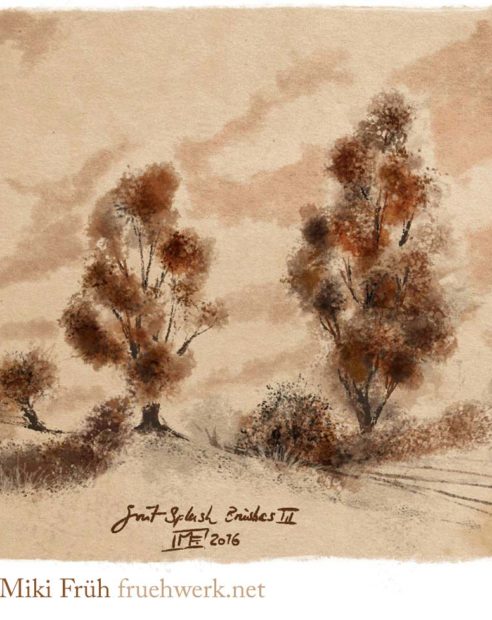


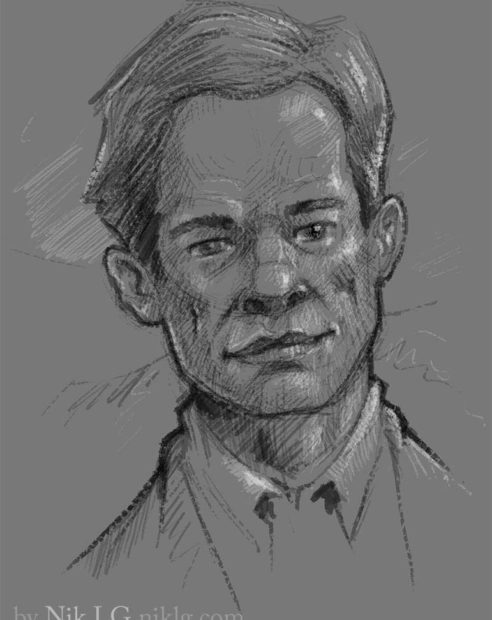


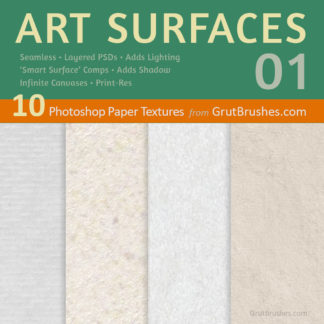
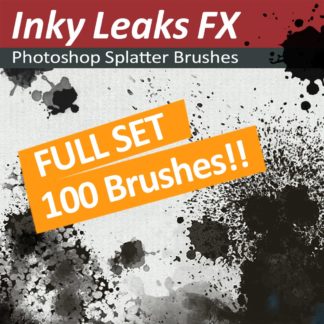
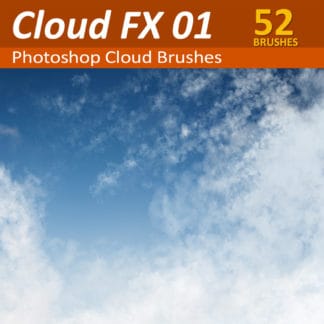
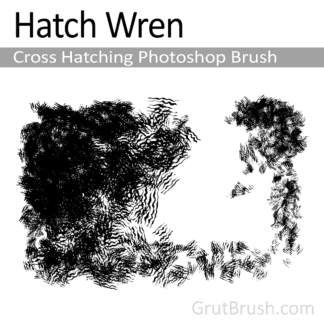
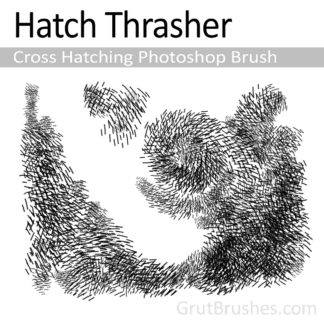
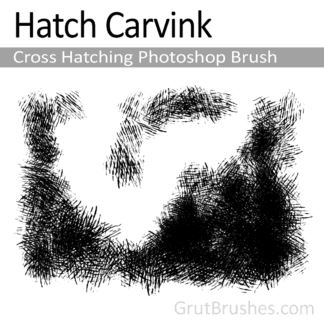
Margaret Satink (verified owner) –
My absolute favorite! I’ve been using these brushes for years at this point, and they are essential to my workflow. Highly recommended!
Ben Harrison –
Very nice brushes, would recommend
Bee –
I have purchased so many brush sets before but only a couple stood out in terms of quality ! Grutbrushes is one of my favorite brushsets! Altho .abr to .brushset (Procreate) is not recommended but lo and behold they give a very high quality output. I cannot afford a tablet and stylus as of the moment for photoshop but when I do I will go back to these for sure. I mainly do watercolor work and I had to tweak so much to achieve a certain texture that I wanted but when I used grutbrushes the textured watercolor look was so effortless in just a couple of brushstrokes, it’s still a matter of preference, some artists prefer a wet on wet or wet on dry feel and they can still find a brush that suits that in his massive collection! All brushes are unique unlike some who sell bundles that there is little to no difference in terms of settings and textures but grutbrushes are different. I cant express how grateful I am for making my work faster and more efficient, I love Nicolai’s oil impasto brushes too along with everything in this bundle, if I decide to try another art style or medium I am definitely covered with the amount of brushes in this set. Thank you so much, Nicolai, for making these wonderful brushes.
Andrew Slack –
What brush pack does andrew tischler use??
sharon li (verified owner) –
sorry for my bad english ,but i really love these brushes,they have a nice texture!
I’m so glad I bought them!amazing!
looking forward to your more brushes
Nicolai (verified owner) –
Thank you Sharon! Your English is excellent by the way.
Mary (verified owner) –
I bought the full set of brushes yesterday,
I tried to install a couple and had no problems. Now I will have to choose the ones that best suit my new job.
These brushes are superlative.
Thank you Nicolai for giving us artists and professionals the opportunity to use these extraordinary means.
Adrienne King-Lewis –
These brushes are fantastic! I can’t believe how realistic and intuitive they are. I’m especially transfixed by the blenders; they let me accomplish in minutes what was taking me an hour with the standard Photoshop brushes. I had some trouble with my webmail blocking the access link, but Nicolai responded immediately to help me get them downloaded. Also, installation was super smooth. A+ all around!
Larry (verified owner) –
Not only are the brushes a great find and fun to work with but the customer service offered is superb.
I had a couple of questions and a hiccup with installation and looking around I found the contact information to use. However, it offered a phone number as well so I decided to call. I truly never expected anyone to answer but Nicolai did answer. He answered all my questions, stayed on the line to make sure what he suggested worked, and then we discussed a couple of other topics.
It is this kind of customer service that separates the cream from the milk and Nicolai is the cream for sure. I highly recommend this business.
JonLuceArt (verified owner) –
I cannot believe the amount of brushes you get for 20.00 bucks! I could NOT resist getting the cloud brushes at the same time. These are marvelous!!! I instantly got hooked on all the different brushes, trying them out and finding uses for them. Within mere moments, I came back to test out the texture paper or Artists Surfaces packages. This is amazing. Thank you for your products.
Dean Griffiths (verified owner) –
These brushes are amazing!!!!
Easy installation, just drag the zipped folder to the plugin and give it a minute or so to load up (takes a big longer as it 450 brushes)
Just been messing around doing random doodles on a Huion drawing screen and they work perfectly.
Thank you.
Netanela Avda (verified owner) –
Perfection. Love your products!!!
Thank you so much!
jasonbarron11 (verified owner) –
I’ve had this “Complete Set 350+” brushes for a few weeks now and I’m really REALLY happy with them so far. As a Photoshop subscriber I also have access to all of Kyle’s Brushes (probably a 1000 or so) by default, but I find myself consistently using these Grutbrushes more and more instead of them, finding their natural feel and intuitive design to work more organically with my drawing/painting style. They’re just fun and intuitive, and pretty much cover everything I can see myself trying to do with digital art. The tilt, pressure and flow sensitivity and overall sense that you’re actually holding a “real” brush is a delight and makes my sessions at the display a pleasure. Big shout out to the set of mixer brushes included in the set: they’re mind blowingly awesome. Finally, for an added treat, try them with the Art Surfaces (any of them) also found on this store–there’s and amazing synergy between the brushes and the paper.
Keep up the good work, Nicolai!
Martín Pisera (verified owner) –
Amazing !!!!
I bought the 350 brushes package a month ago. I haven’t tried them all yet, but I’m fascinated with these tools.
I recommend the purchase, the finish is very realistic !!!! Thanks Grutbrushes
–
He comprado el paquete de 350 brushes hace un mes. Todavía no he probado todas, pero estoy fascinado con estas herramientas.
Recomiendo la compra, el acabado es muy realista !!!! Gracias Grutbrushes
Nicolai (verified owner) –
Muchas Gracias, Thank you Martin!
jass (verified owner) –
Awesome brushes that can give an authentic traditional look to digital paintings. No other brushes I’ve tried can quite give the same quality and organic randomness in brush strokes and texture as many of these. I’m only just starting to use them, but I already feel that this set (along with InkyLeaks FX) allows me to easily transfer the look and feel of paint splashing and other effects in traditional art on digital canvas in a very intuitive way. Best of all I experienced fast and friendly customer service, providing a link to the separate pencil brush set I initially managed to miss, even after membership expiration. No regrets with this one!
Nicolai (verified owner) –
You’re too kind! Thanks so much Jass. Im so glad you like and are getting good use out of them
G HOLLIDAY (verified owner) –
I’ve only been playing around for 5 minutes with these brushes and they are insane! I’ve just got back into drawing digitally but painting digitally is something entirely new to me. I was struggling to find brushes that would give my digital art texture and I know for sure these are going to massively help! Thank you so much!
Nicolai (verified owner) –
Thank you! I’m so glad you are already finding them useful. I wish you all the best in your new digital art adventures, it’s a long and exciting road
– Nicolai
Jean-Yves –
Hi
Seems to be impressive … the GrutBrushes Art Brushes Complete – 350 Photoshop Brushes for 20$ fee is for lifetime or it’s a monthly payed ?
Nicolai –
Thank you Jean-Yves!
The brushes are yours to keep and use forever!
But you have to download them within 2 months (Make sure you save them somewhere safe!)
There is nothing more you ever have to pay.
The membership is just to download new brushes (which come out all the time)
You get a free 60-day membership which allows you to download any new brushes for free for 2 months. If you want to download any more brushes after that you would have to renew. But if you’re not interested, you don’t have to do anything, it expires automatically and you will never be charged.
Mihai Caulea (verified owner) –
I have to confess that I’m glad I discovered your brushes.
Doc B –
I’ve been a digital artist for around a decade now. I have been making my own brushes in photoshop and grabbing a few from other artists here and there that entire time.
Wether you are new to digital art or a veteran, these brushes are (in my mind) the only set you would really need. Cheers to an amazing guy that makes an absolutely outstanding product, and has the best customer service around.
-@docbdesign
Nicolai –
That is very touching. Thank you so very much!
filmsnob (verified owner) –
Thanks for all the supercool stuff you offering here! Quick service, tutorials work just fine. I’m not the big Photoshop Pro, but just testing the first brushes makes a big impression. Looking forward to test them all. Thank you
Nicolai –
Thank you very much! ?
mmoss550 (verified owner) –
the brushes are great but is there a stroke directory or guide for them that is accessible outside of PS or online?
Nicolai –
Thank you! Yes, there is the online brush browser here where you can see (almost) all the brush strokes on one page (you can also download it here as a PDF)
67raven (verified owner) –
Just wow! These brushes are just fantastic and a pleasure to use. I recently purchased the 20$ bundle and consider it money well spent.
Interestingly enough, I just started using ArtStudio Pro on my iPad Pro and the ABR, TPL import is very well implemented. All of these brushes work as expected and I couldn’t be more pleased. I’m in artistic heaven! Thank you so much for these exceptional brushes.
lorecreatore (verified owner) –
Una bella collezione per tutti gli amanti della pittura digitale, divertente da usare e veloce!
Mike Peterson (verified owner) –
The brushes are incredible and the customer service is outstanding. I needed to reset my password, and I never got any e-mails back. Nicolai tracked me down through my website and contacted me through that as e-mails were bouncing back to him. This is way beyond anything expected from any company, but I don’t believe this just “any company”. Take a look at the brushes, textures, and other things here. These will take your artistry beyond anything else out there.
There needs to be more than five stars as the brushes and Nicolai himself are beyond any rating system.
james8 (verified owner) –
Great brushes, but my set didn’t include the pencil brushes. I’ve requested they be sent, but seller has yet to respond.
Nicolai –
Hi James!
Thanks so much. The Pencils are a separate download, available just below the main file (in your account here) It’s all explained in the welcome email. I actually replied to your email several times but they bounced back from your email server so I also tried to reach you by tweeting to you a couple of days ago. I also tried a DM to one other of your social accounts but it was disabled
I hope you see this reply here! – If you do, send me an alternate email and I will try you there
seesawboomerang (verified owner) –
Really love these brushes! The flow is so authentic and the variety almost too much. I’ve spent so long playing with these I forgot to finish a few projects Fantastic work – thank you!
Fantastic work – thank you!
8ooe1e (verified owner) –
Awesome!
Pezhman moradi (verified owner) –
best brushes ever so realistic and I’m 100% happy for buying this package
admin11 (verified owner) –
I can’t believe it took me so long to discover the Grut brushes! With these brushes I managed to do in hours what normally would have taken me weeks! I am amazed by the sensitivity and beautiful textures these brushes maintain! I have been using these brushes every day since purchase in a variety of projects and I can honestly say these brushes will continue to be one of the best purchases I’ve ever made so long as I continue to create!
Montgomery C Granito (verified owner) –
The most amazingly subtle pack of brushes I’ve ever seen. The charcoal feels so much like charcoal I tried to blow on the screen The ink tools give me the clip studio feel and the painting tools feel like painter. These brushes transform photoshop into the best paint and drawing program.. and I used to hate photoshop.. This is THE brush pack to own!!
The ink tools give me the clip studio feel and the painting tools feel like painter. These brushes transform photoshop into the best paint and drawing program.. and I used to hate photoshop.. This is THE brush pack to own!!
Mireya (verified owner) –
I downloaded this brushes once and now that I got a new computer, I cannot download then again, They are gone from my account, the only thing available there is the plugin. I thought that it was one off payment and I would not required to pay for the brushes again but if I want then downloaded to my new pc I will have to pay again!? Is that right?
Nicolai –
Hi Mireya,
Don’t worry, I will look up your order date and email you the archive of brushes as it was when you purchased it. I am on holiday but when I return this week I will send you a link to download it.
I can’t give permanent access to the current Art Brushes Complete set as it includes all the photoshop brushes in the shop, even the new ones…Some people paid $1 for the whole set many years ago when there were 12 brushes in it and it would be unfair to give them them all the same brushes that someone else paid $20 for today so I encourage everyone to back them up the day you get them. Preferably to the internet Dropbox is free!
Update Note: This reply was accidentaly deleted when I moved the GrutBrushes server so I am adding it back in now for the record
Absentis Designs –
Hi, Nicolai.
I am a graphic designer and digital artist. Could you tell me the brushes sizes? I work on big size canvas.
Nicolai –
Thank you very much Maria, that’s high praise indeed. I would love to see some of your work. If you ever feel like sharing I’d be thrilled if you could email me something you’ve done with the brushes.
Maria (verified owner) –
As a graphic designer over 20 years I actually must say that these brushes do help me a lot with my illustrations I made over the last 10 years now. This is a huge step and help for me. Thank you all the team for this effort. It really worth it the $20 I spend.
leviathanmultimedia (verified owner) –
As a graphic artist, I am always looking for new methods to improve my designs. Although add-on brushes are not new, this collection is by far one of the best. And if spending $20 earns me 100x that in this competitive market, I’m all in! – M Pratt, Pratt Graphics, #prattgraphics
jorge rosero (verified owner) –
todo
Robert (verified owner) –
These are just what I’ve been looking for, and more. Absolutely top notch. Thanks, Nicolai!
Velvet –
Dude, right on there brtrheo.
fabioramirros (verified owner) –
Nicolaj saves me a lot of time in term of brushes’ developing.I by myself, always attempted to avoid the digital sensation, but succeeded only once. These brushes sets are a cost saver for a cartoonist, animator, or illustrator , who tries to make a living out of it and obviously try to spare on paper and materials in these times of recession. Even if sometimes the pleasure of scratching, touching, and smelling will still haunt you.
Ray Martin (verified owner) –
Using Photoshop for me as a digital artist has always been frustrating, until now. The brushes from GrutBrushes complete are FANTASTIC!!!!!! I’ve been painting in Painter 2016 and now I can paint in Photoshop with great results. I’ve tried many other brushes for CC but NONE of them compare to Grut brushes. The way you can put your brushes in CC are unbelievably simple. The brushes have great sensitivity for opacity and size, with a stylus which for me are so important. Love this set especially the impasto and oils. Thank you so much for creating these fantastic brushes. 5 STARS.
Ray